How to quickly set environment variables for specific branch deploys in Netlify.
In the target app, click Site configuration:
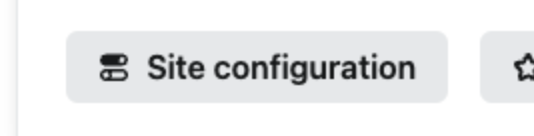
In the left menu click Environment variables:
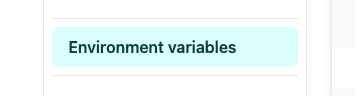
Click Add a variable > Add a single variable:
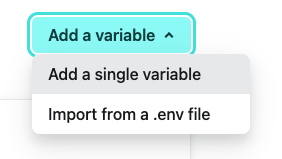
Give the variable a key:
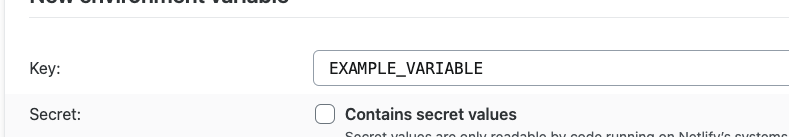
Under ‘Values’, select ‘Different value for each deploy context’:
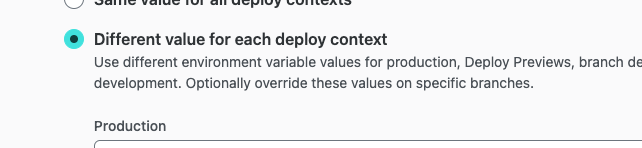
Enter the values for each default context:
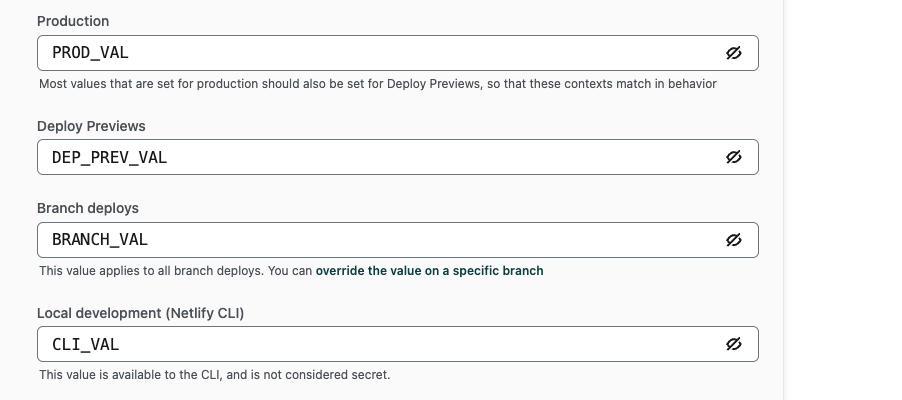
Click ‘+ Add a branch value (optional)’:
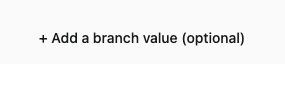
Enter the target branch name and the value specific to that branch:
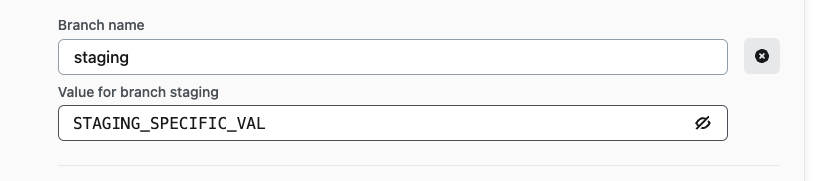
Click ‘Create variable’
