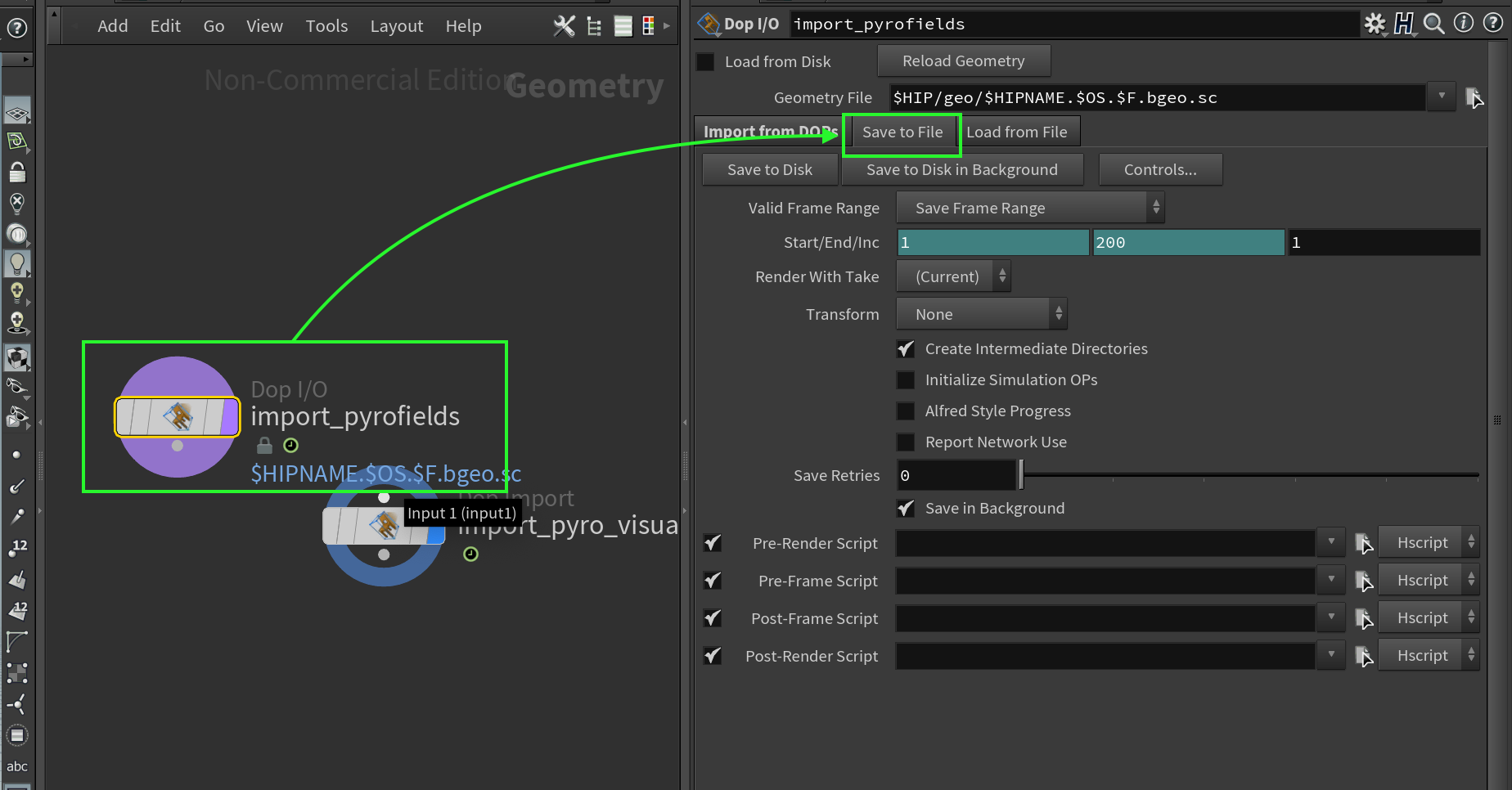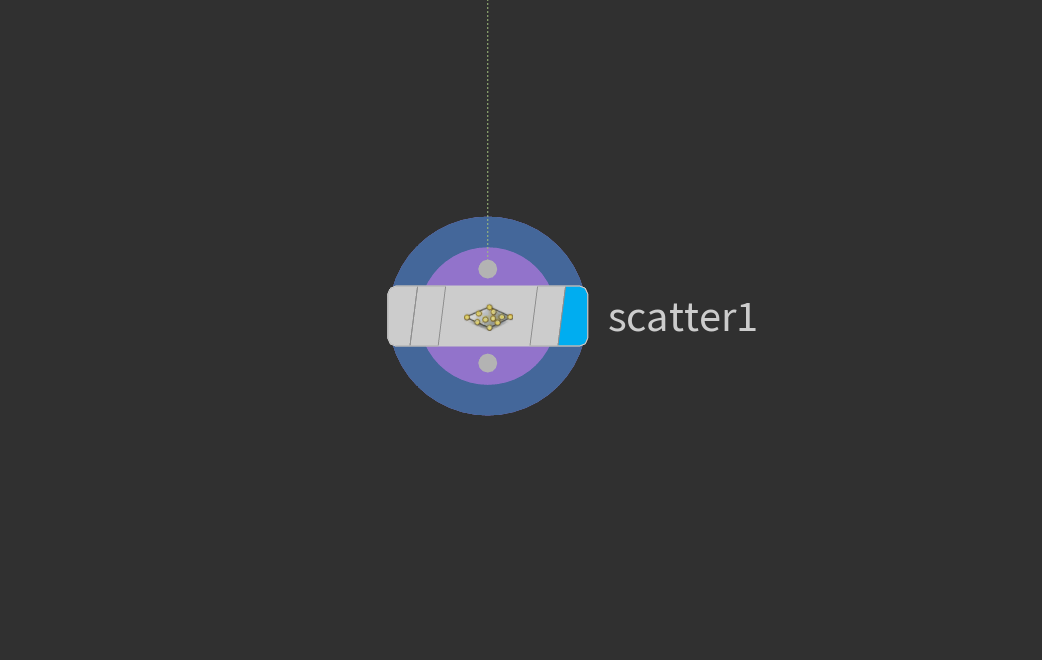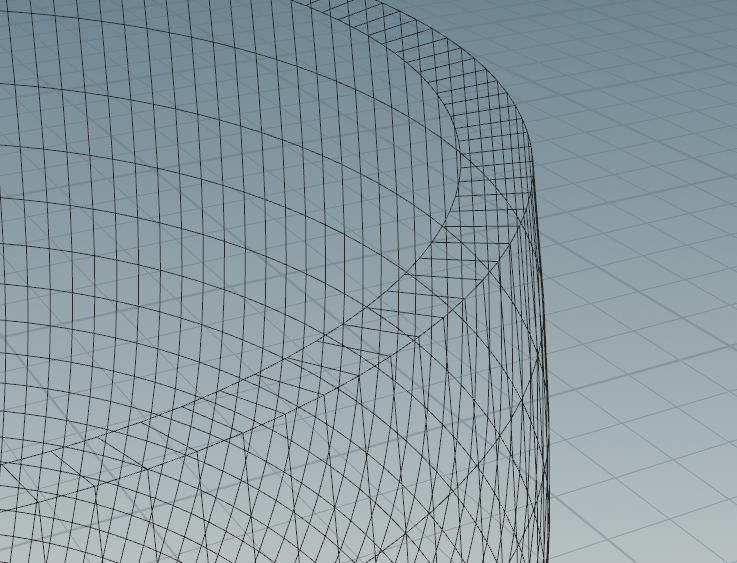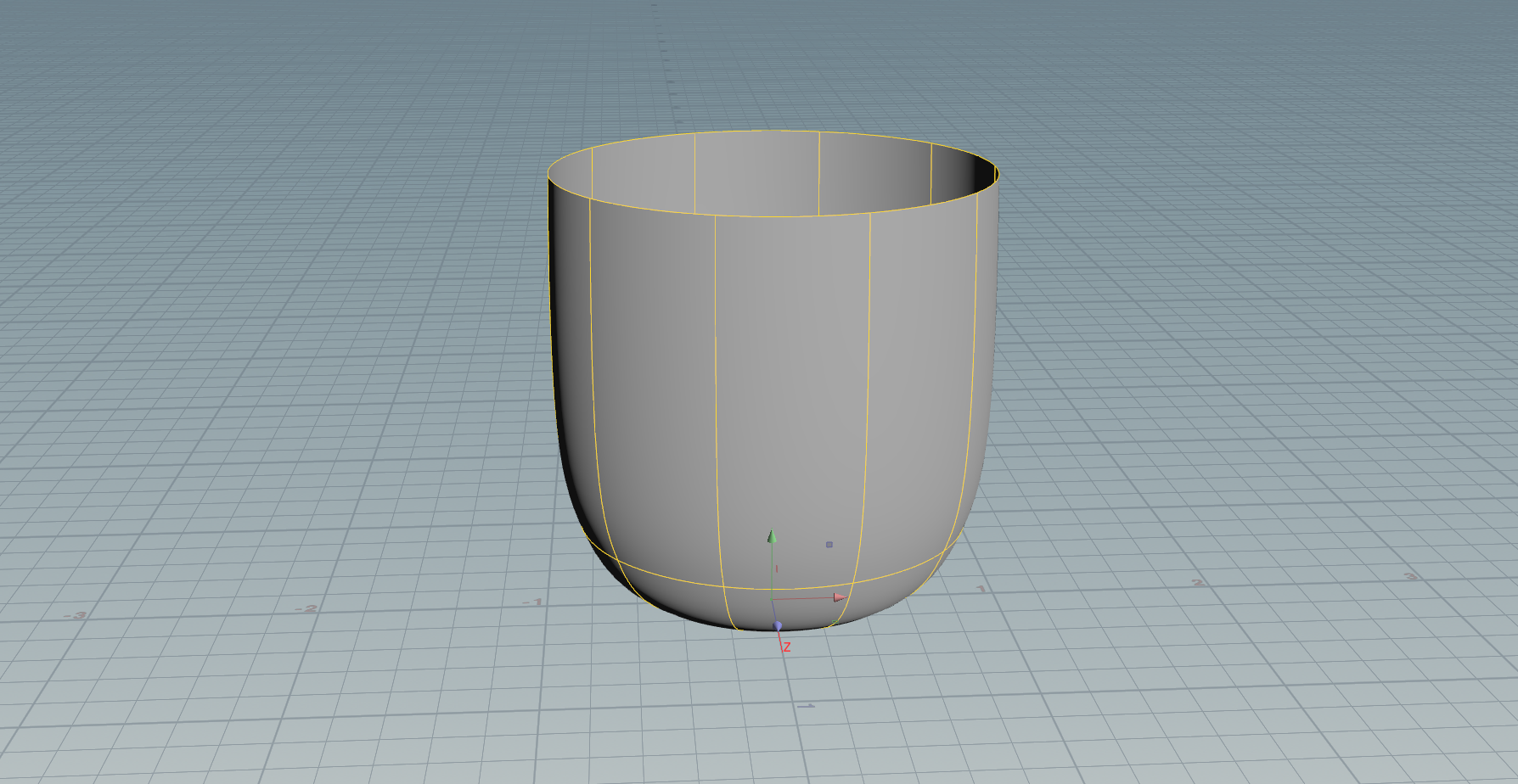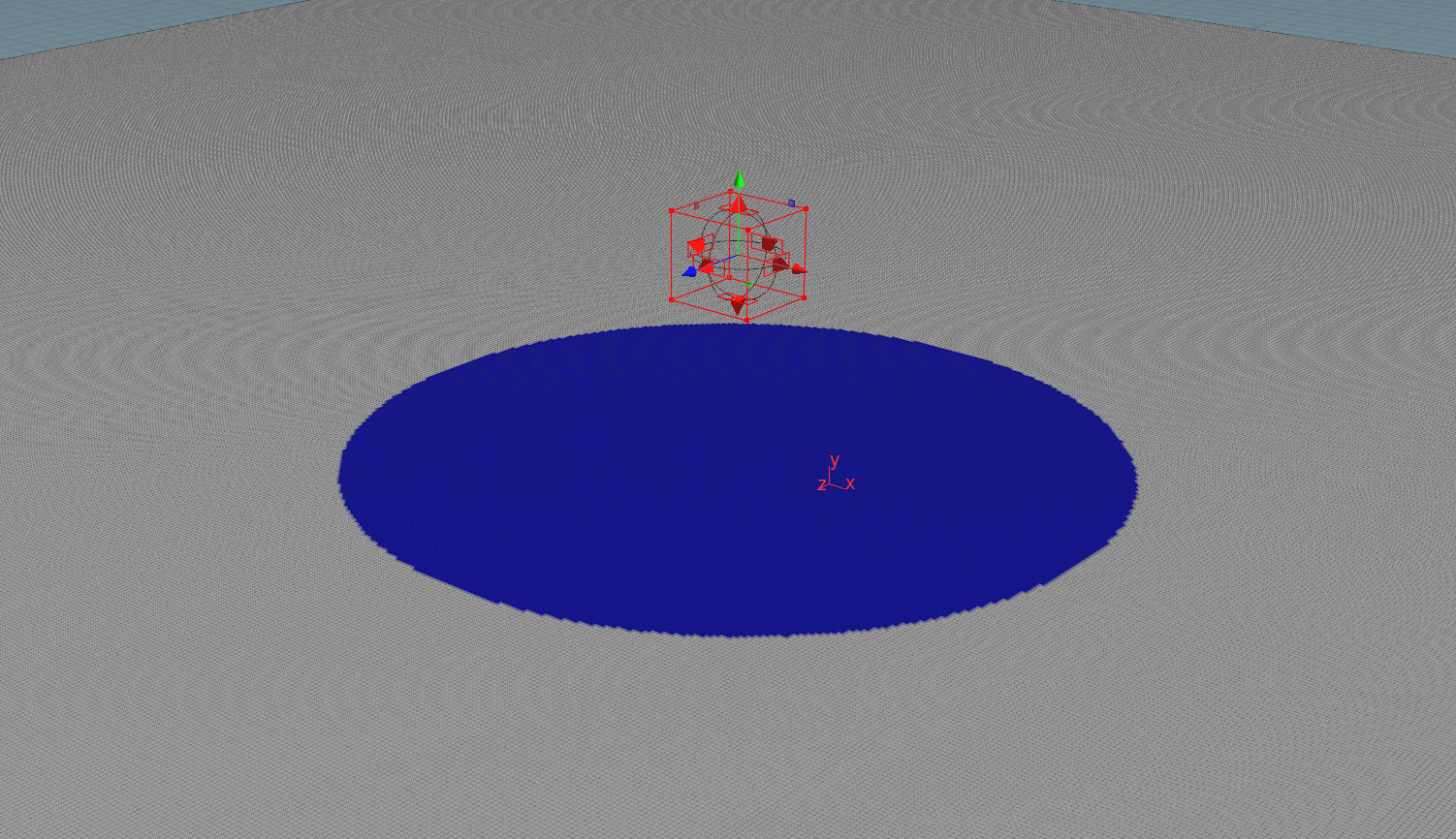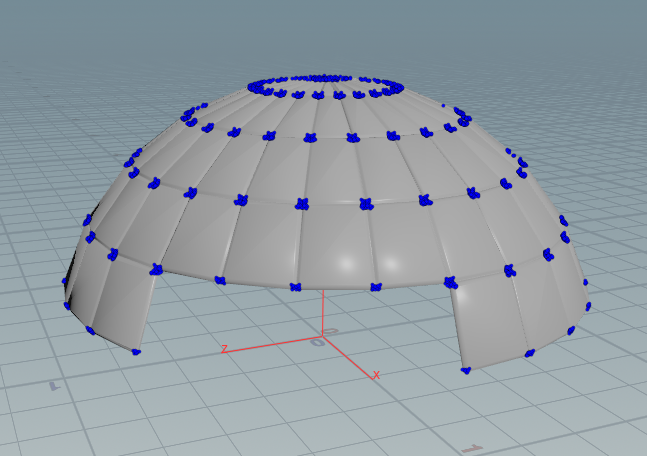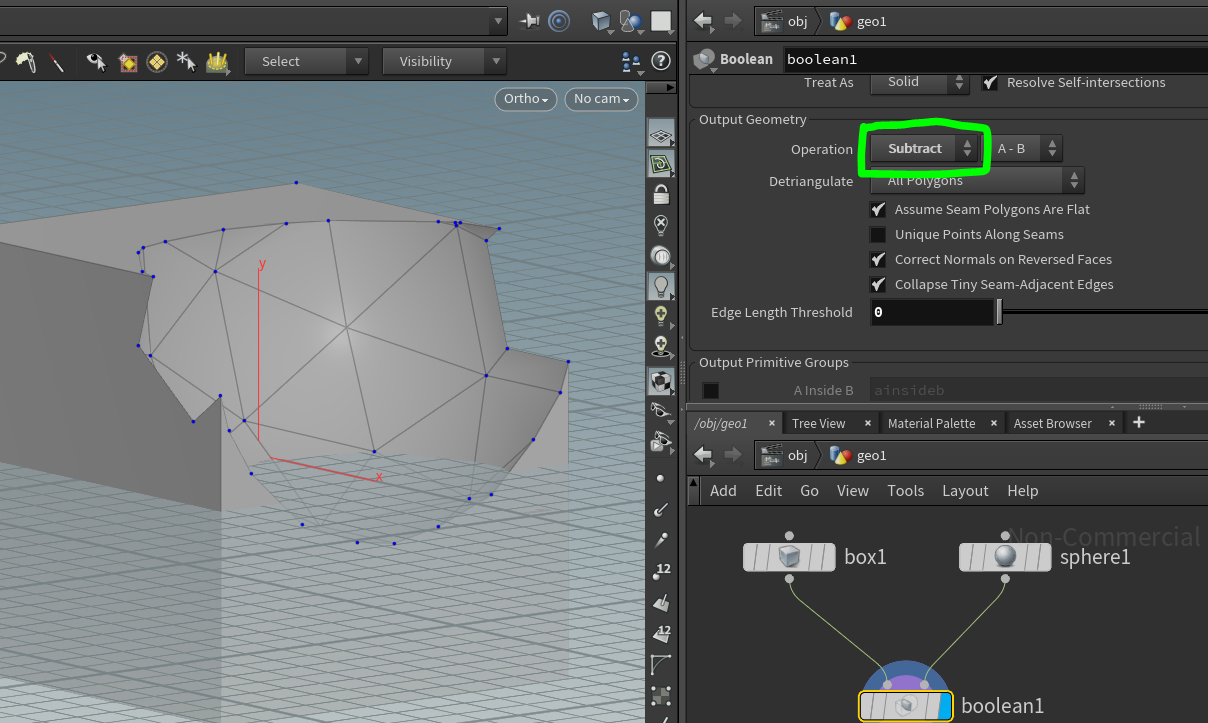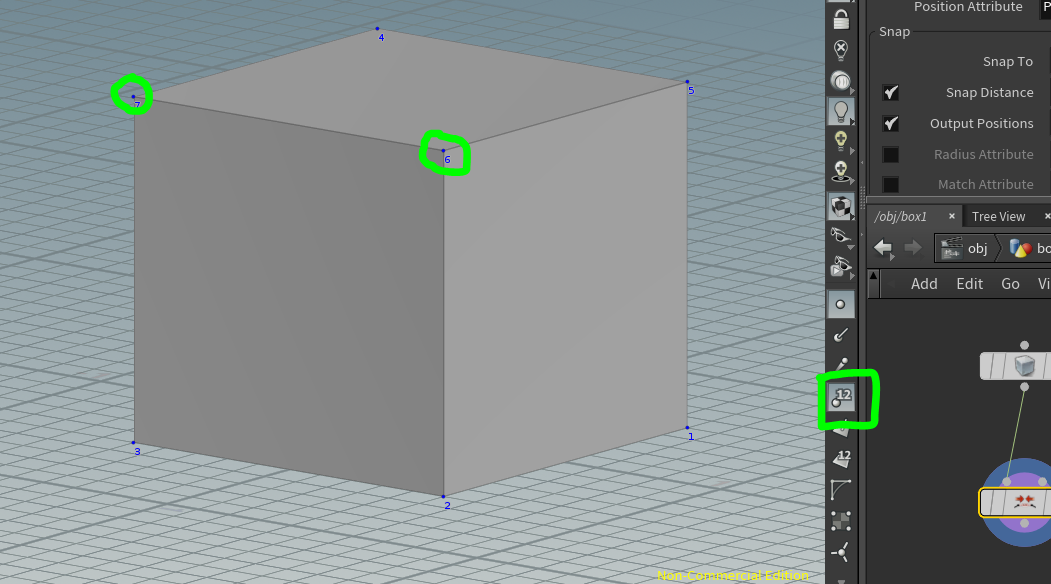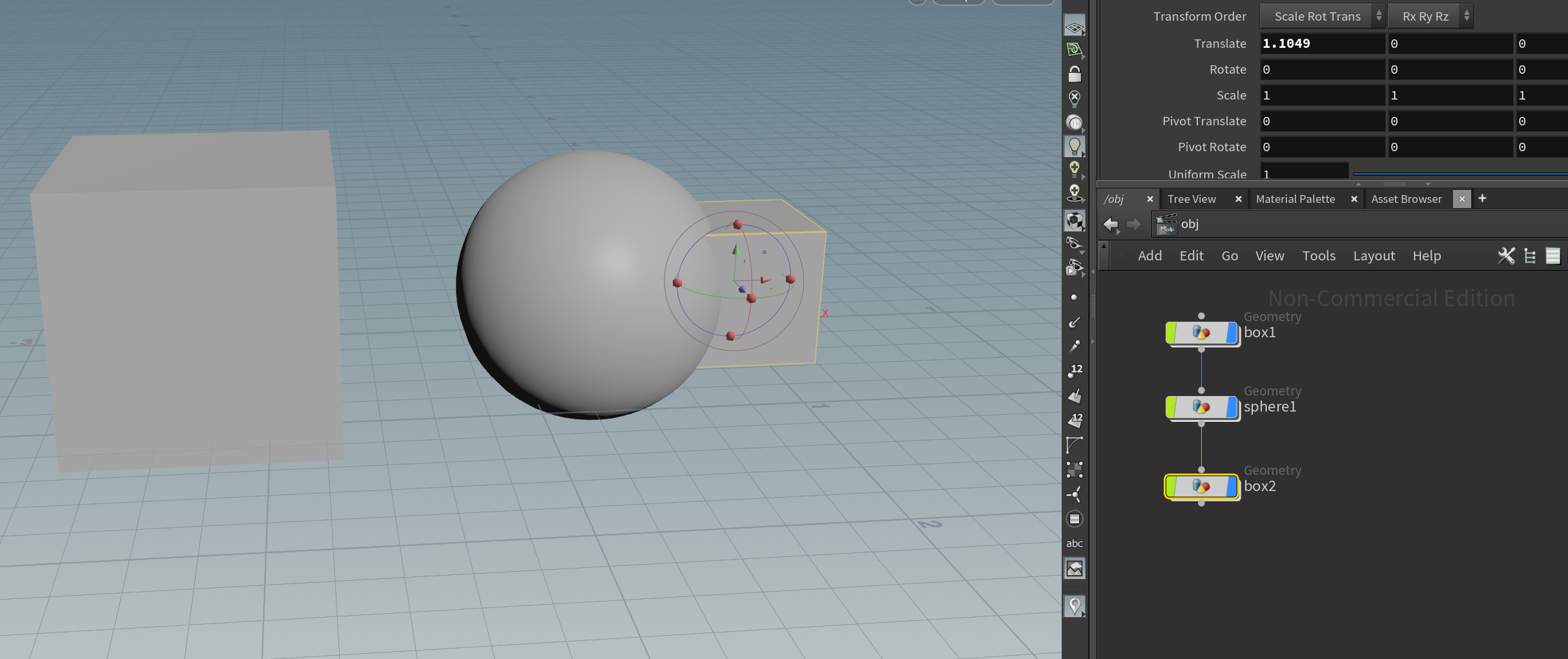With a pyro sim created, expand the pyro_import node (double click to expand): Select the import_pyrofields node and select the ‘Save to file’ tab in…
Category: Objects
Let’s say we have created a network with a cube and a sphere, and we have to use the Boolean node to subtract one from another:
For this
For this example I have already created a simple NURBs curve, the goal is to convert this into a cup shape:
This is a quick example of how to create the below effect using the Attribute Randomize node in Houdini. To start off, create a sphere…
This can be extremely useful if you have a scene where something like paint is transferred from one object to another (after a collision for example)
Start by creating a geometry node in the global network and double click it to expand. Within the geometry internal network press tab and create…
To demonstrate how to fuse points, first let’s create a box then activate the Select tool and press 2 on the keyboard to set point…
Create a couple of objects at the global network level: Connect the box to the sphere: The sphere becomes the child, and the box the…