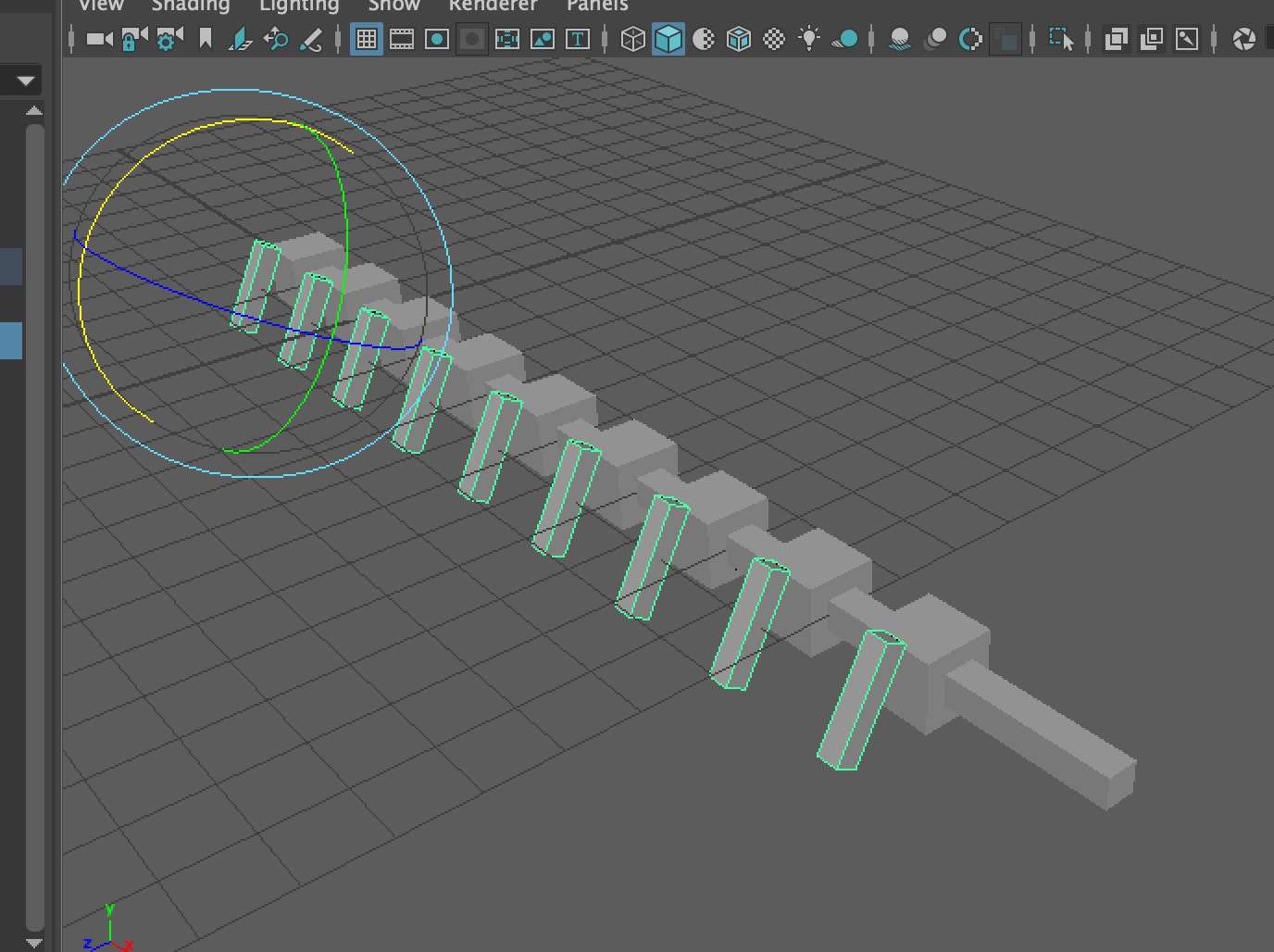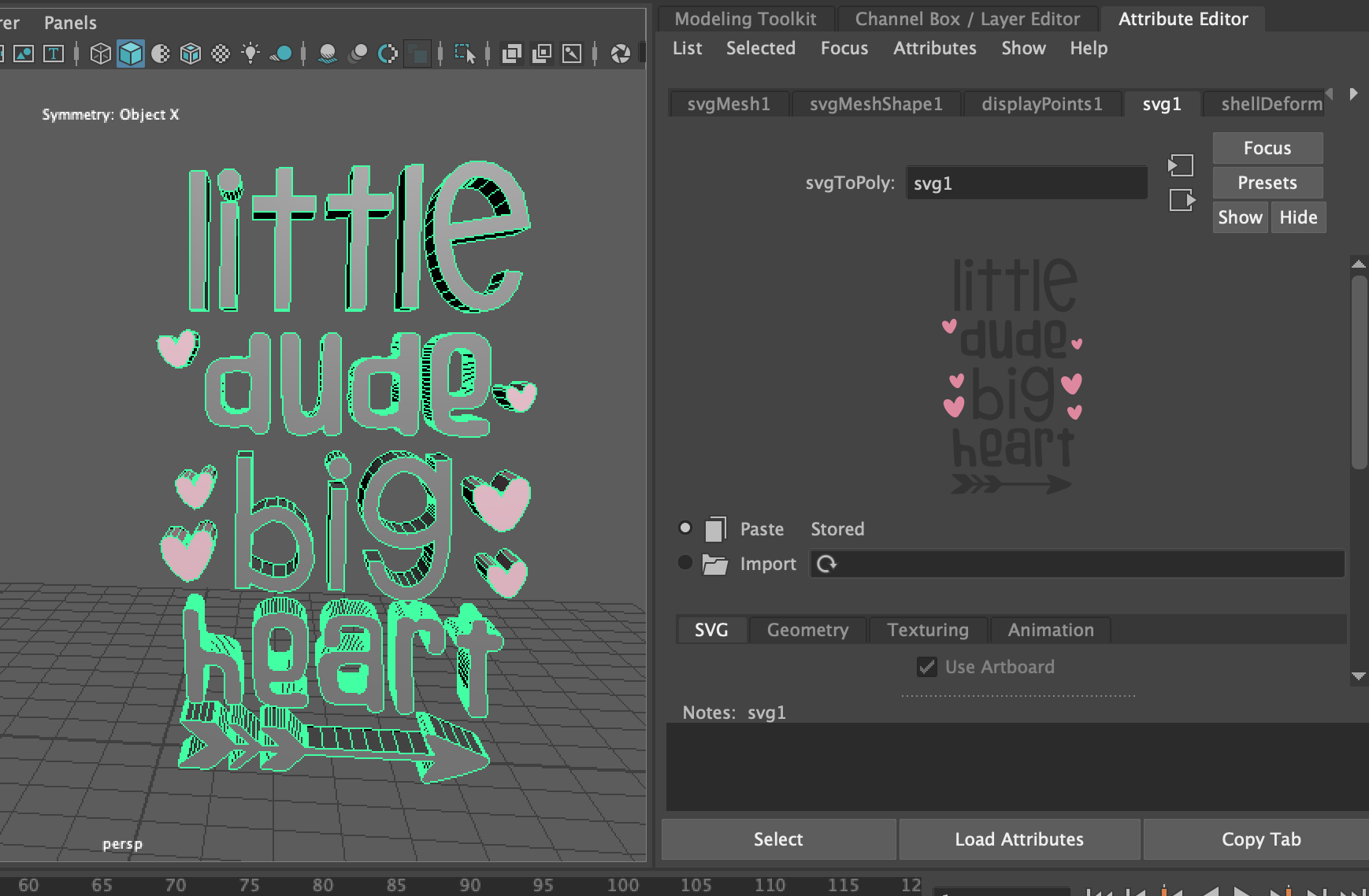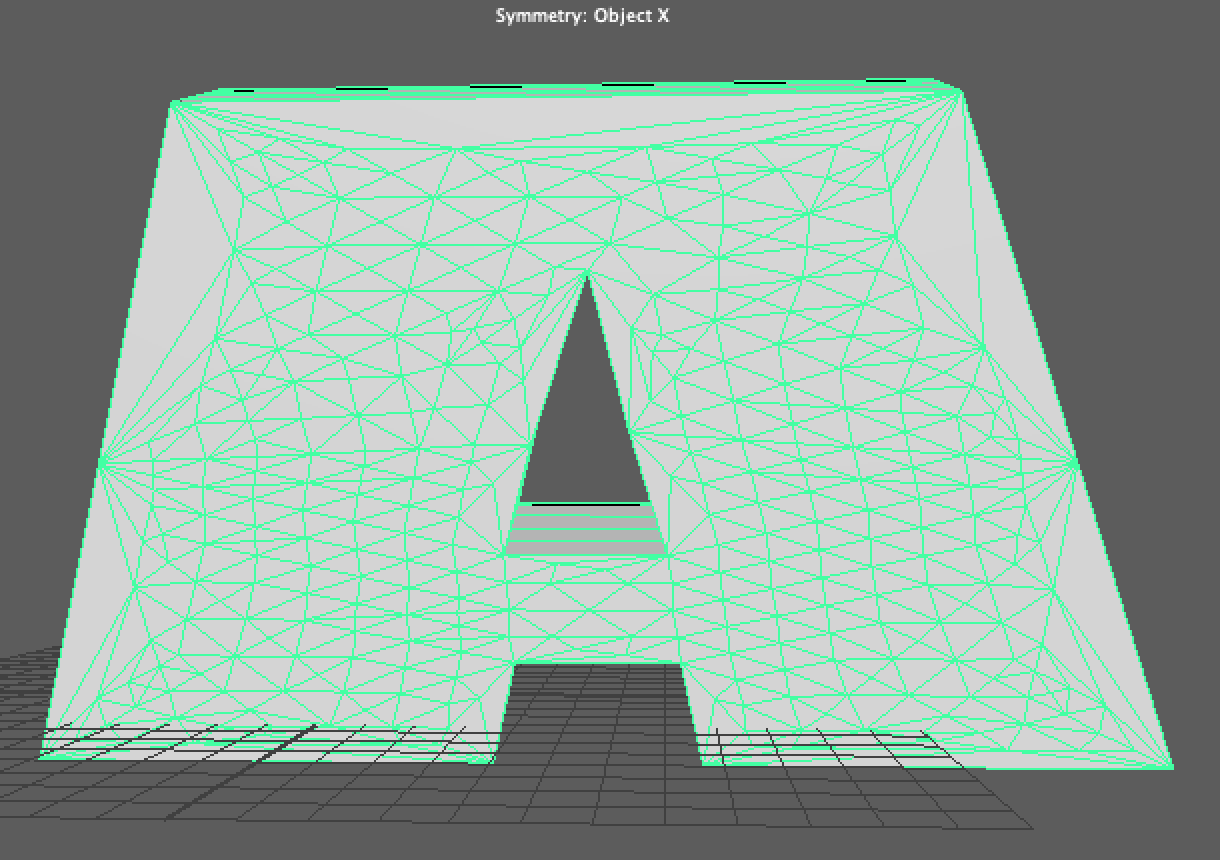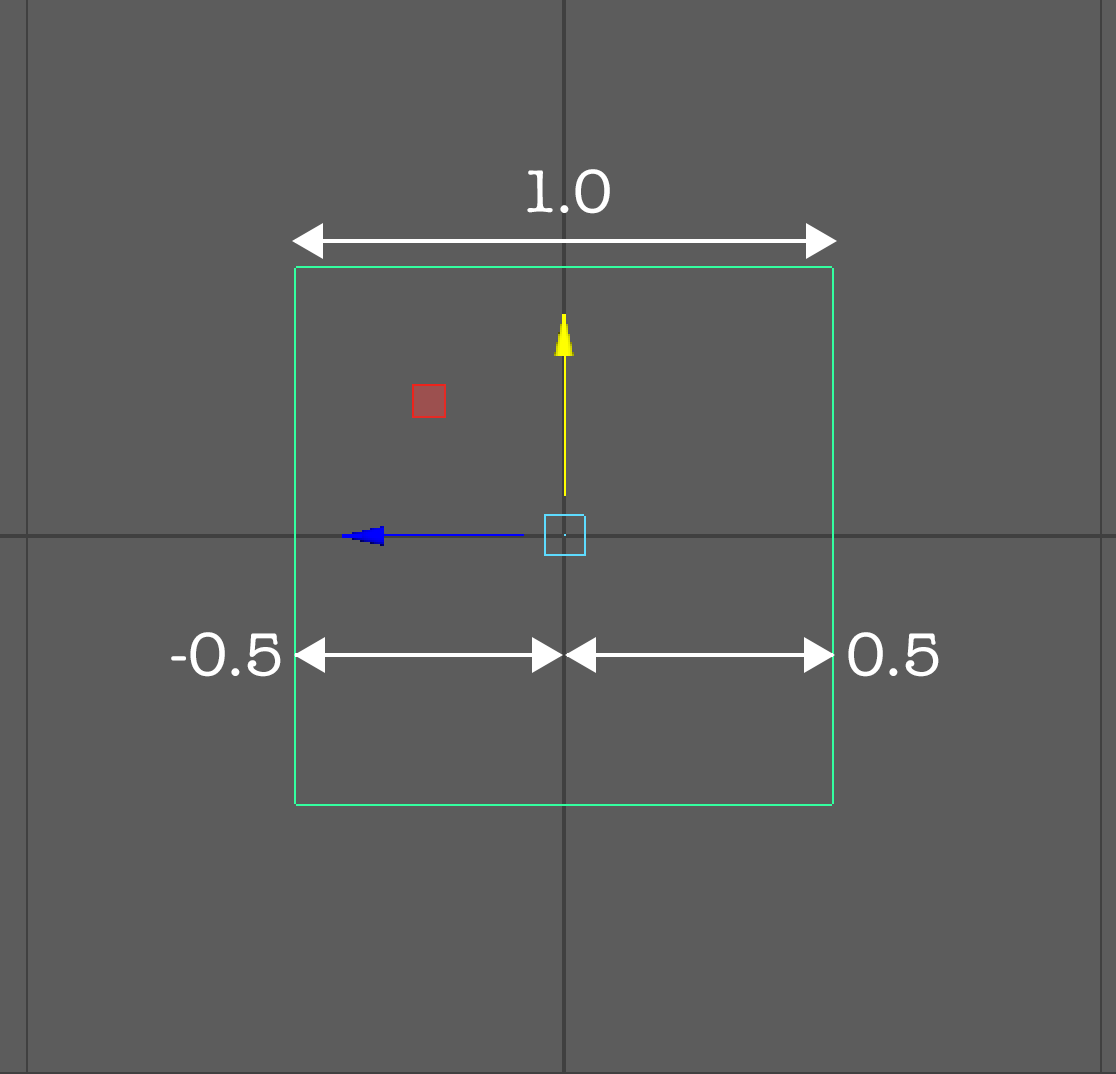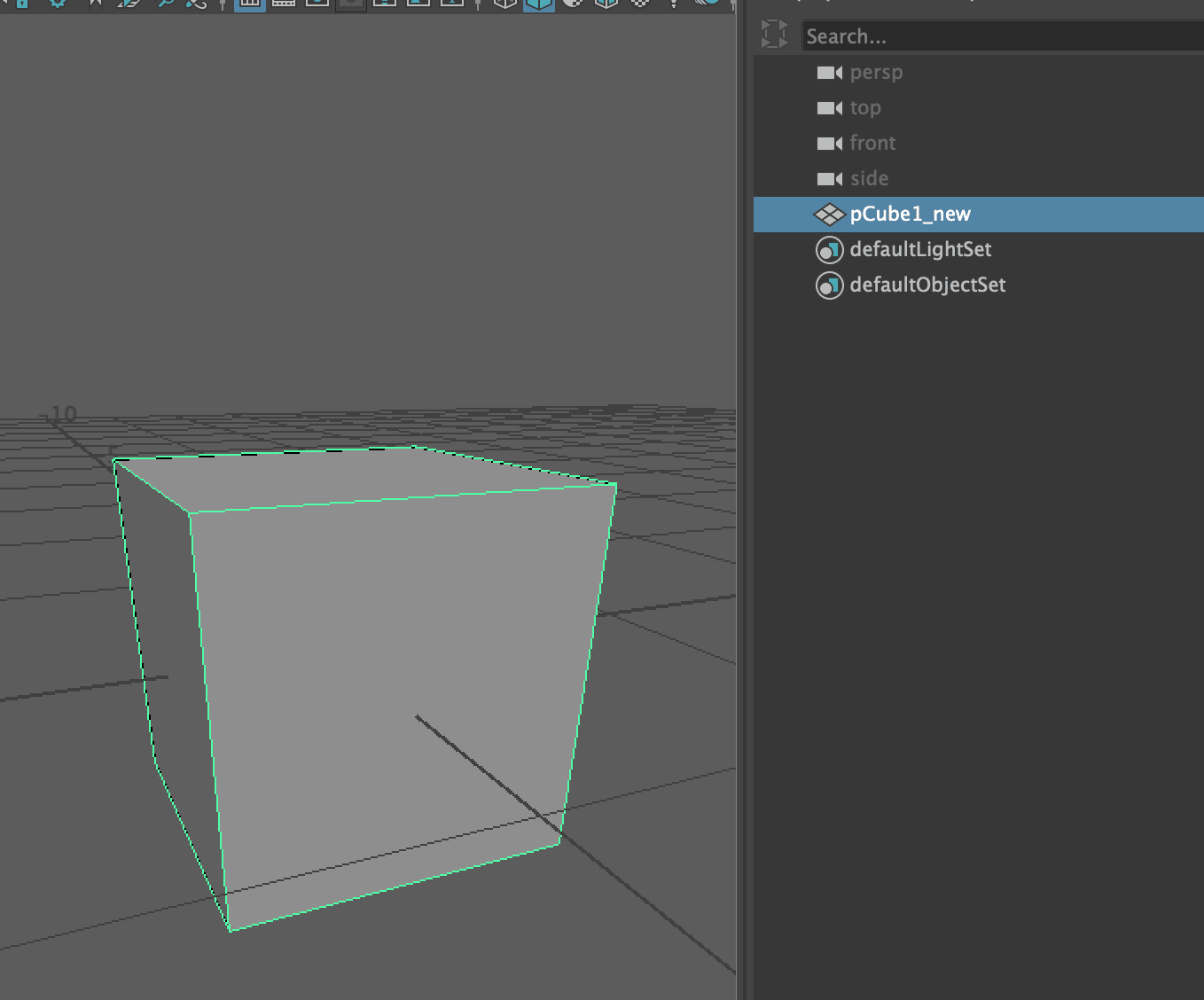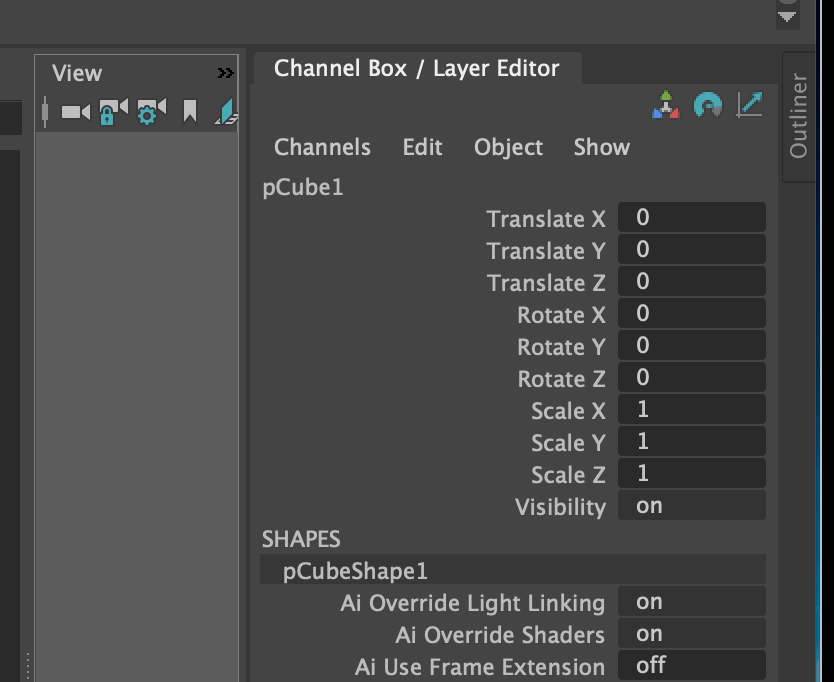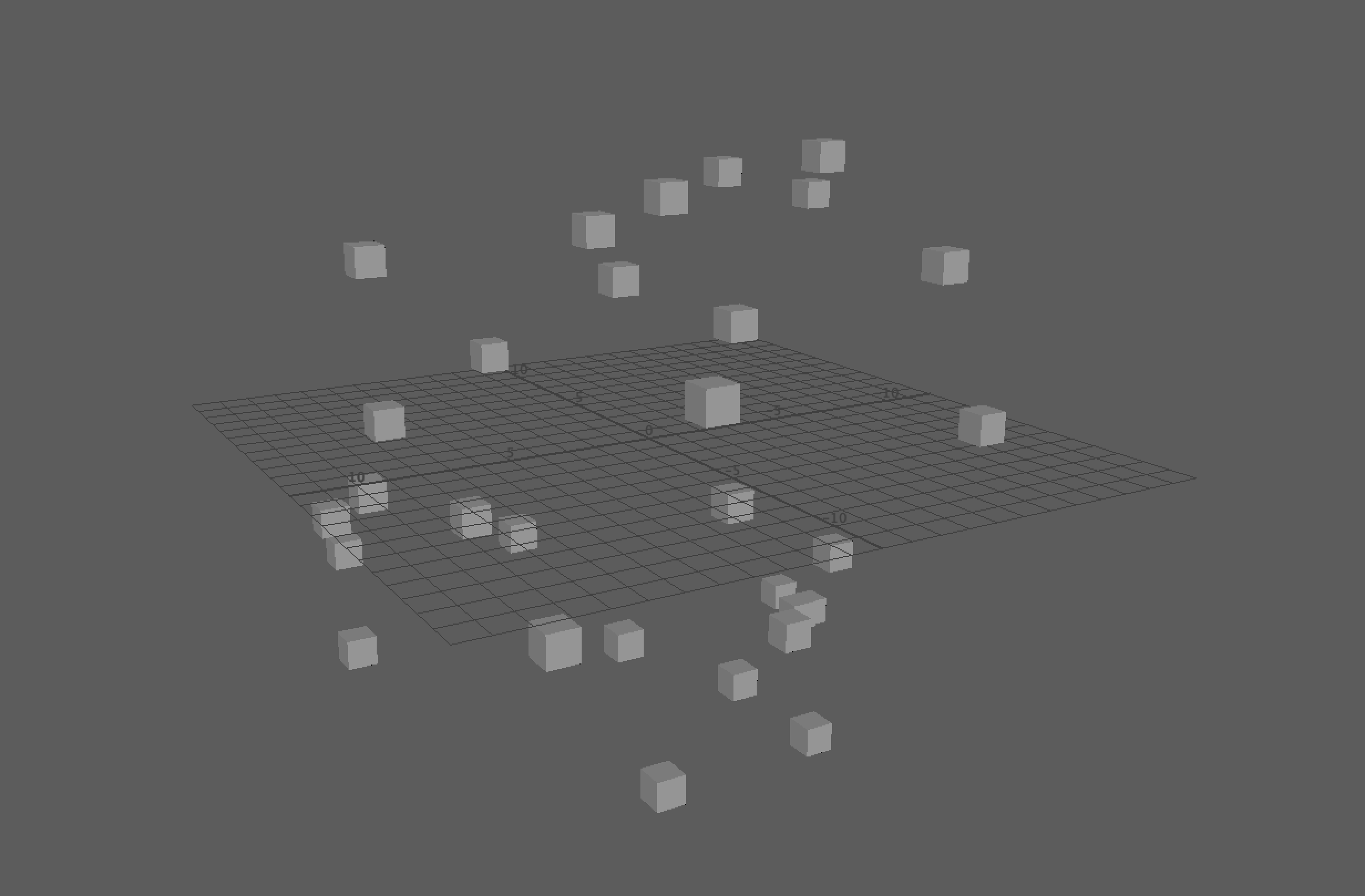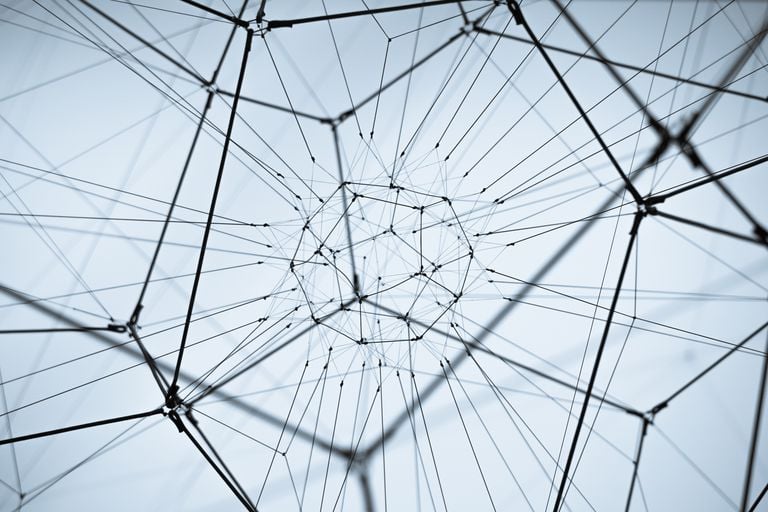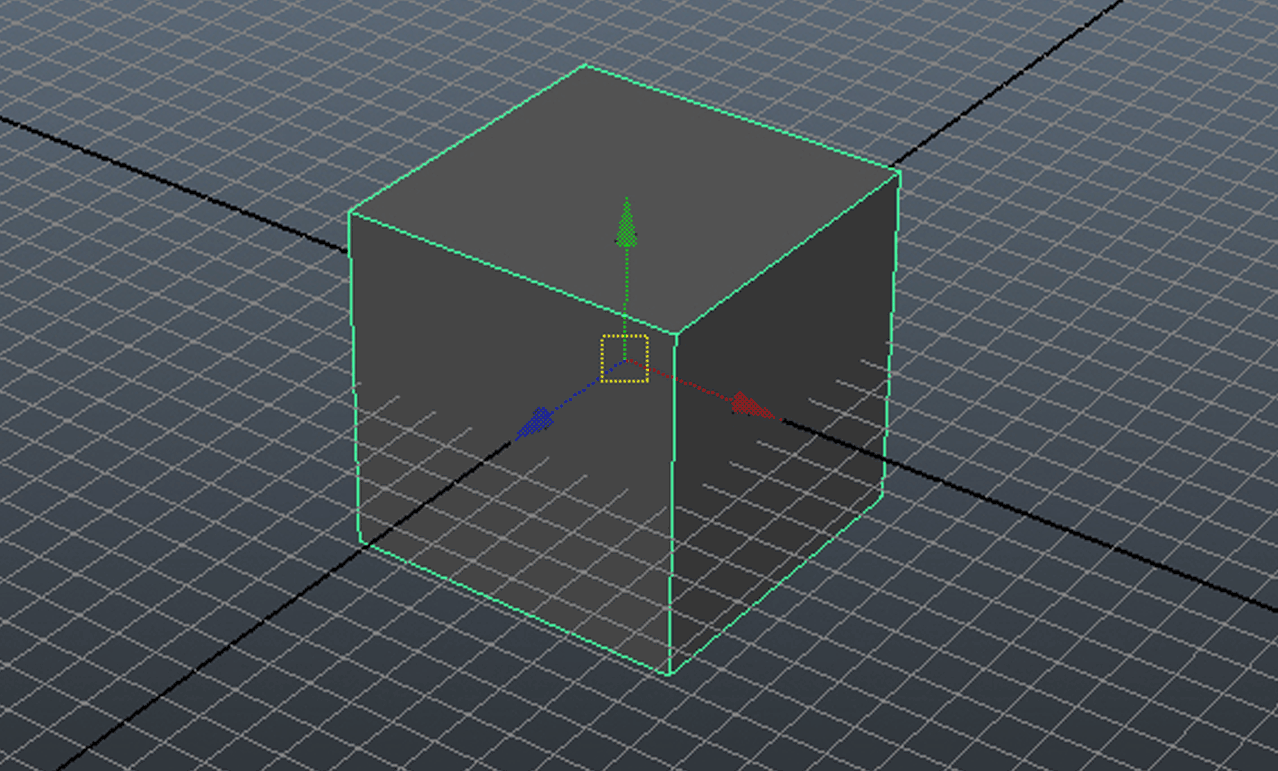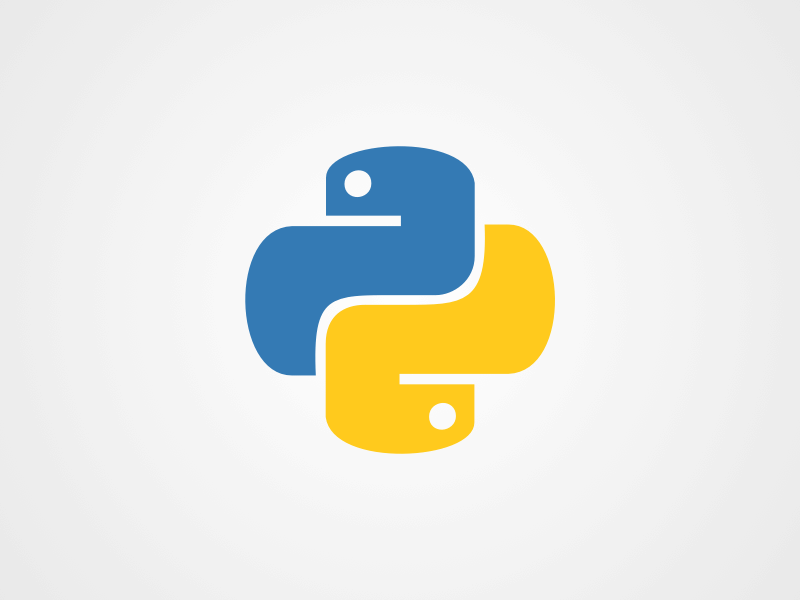A quick guide with an example on how to create an instance of an object. Allowing you to modify a single object and have that modification apply to a defined number of instances (or copies).
Category: Objects
Let’s see how we can import and external SVG into our Maya scene. You won’t need any experience creating the SVG’s for this example.
A quick guide on how to add 3D text to your Maya scene, and a look into some additional options such as changing text and displaying time.
A quick guide on how to discover the bounding box of your Maya objects using Python. This is useful if you were creating a tool which handles alignment, scale or transforms based on surrounding objects.
This one probably has quite limited use but nonetheless if there is 1 use then its good enough for me!
How to set attributes on objects in Maya using Python scripting.
A quick guide on how to add a defined number of objects at random to a scene in Maya, using Python.
Every object in Maya is actually a ‘Node’, you can view this inside the Node Editor.
Modifying an object inside Maya usually involves modifying its attributes.
This is used to find the type of an object. Let’s take a look as some example code: