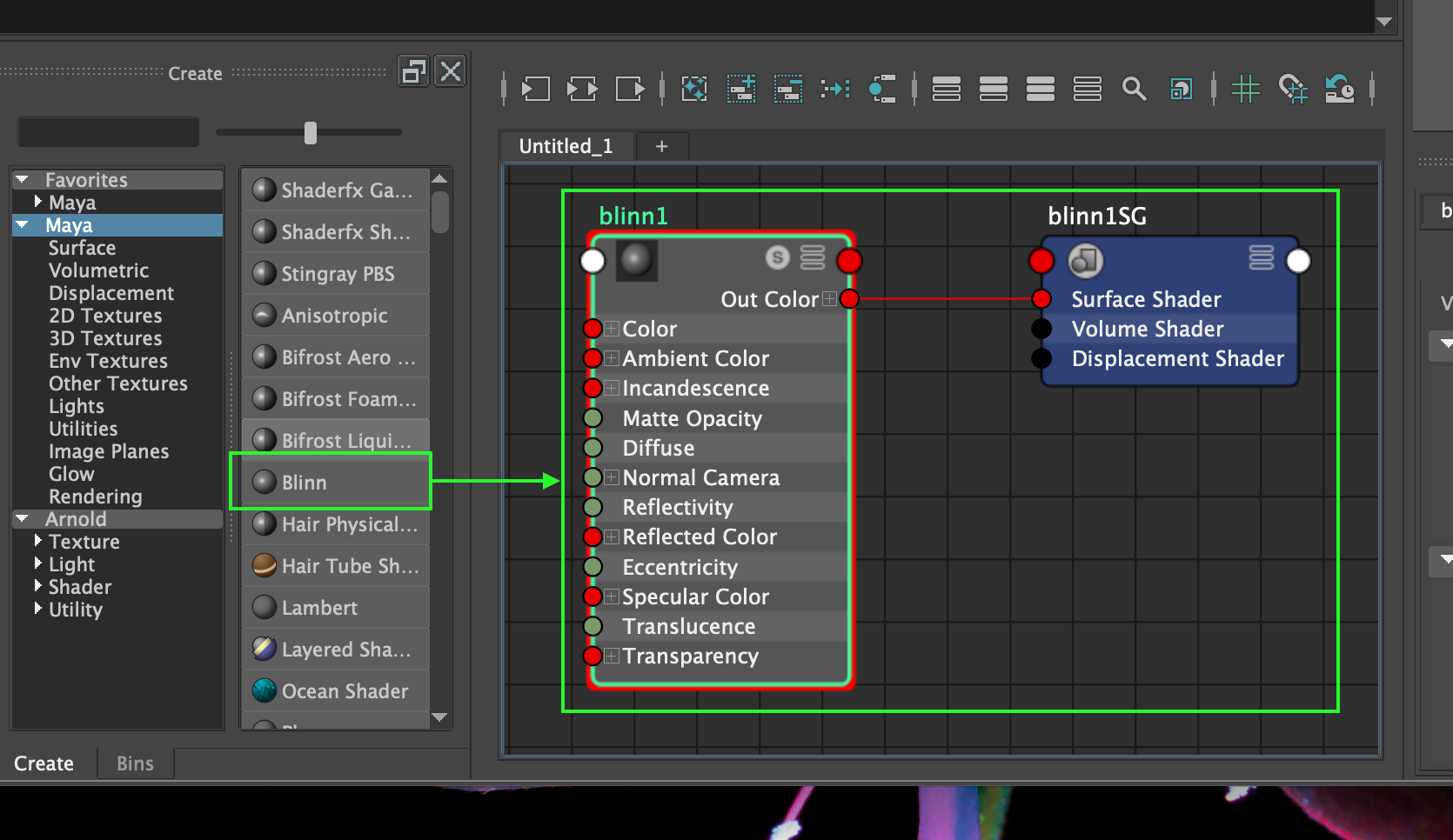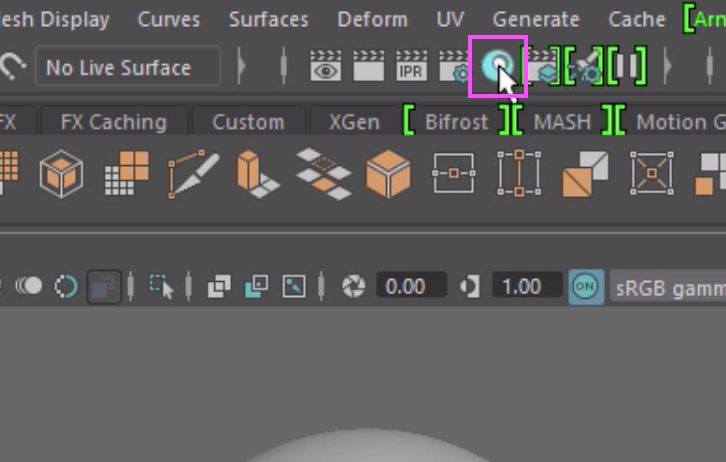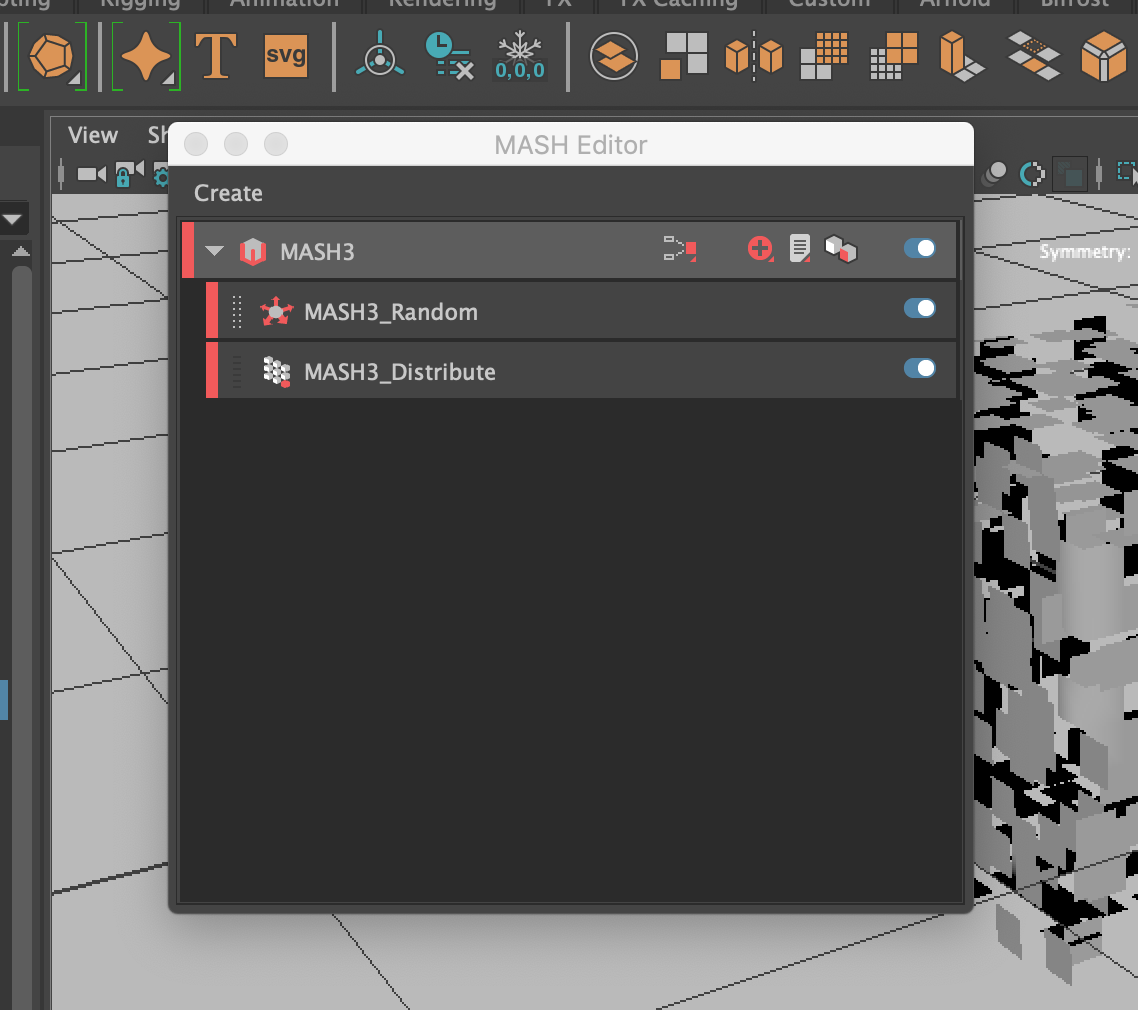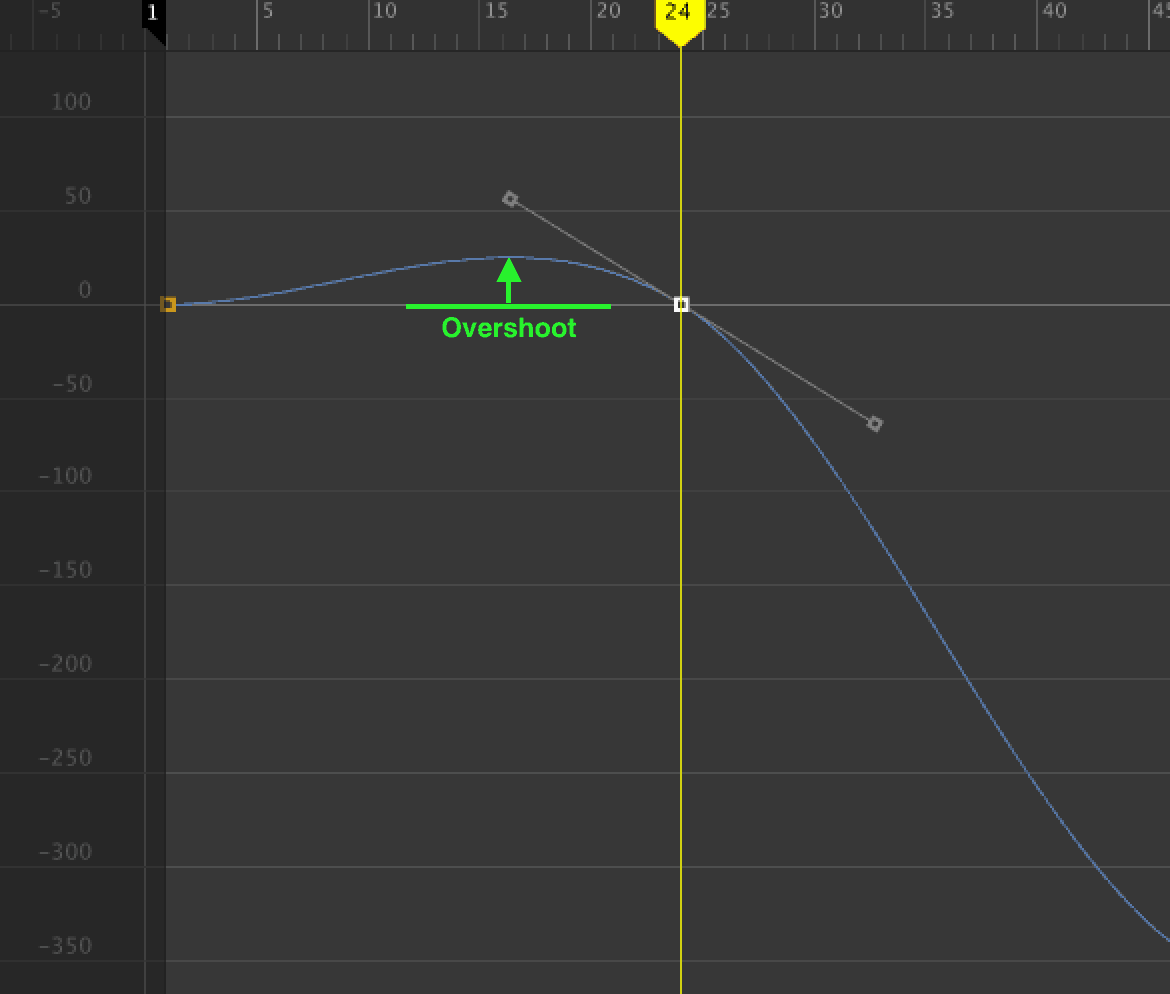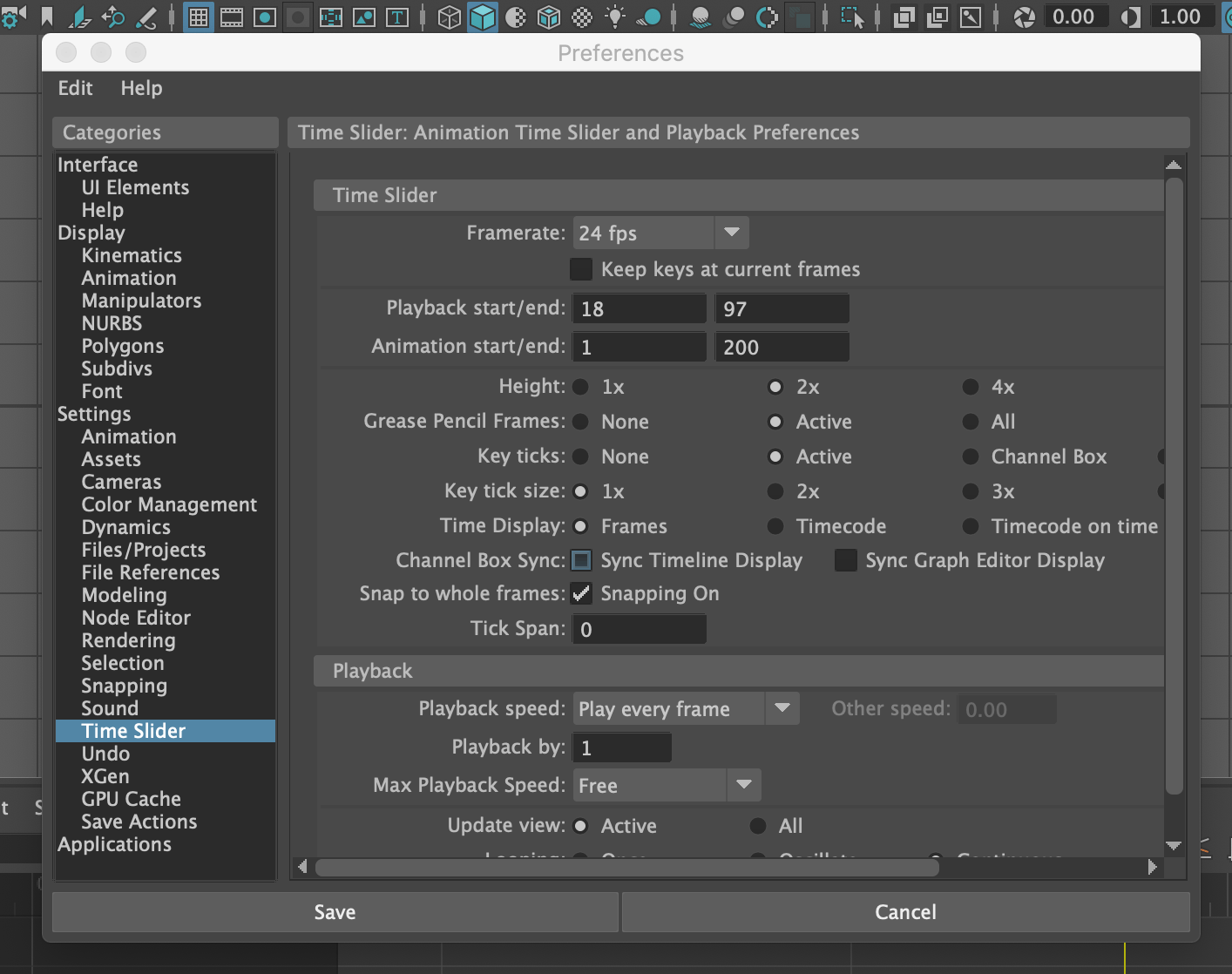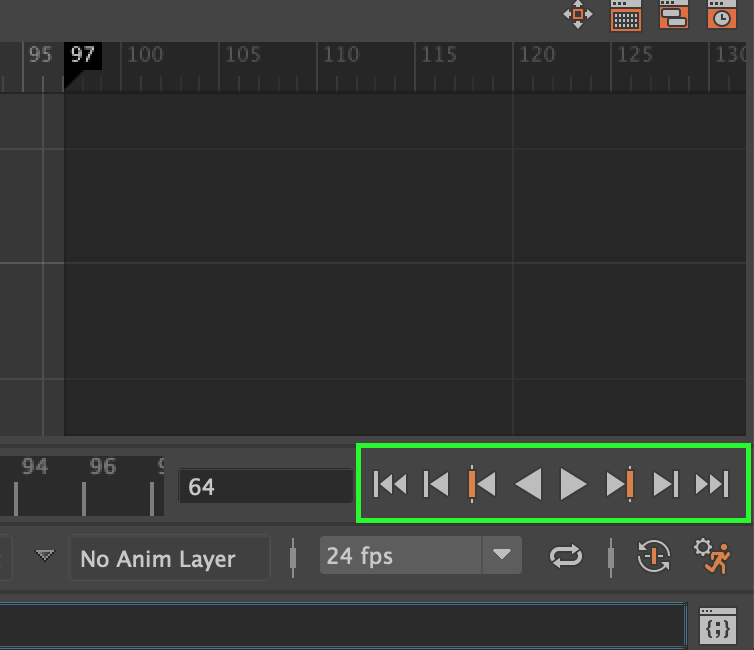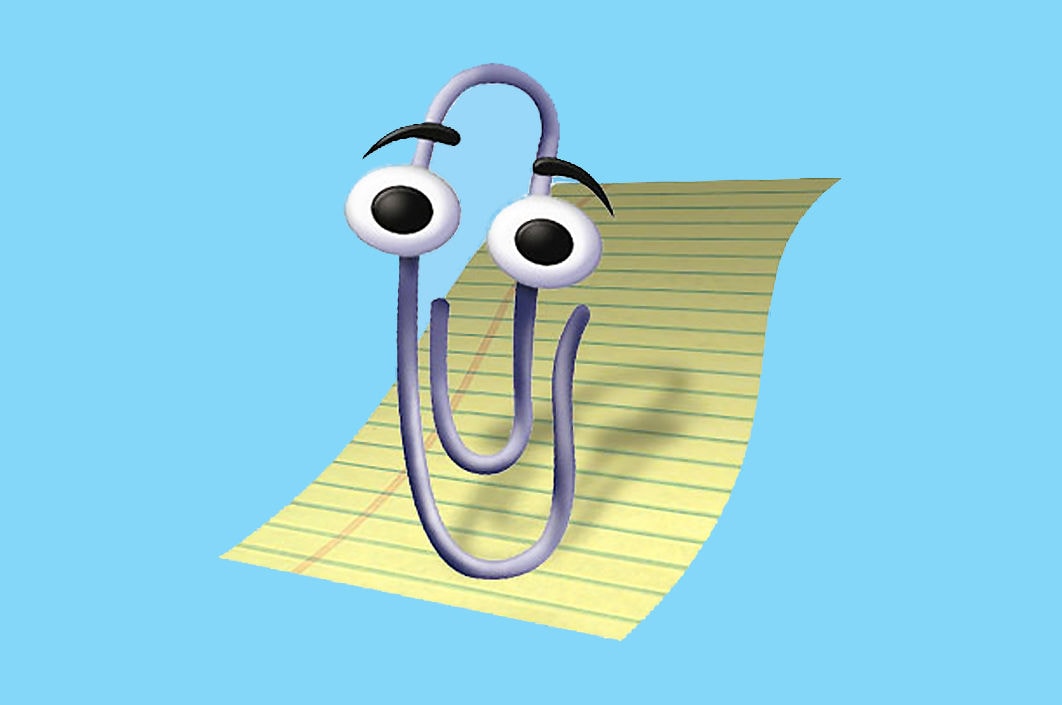The Hypershade has a number of different areas that you’ll use together to create your materials.
Category: Interface
In Maya the HyperShade is a isolated environment where all of the shading and texturing can be done for a project or scene.
A tiny and
In this post, we’ll take a look at the Tangent Types used in the animation Graph Editor to fine-tune your animations.
If you are planning on creating animations in Maya, its important to understand the animation preferences.
A small 101 introduction into the playback controls of the Maya animation timeline. Learn the keyboard shortcuts for each to make animation production faster.
You can enable auto completion within the script editor in Maya:
Some example code to quickly create a sample UI window in Maya.
It can be tedious running scripts from the script editor all the time, to make this easier we can add our scripts to the Maya shelf interface.
Used to get the current time in the animation timeline: