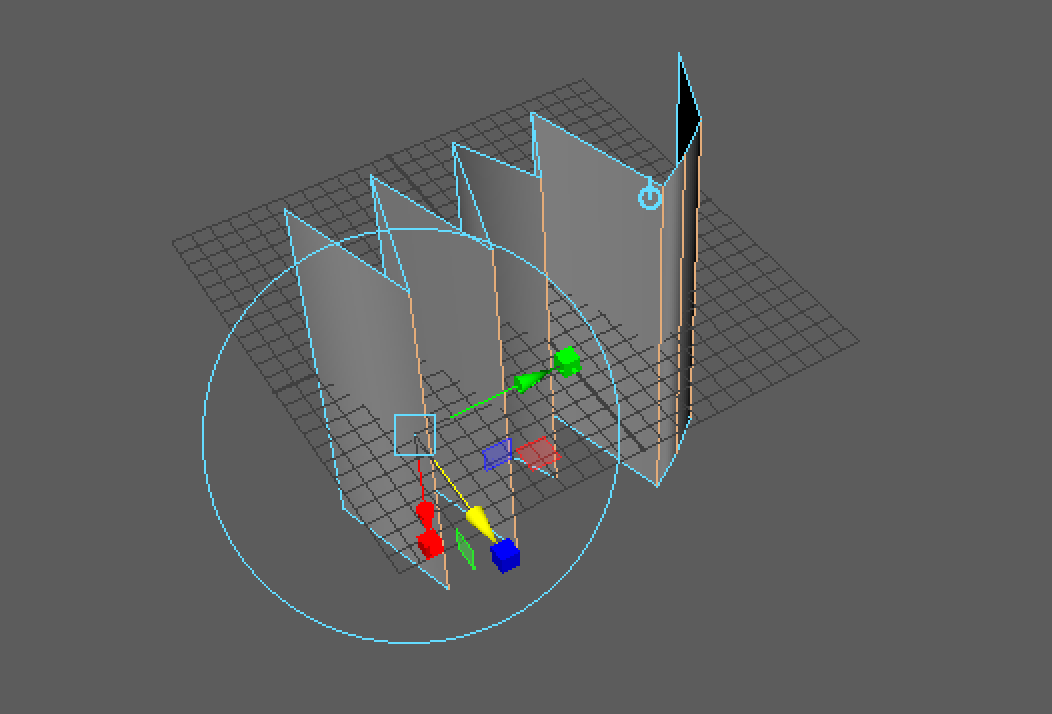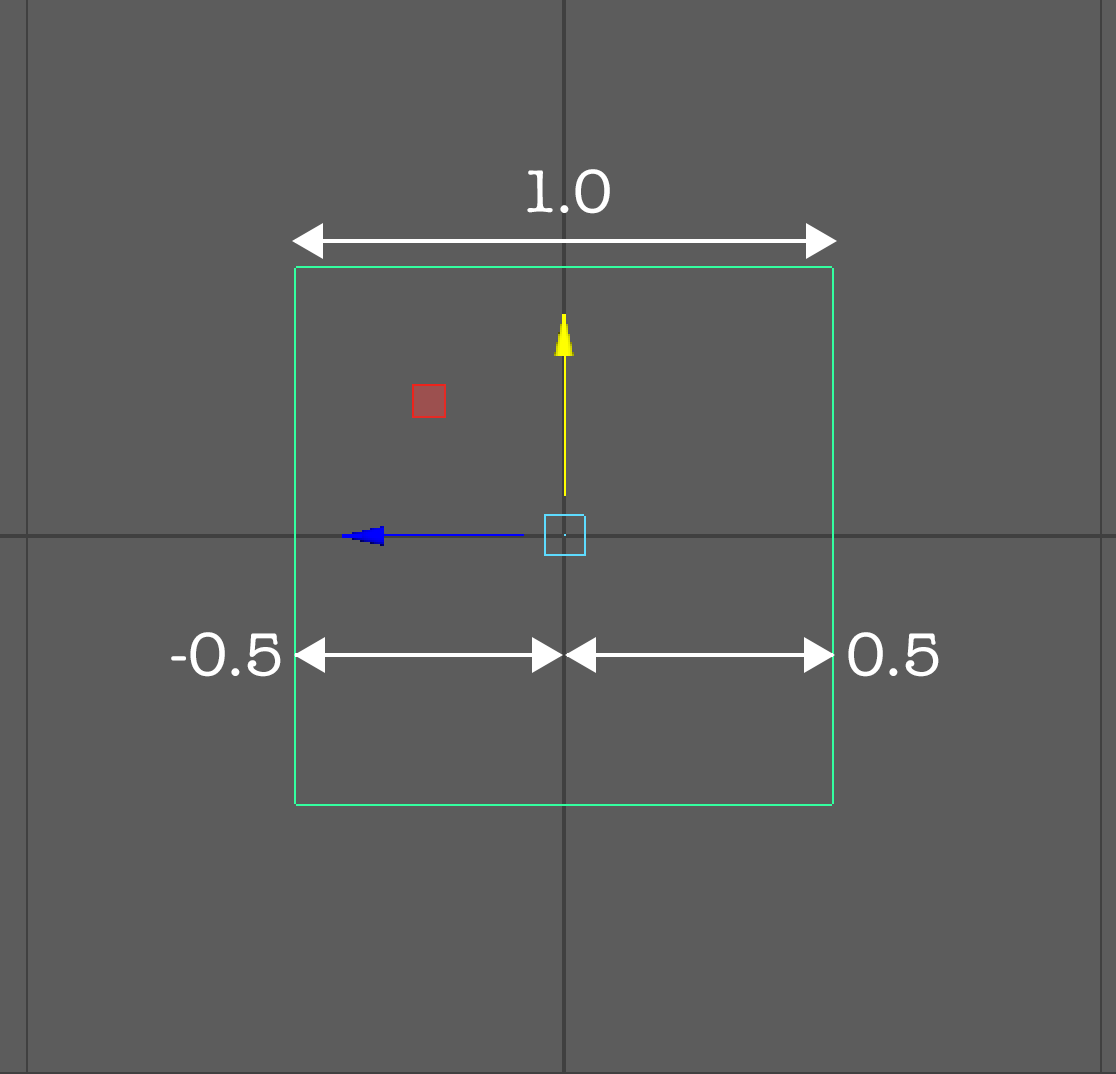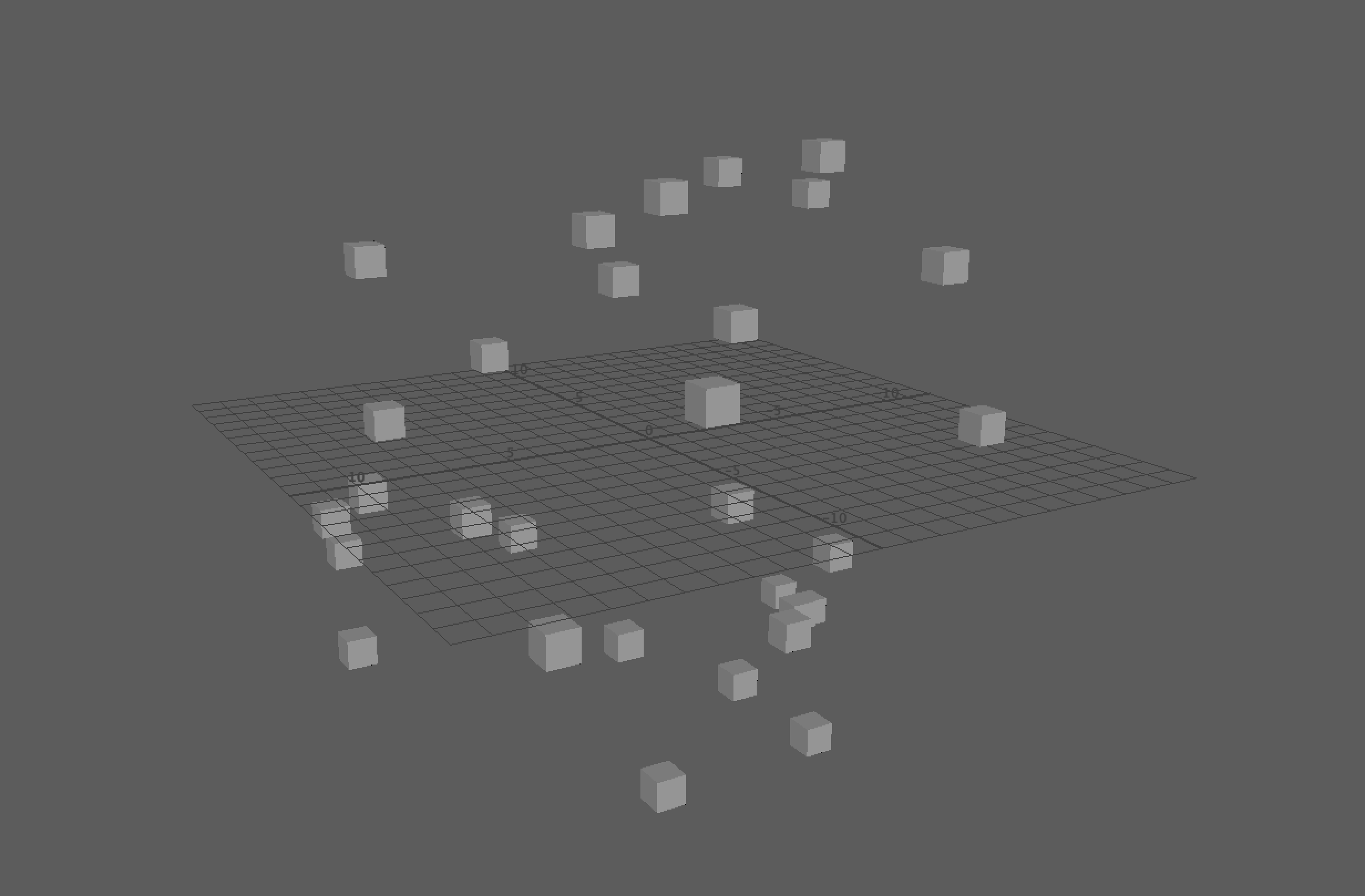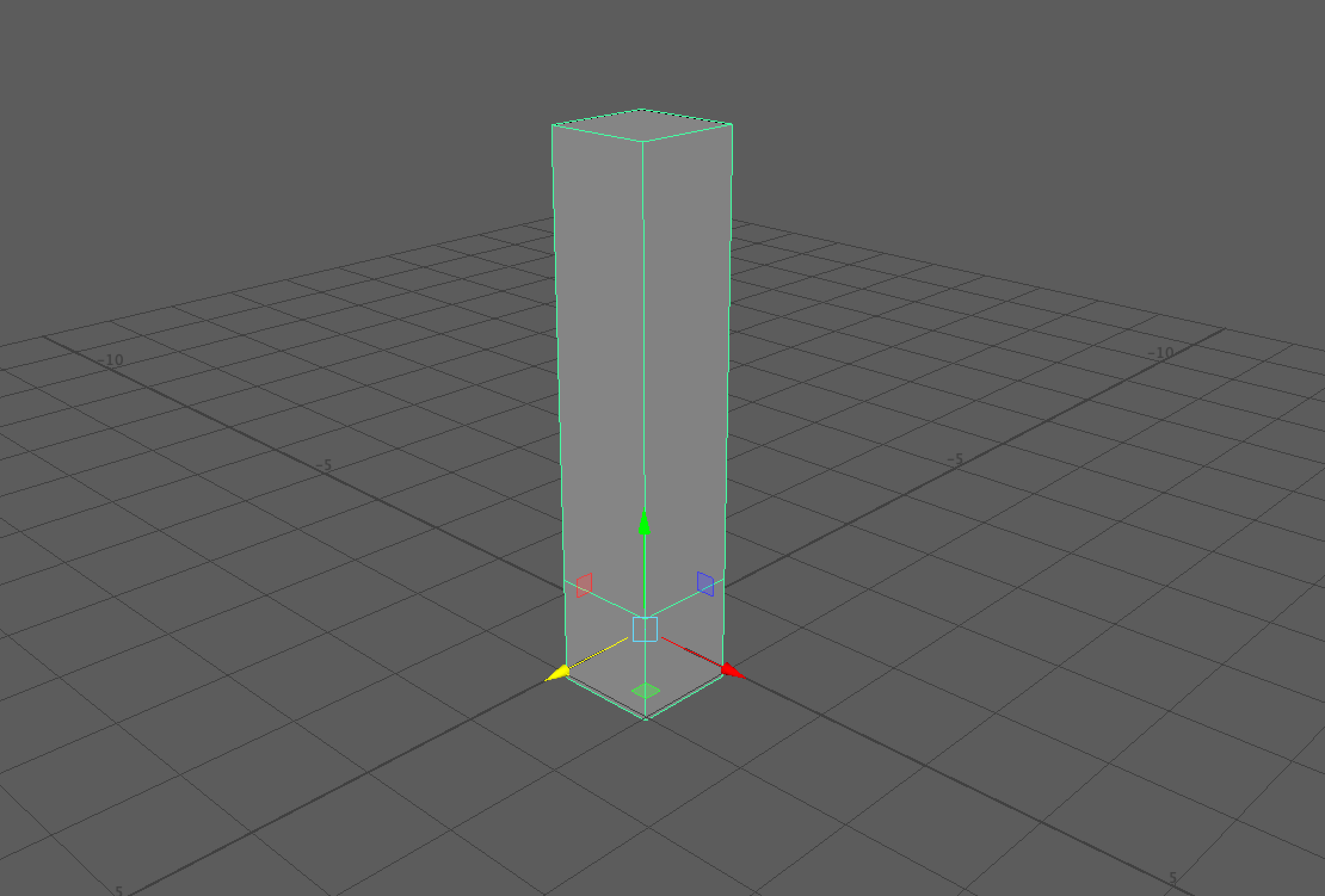A simple guide of a simple yet effective and useful feature. Applying random transforms into an object and its properties. This allows you to apply a transformation to an object using random values.
Category: Object Manipulation
A quick guide on how to discover the bounding box of your Maya objects using Python. This is useful if you were creating a tool which handles alignment, scale or transforms based on surrounding objects.
A quick guide on how to add a defined number of objects at random to a scene in Maya, using Python.
A quick guide on how to create an object, select and then extrude a face by a specified value.
Basically divides a face into 4 triangles.
NURBS objects have smooth edges and faces, you can adjust the smoothness quickly using the number keys, Poly objects adds smoothness by adding detail, however, the object can still be smoothed in the same way that the NURBS objects can use the number keys.
When we model in Maya we may want organic and smooth looking models.
The bridge tool allows you to create a face between 2 edges, like a bridge or something.
There will be times in Maya when we want to create a model using 2 different objects, You can draw a curve, and then extrude a face along that curve.
The Bevel tool is perfect for smoothing an object, or part of an object.