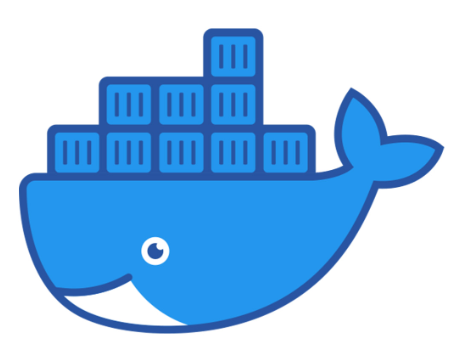This brief guide will demonstrate how to configure an NX monorepo to cancel unaffected builds in Netlify. 1) The stop-build plugin This plugin will be…
John Player Posts
A simple step by step guide to deploying an app contained within an NX monorepo to Netlify including affected functionality.
How to quickly set environment variables for specific branch deploys in Netlify.
How to add deploy notifications as comments to pull requests in Azure DevOps.
Brief guide runs through the options for managing secrets scanning in Netlify, the secrets scanning process runs at the end of the build step, before deployment.
This might seem oddly specific, however its something I struggled with so I’m writing it down ;).
A cheat sheet of basic useful docker commands. These examples use the nginx image as an example, as it provides a host to visit in the browser.
This is a very quick guide on getting an NGINX image running in a docker container, and accessible through your devices localhost.