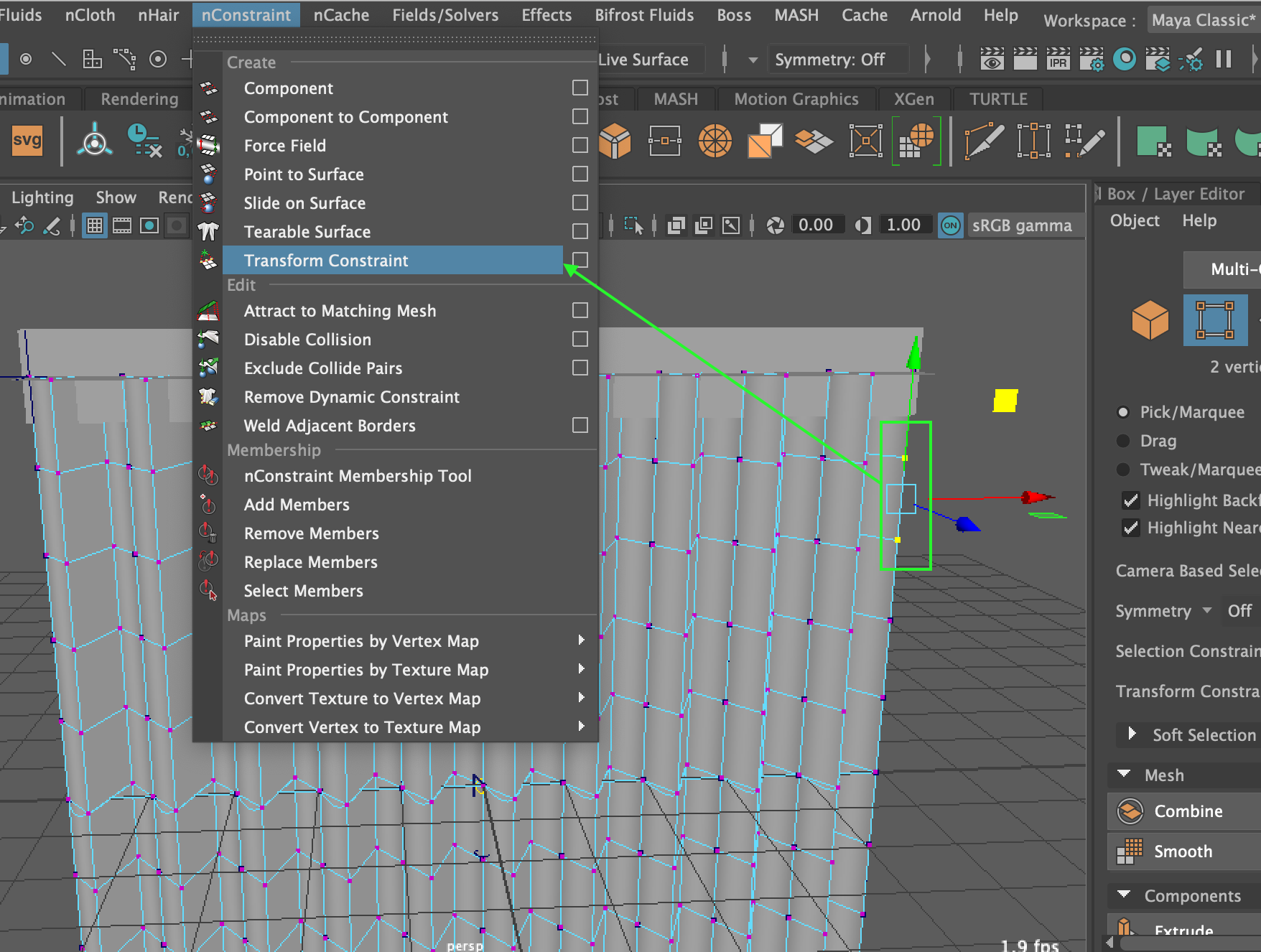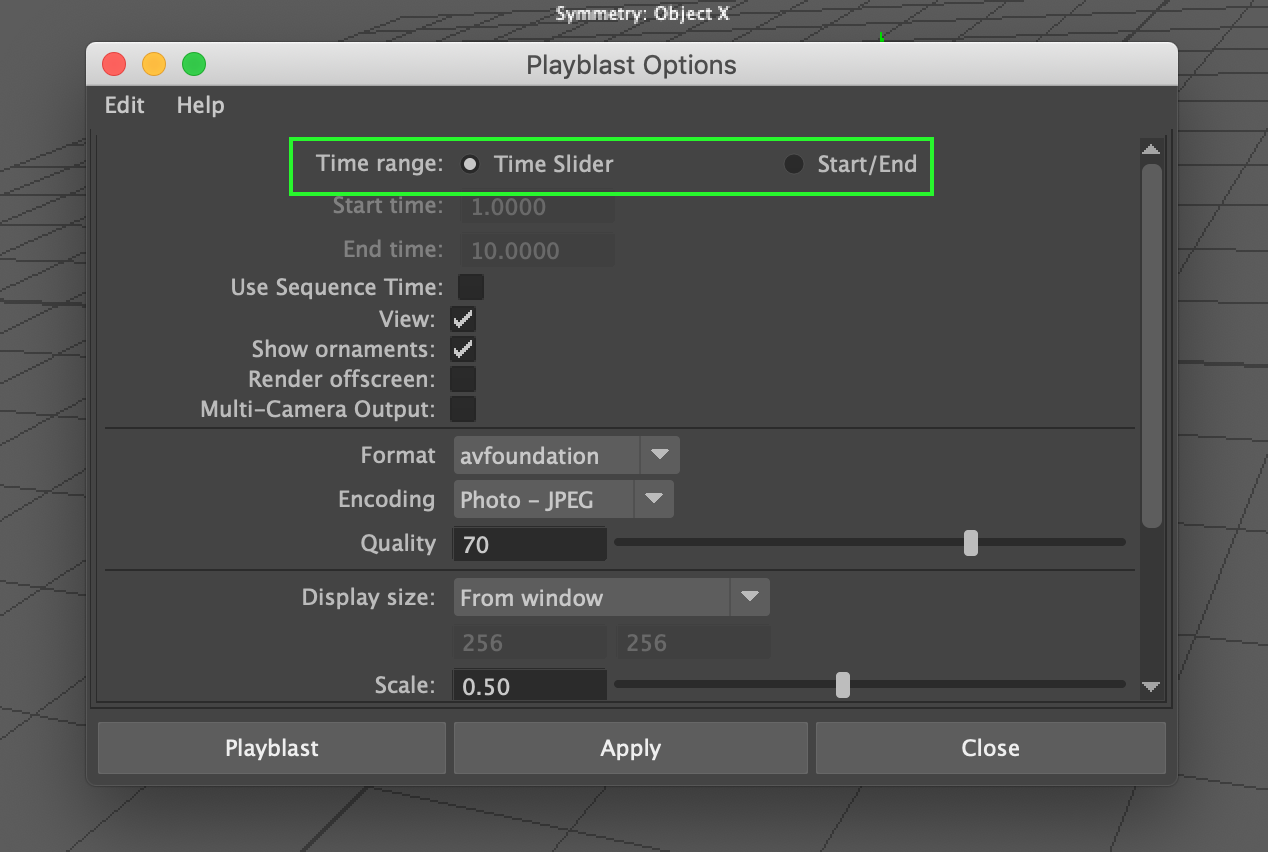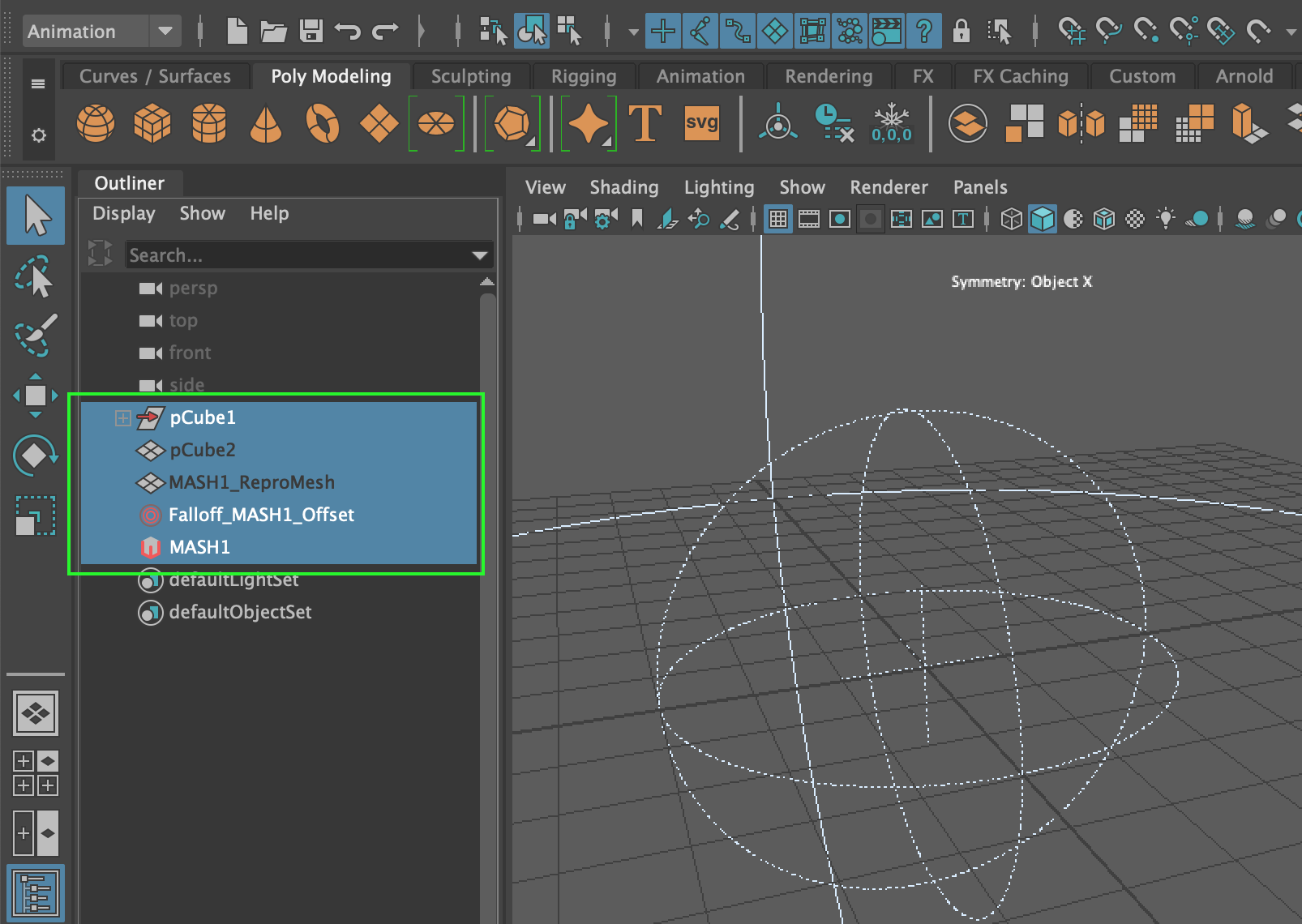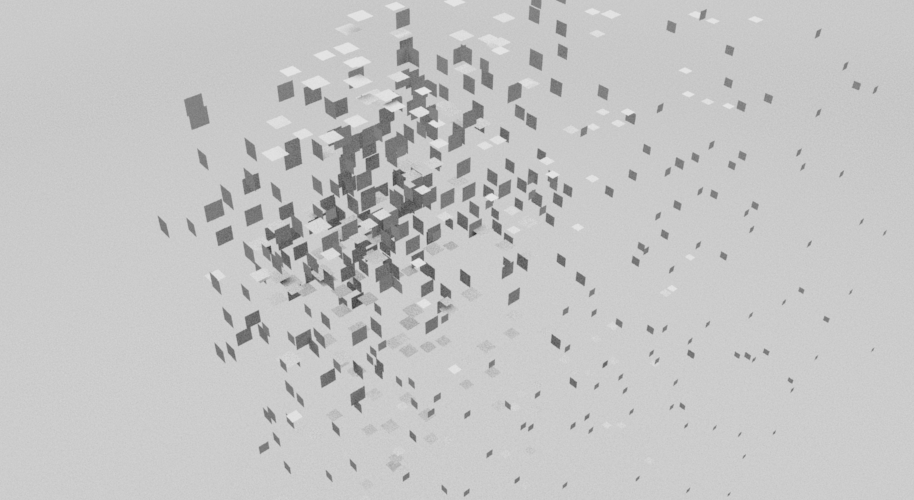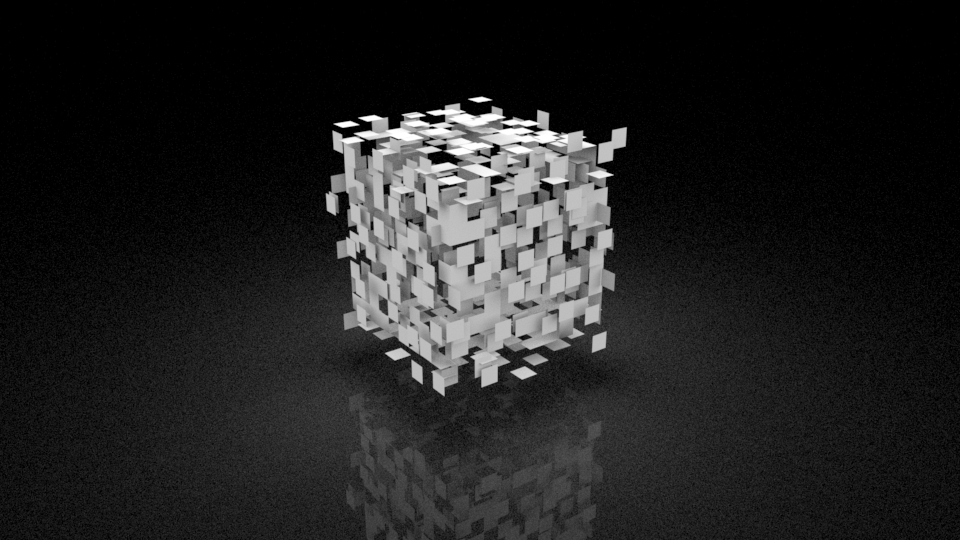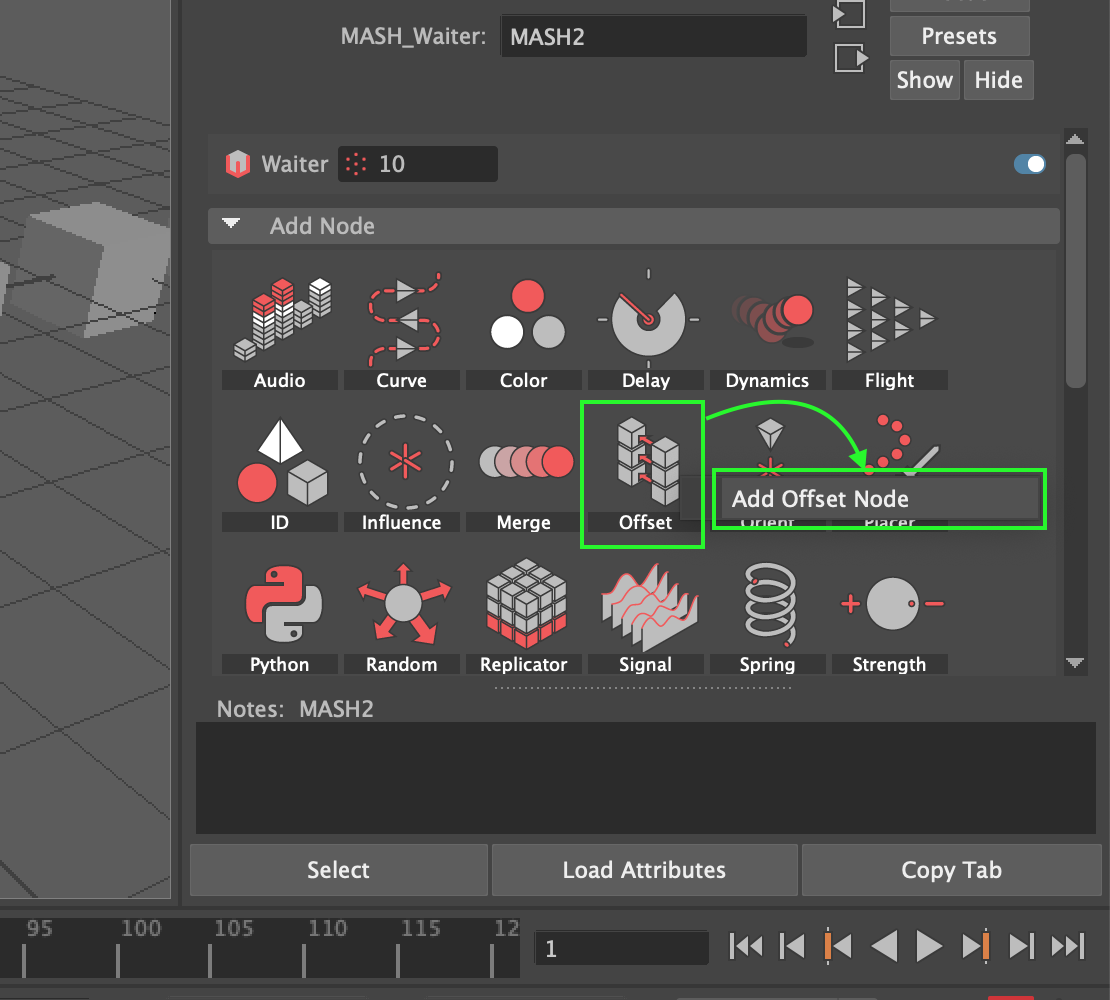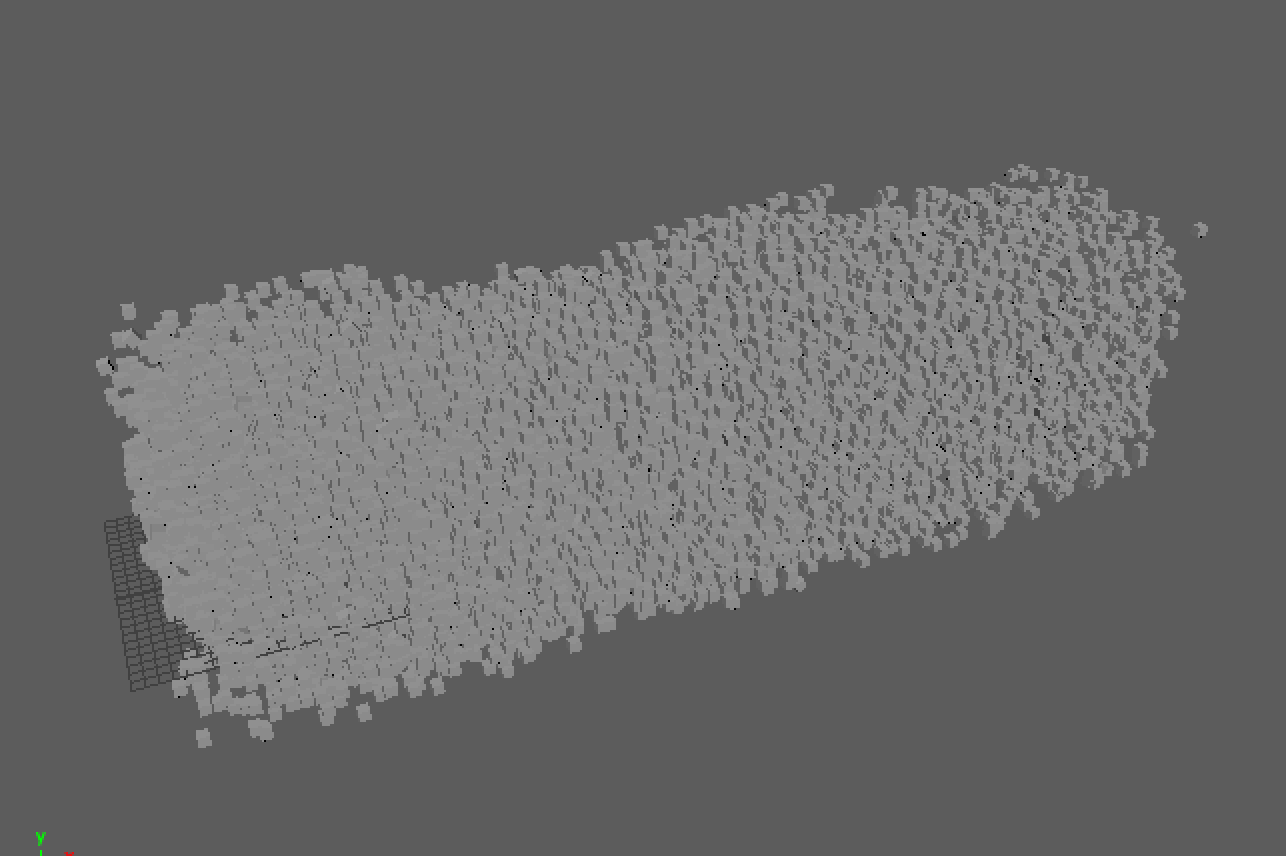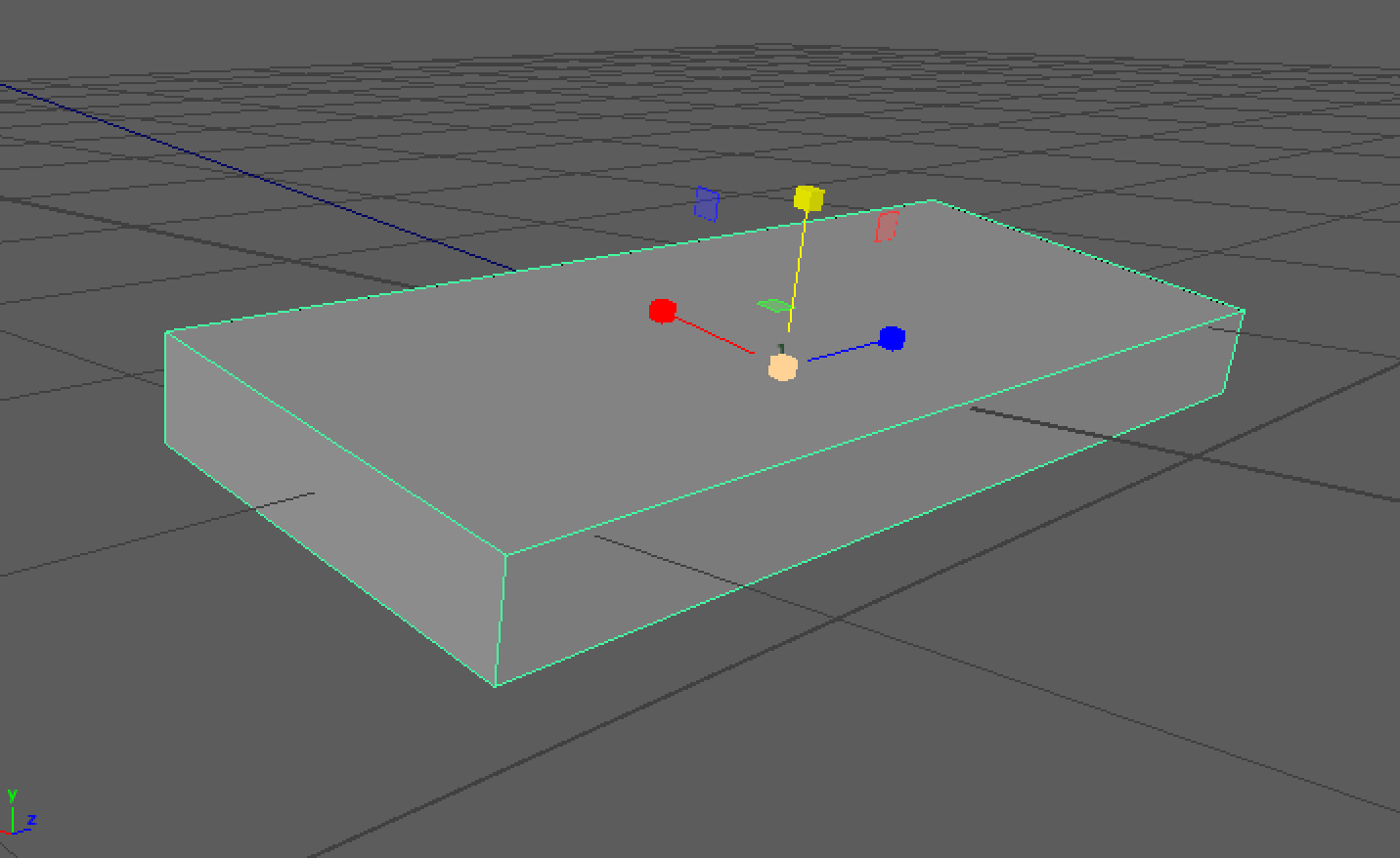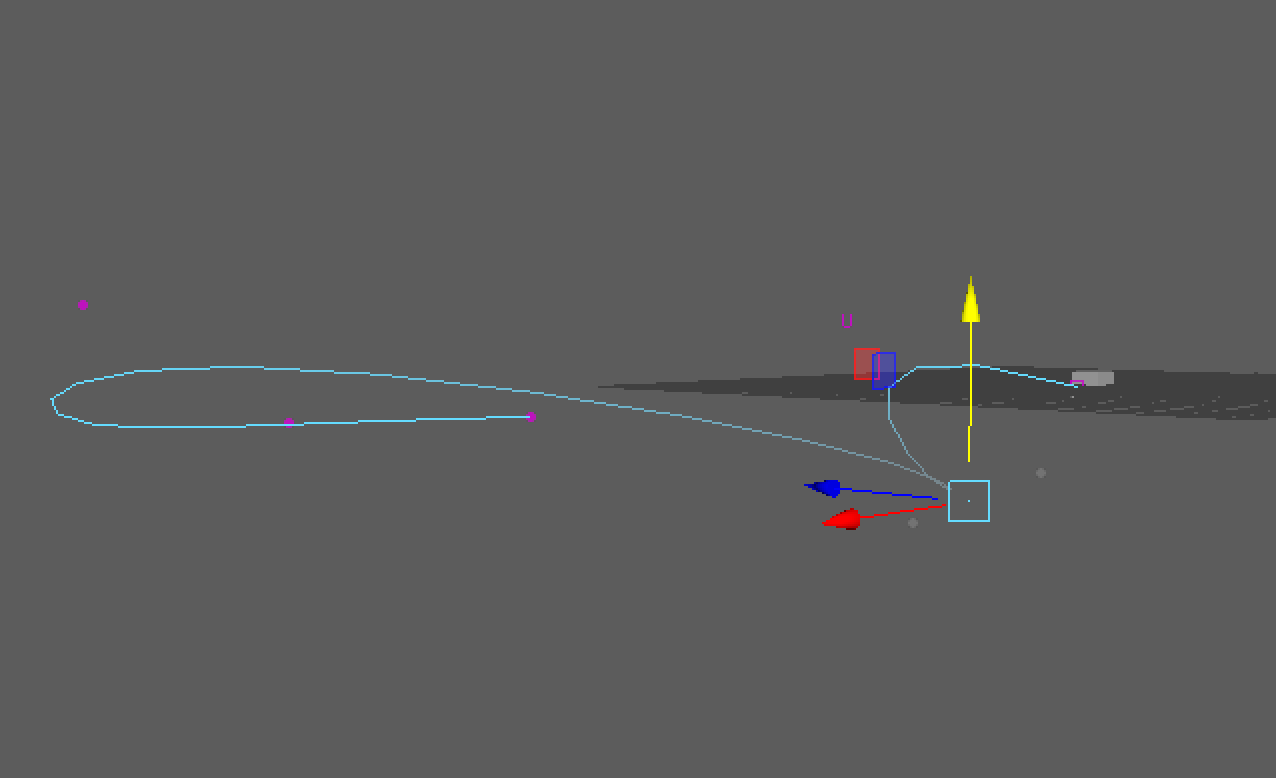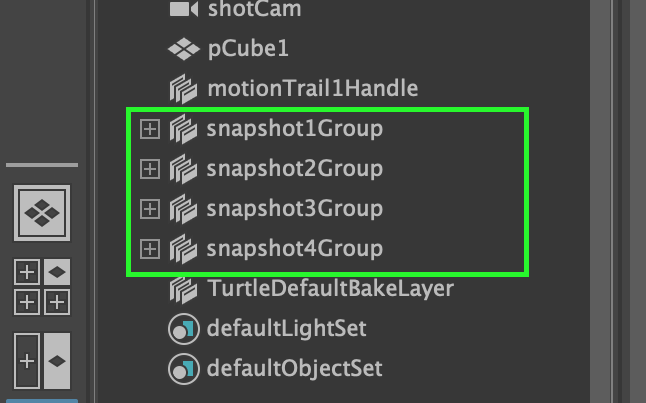A guide on how to model a curtain and animate it sliding along a curtain rail in AutoDesk Maya, using constraints and nCloth.
Category: Animation
Playblast allows you to preview your animation in real time before rendering.
Caching a simulation is like exporting a geometry model, but with animation rather than a single, static object. This is an essential practice when dealing with larger scenes with animations which can be intensive on computer hardware.
Learn how to create a falloff object in AutoDesk Maya. See an example and step by step guide to creating a Falloff object mixed with MASH.
Learn how to create an exploding cube using a simple MASH network with a Random Node and Explode Utility.
A brief and quick example on the MASH offset node in AutoDesk Maya.
For this example, I will start with a simple MASH network containing some text (as the mesh input), and a cube for each face of the type object.
To get help setting that up, see the post “Creating a simple Maya MASH network“).
Taking a look at how to add side-to-side rotation to an object/control object that is animated along a motion path.
This technique is commonly used for vehicles moving along a track or road. Think of how difficult it could be keyframing an animation along a track of a rollercoaster.
The snapshot tool adds a realistic representation of an animated object directly onto the scene. With customization options such as allowing a specified frame range and defining the ‘increment’ this is a great tool for animators.