Used to carefully and precisely move and align objects, including transform attributes (moving the thing around)
- Appears in right column
- Use this box to rename objects, simply select the object then click on the name in the Channel box
- Accepts negative and positive values for each attribute
- You can enter multiple values by holding the mouse down on the 1st input and dragging the mouse downwards to cover the other desired attribute values. Then update them all at once.
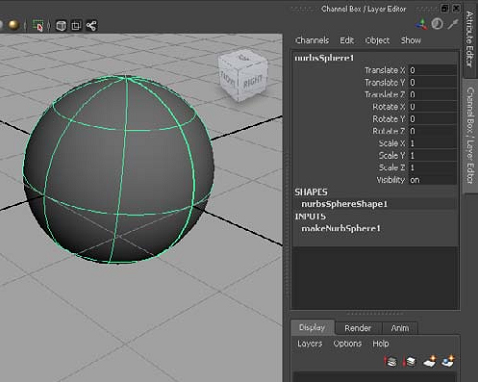

Comments are closed.