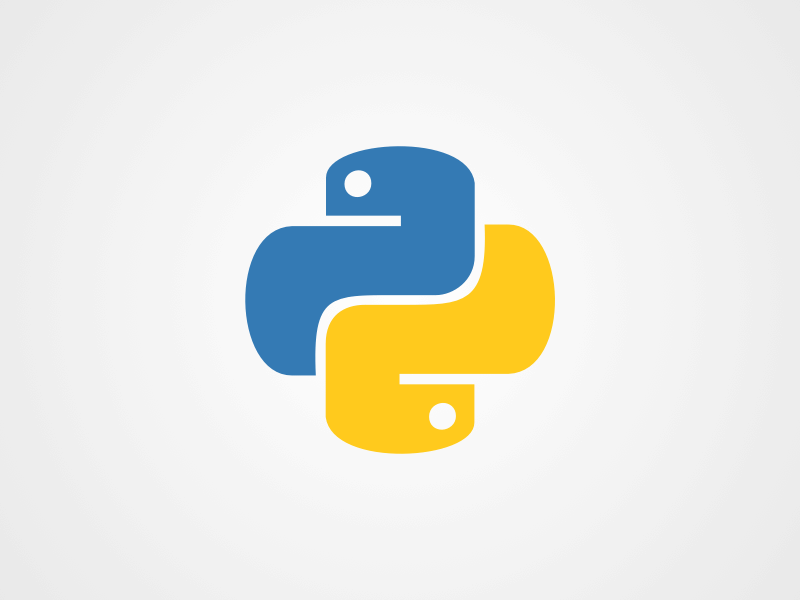There are 3 ways to access the script editor from within Maya:
- Windows > General Editors > Script Editor
- Small shortcut button in the bottom right of the window
- Alternatively you can convert one of the main panels into the script editor (top, side, front, perspective)
In the panel go to:
Panels > Panel > Script Editor