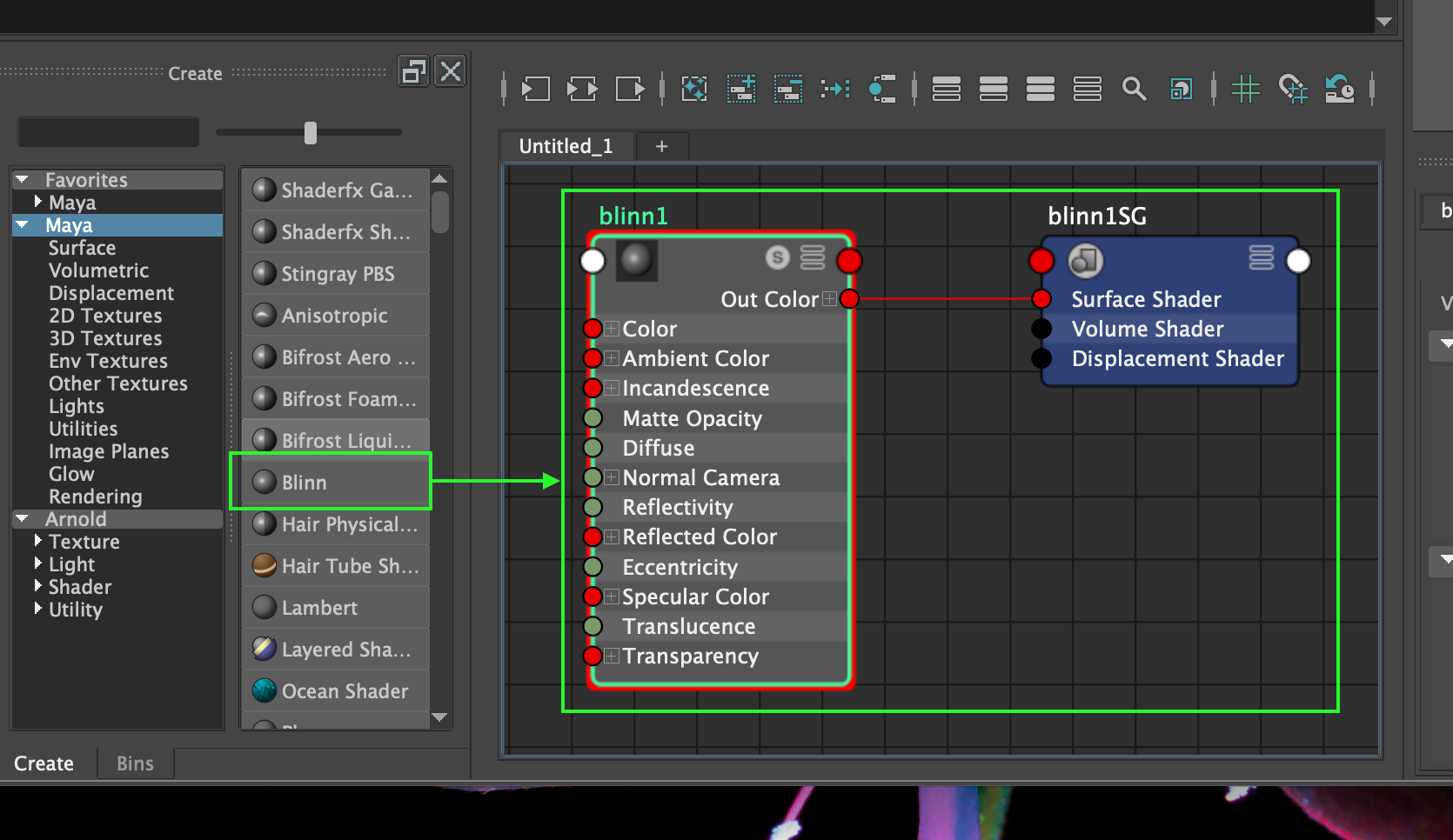The Hypershade has a number of different areas that you’ll use together to create your materials.

Work Area

The work area is where the shading network for a selected material is displayed. In order to create material networks, you’ll need to use the ‘Create bar’.
Create Bar

The create bar contains a list of every node contained within your installation of Maya.
Browser

The area at the top of the Hypershade window which displays all of the nodes within our current scene is called the browser. By default the ‘Materials’ tab is selected, but the Hypershade is not only limited to materials, if you click on some of the other tabs you’ll see nodes of different types, for example Camera nodes:

Adding a new material
To add a material to the Hypershade (and your project) left-click on the desired node in the create bar and the network for that node will be displayed in the work area:

The new node will also appear in the Browser, as we have added this node to our project: