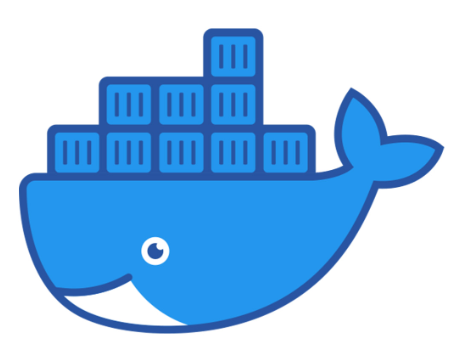A cheat sheet of basic useful docker commands. These examples use the nginx image as an example, as it provides a host to visit in the browser.
Pull the latest version of an image (images pulled from dockerhub):
docker pull nginx
Pull a specific version of an image (nginx 1.23):
docker pull nginx:1.23
See all available local images:
docker images
Run an image in a container:
docker run nginx:latest
Run an image in a container without typing up the command line (using the detached argument ‘-d’)
docker run -d nginx:latest
Bind closed container to a port to view locally (visit localhost:8000 in browser):
docker run -d -p 8000:80 nginx:latest
See running containers:
docker ps
See all containers (including non-running):
docker ps -a
Stop a running container:
Get the container ID by running the above command
docker stop container_id
Restart a container:
docker restart container_id