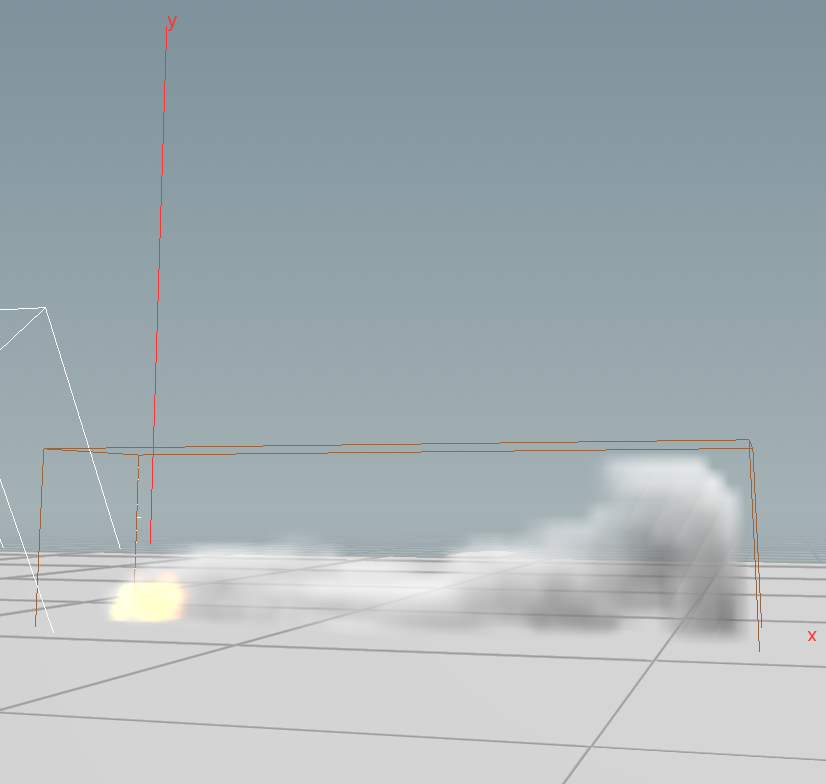A quick look at some of the pyro solver node properties.
Double click the pyro_sim node to access the simulation network:

Combustion Properties (Tab)
Enable Combustion
When disabled the object will not combust.
Ignition Temperature
Combustion will take place when the temperature field is above this value, by default this value is 0.1. Increasing this value to something like 7 will result in no combustion. The default temperature value is 6, anything below this number will combust.
To modify the temperature value, go in to the source_fuel_from_sphere_object1 node properties.
Burn Rate
This is the amount of fuel to burn each second. The default value ‘0.9’ means that after 1 second, 90% of the fuel will have combusted.
Examples (after one second or frame 24 @ 24fps):

0.2 
0.9
Fuel Inefficiency
Defines how much burnt fuel is removed from the fuel field after combustion.
Examples after 2 seconds (Frame 48 @ 24fps):

0 
1
Temperature Output
How much heat is generate as a result of the combustion, increasing this value will increase how quickly the smoke and flames rise.
Gas Released
Defines how much gas is ejected into areas where fuel is burnt, increasing this value results in combustion blowing outwards.
Examples at 2 seconds (frame 48 @ 24fps):

1 
20
Flame Height
Defines the height of the flames
Smoke (Tab)
Defines smoke properties. To create thicker and more dense smoke enable the ‘Create Dense Smoke’ option (Flame height set low for below examples):

Dense smoke disabled 
Dense smoke enabled
Smoke amountspeaks for itself, its best to play with this setting.
Source
Heat: The smoke emits from where the flames cool to a certain value (controlled by the cutoff and blend amount values)
Burn: The smoke emits from the source of the fire.
Shape Properties
Dissipation
How quickly the smoke dissipates (disappears).

0.1 
3
Disturbance
Adds more detail to the smoke.
Other Useful Tips
Setting Wind (See Gas Wind node for an alternative solution)
Add a positive value to the 3 fields (representing X,Y and Z) in the ‘Buoyancy Direction’ inputs in the simulation tab:

0,0,0 (XYZ) 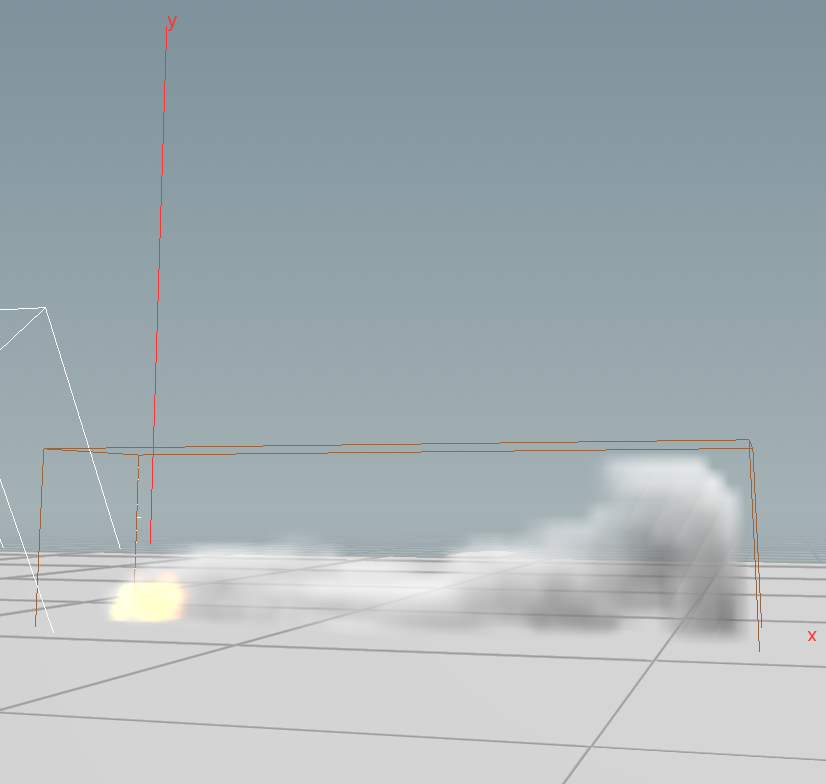
1,0,0 (XYZ) 
1,1,0 (XYZ)
Increase Smoke Rise Velocity
Increase the buoyancy liftvalue in the simulation tab.
Example at 2 seconds (frame 48 @ 24fps):

1 
10