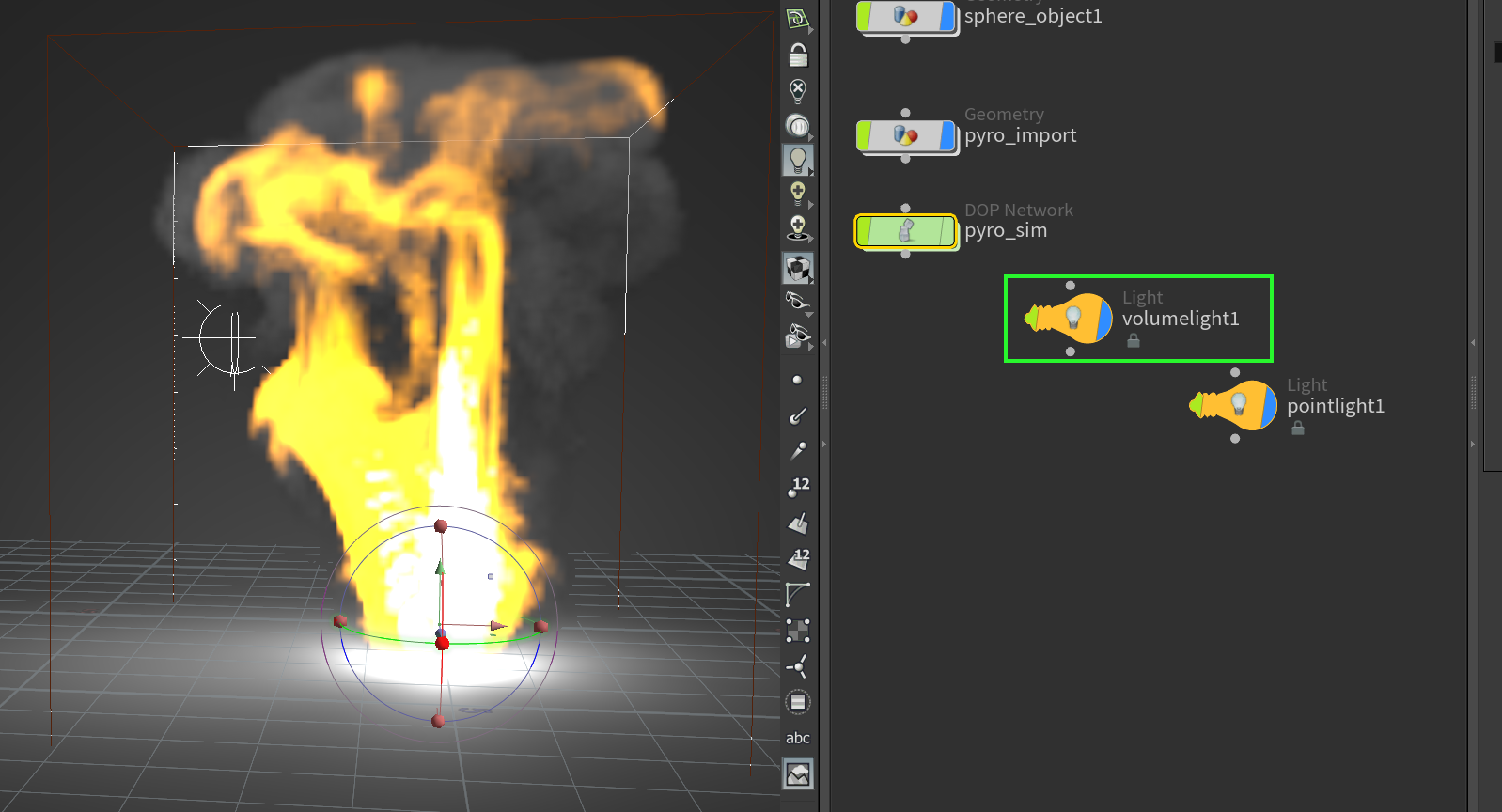So you’ve created an awesome fire emitter, smoke is billowing off it just how you expected it to, however, something is a little ‘off’, you fire
Let’s fix that!
Select the pyro_import node in the network and click on ‘Volume Light’ in the lights and cameras tab:

You’ll notice the update in the viewport:

Our emitter is now lighting its surroundings. The light attributes can be adjusted with the new volume light node in the network.