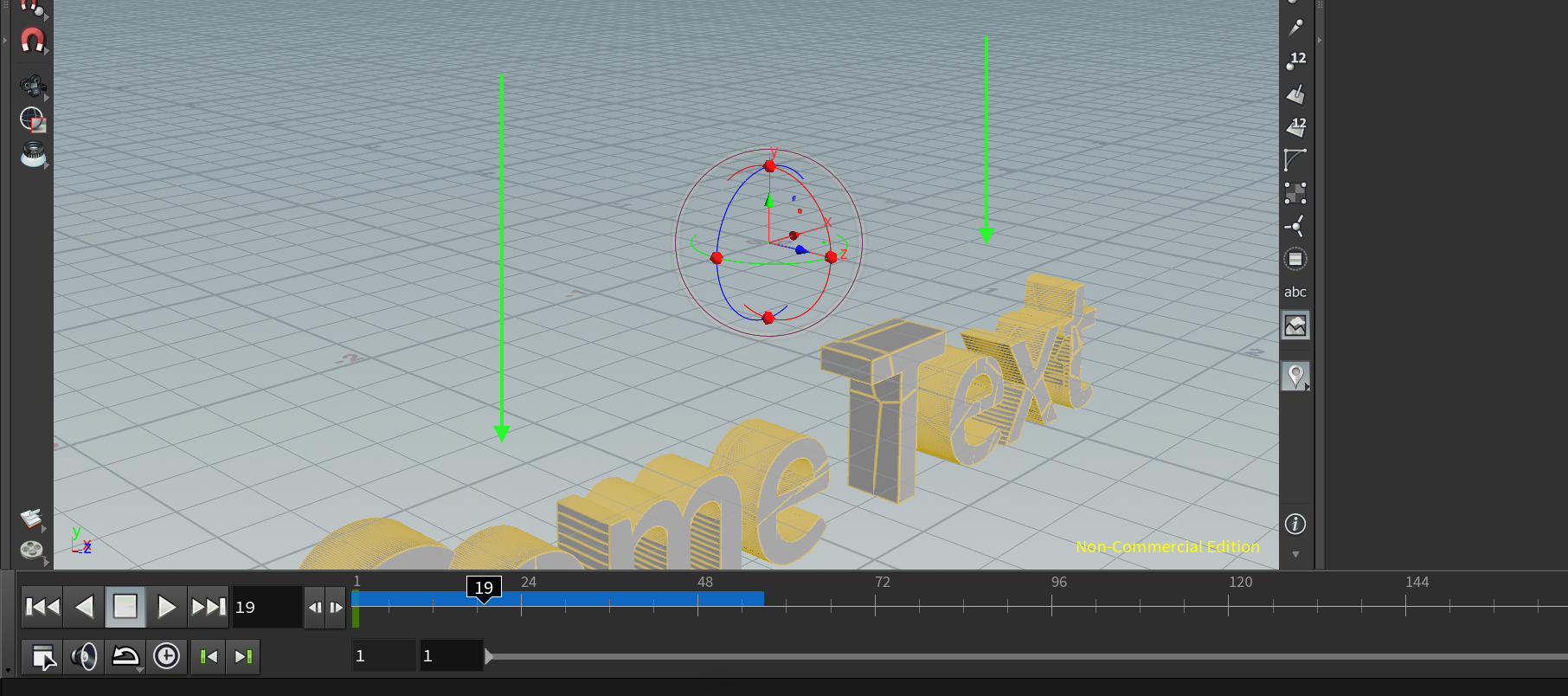This is a very quick and simple run through of creating falling text that shatters on impact with a solid plane.
Create a new scene
Add a font node
Double click to expand and update the text in the properties
Activate the manipulator handles and move upwards
Add a polyextrude node and connect to the text
R + Drag to select the new node to move the display flags to it
Increase the extrude distance and check the ‘output back’ option:

Create a RBD Material Fracture node and connect it to the end of our geometry network:

R + Drag to move the display flags to the new node.
Click on ‘obj’ to return to the global network:

With the font object selected, click on the ‘Rigid Bodies’ tab and click ‘RBD Objects’:

Press play to see the text object fall:

Add a basic ground plane by clicking on the ‘Collisions’ tab and selecting ‘Ground Plane’:

Now run the animation too see our text smashing on the new ground plane: