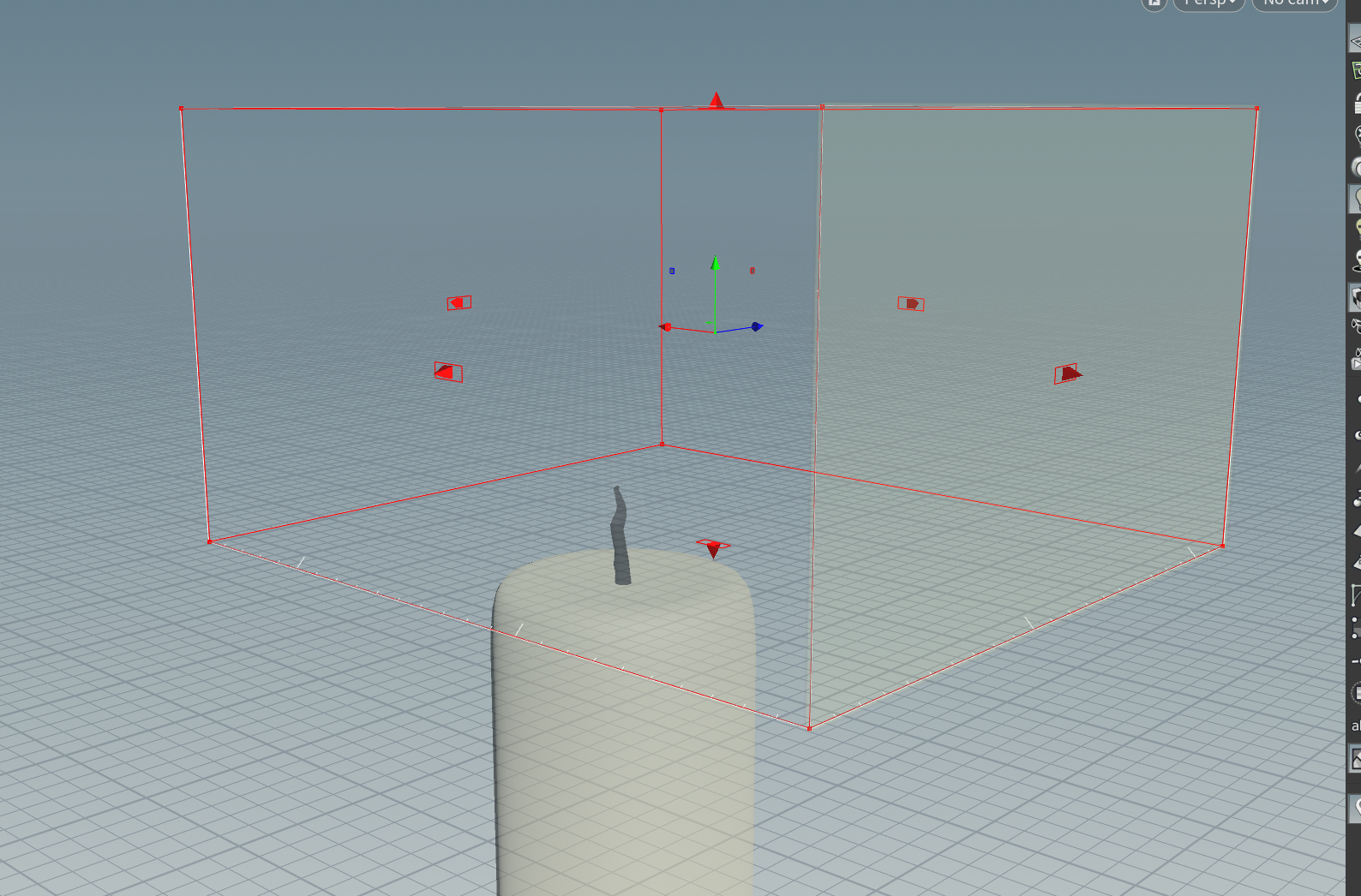Lets say we have an object that we have defined as a pyro emitter.
However when we run the sim, the flames/smoke hit the top of the container, damaging the effect.
In the network, expand the pyro sim node (by double clicking):

Select the pyro node:

Activate the modifier handles using the option on the left of the viewport:

Then use the red arrows in the viewport to resize the container: