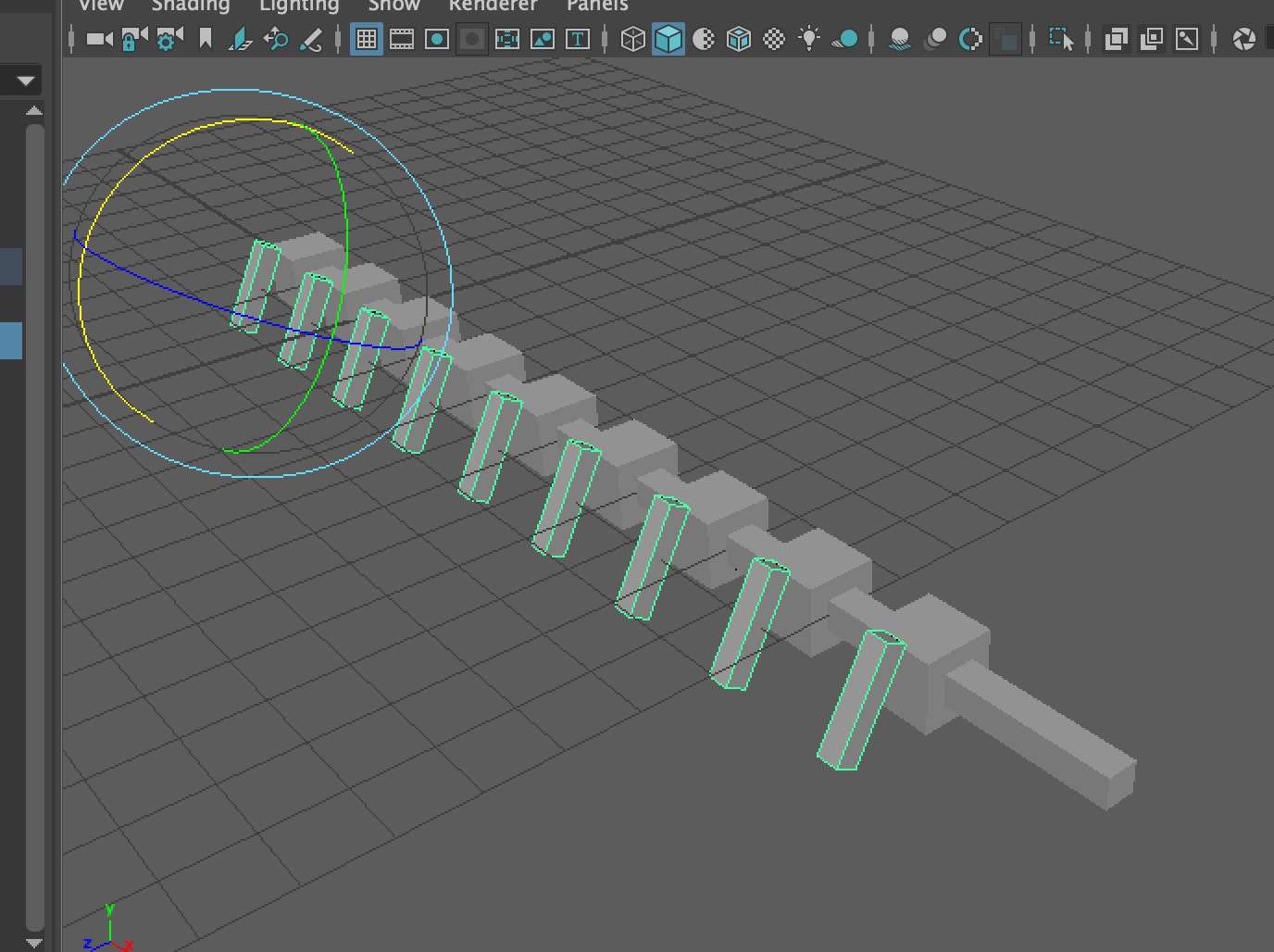A quick guide with an example on how to create an instance of an object. Allowing you to modify a single object and have that modification apply to a defined number of instances (or copies).
Create a number of objects (For this example is doesn’t matter what they are):

Select the objects and group them:

With the group selected go to Edit > Duplicate special (options icon):

In the options panel select the ‘Instance’ option:

Define any transform values for the new instance(s):

Define the number of instances you want to add:

Click ‘Duplicate Special’:

The new object instances will appear in the viewport and the outliner.
Expand the 1st (original) object group, select any of the original meshes, you’ll notice that the same mesh from each of the new instances is also selected:

And any transforms will apply to all of the references objects: