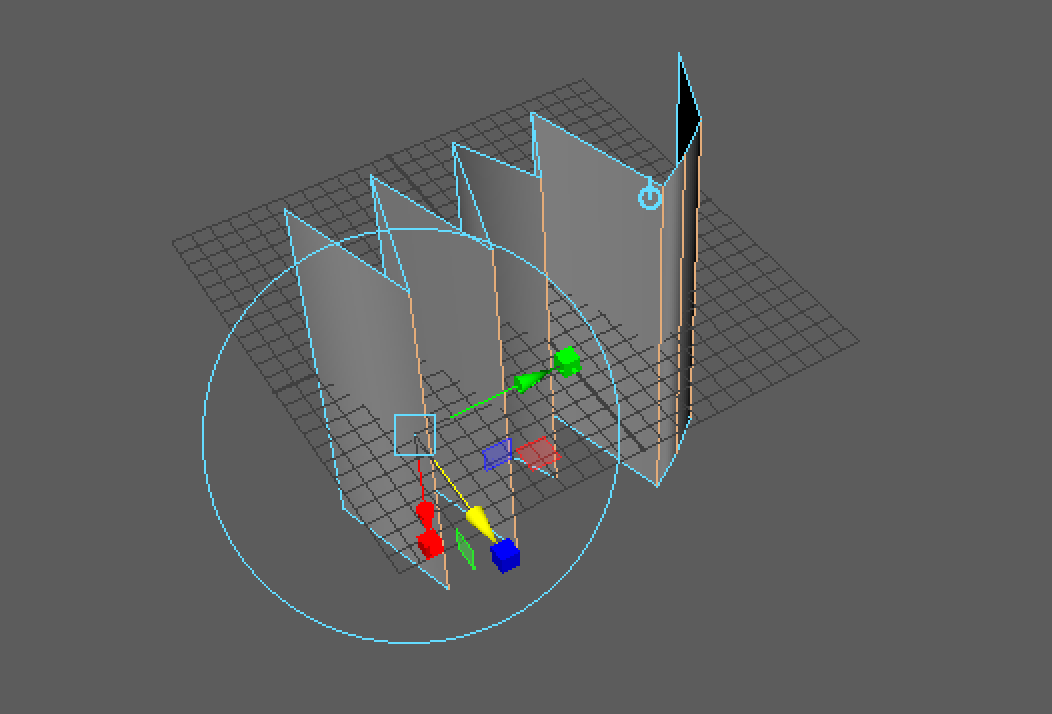A simple guide of a simple yet effective and useful feature. Applying random transforms into an object and its properties. This allows you to apply a transformation to an object using random values.
Create a plane and rotate it so it stands upright:

In the channel box, expand the plane input node and set the subdivisions width to 1 and the height to 10.
Switch to Edge select mode and select every other edge along the plane:

Go to Edit Mesh > Transform (square menu icon) to open the

Adjust the Random slider in the Transform Component panel:

Click on ‘Transform Edge’. You will be give a modifier handle on your selection:

If you now modify our selected edges using the handles, there will be a random aspect to the actual modification of the object (In the example I’ve moved the edges along the X Axis):

I’ll leave the uses for this to your imagination 😉