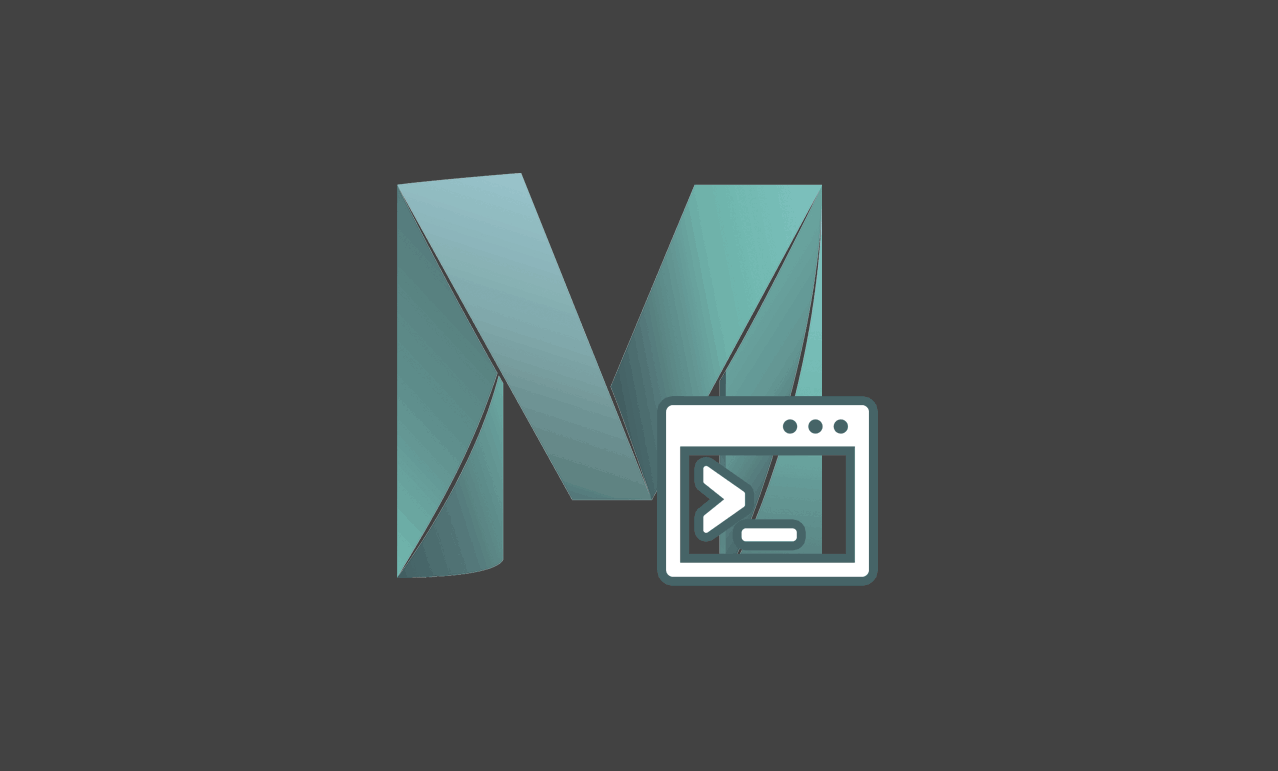Please note this is for OSX
- Download the maya development kit:
Maya 2018 macos DevKit
- Extract the files into a new folder called devkitBase on the home directory (users/johnplayer/devkitBase)
- From the extracted folder (devkitBase) copy the ‘/devkit’ and ‘/mkspec’ folders into your existing maya installation directory (Applications/Autodesk/maya2018)
- Install clang with LIBC++
http://releases.llvm.org/download.html#7.0.0
- Install xcode
- Get the correct version of macos SDK (10.11)
a) git clone https://github.com/phracker/MacOSX-SDKs.git
b) Copy the MacOSX10.11.sdk folder
c) Open applications > Xcode (alt-click > show package contents)
d) Go to Contents/developer/platforms/MacOSX.platform/developer/SDKs/
e) Paste the folder here
Read the docs here: