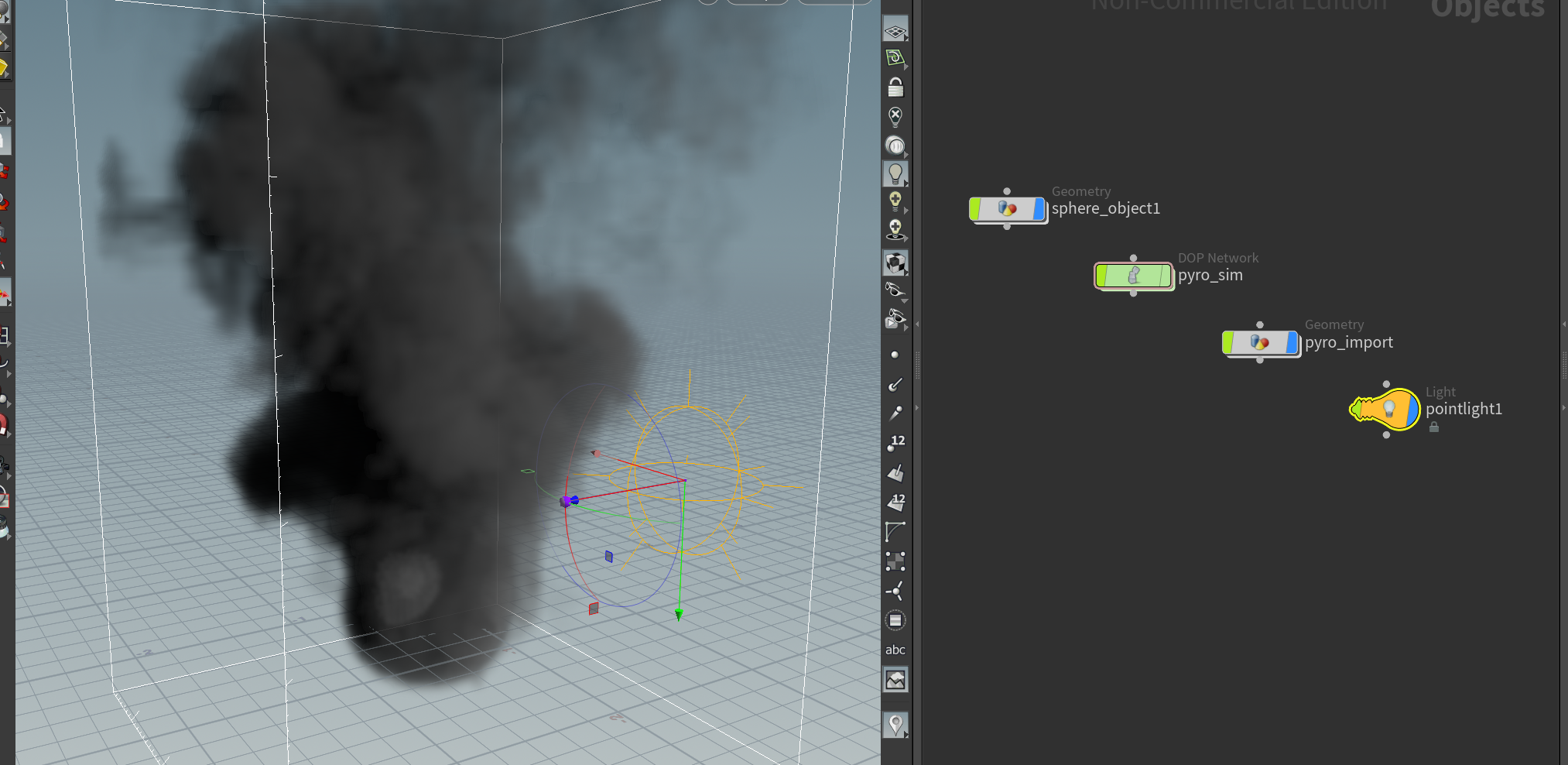Create an object to be our emitter:

With the object selected, click on the Pyro FX tab in the main shelf and select the ‘Billowy Smoke’ option:

The geometry in the viewport will change to an object resemble smoke and some new nodes will be added to our network:

If you press play in the timeline you’ll see the smoke begin to simulate:

As the simulation plays you’ll notice that a blue line will begin to load along the timeline, this is Houdini caching the simulation to the device RAM, the 2nd playback will be real

To reset the simulation select the sim node in the network and click on ‘Reset Simulation’ in the properties:

When you press play again Houdini will re-calculate the simulation. There are also some useful properties for the sim node that are worth exploring.

To give your smoke better visibility in the viewport, add a light:

Or 2 🙂