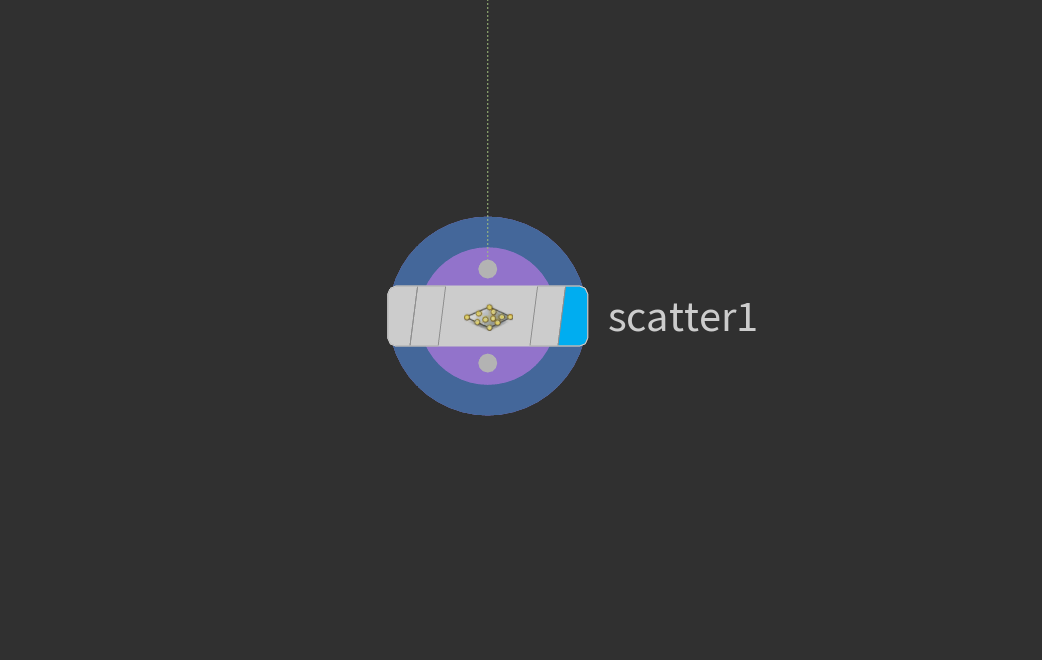Let’s say we have created a network with a cube and a sphere, and we have to use the Boolean node to subtract one from another:

And now we would like to add more deformations to our cube, essentially duplicating the boolean operation at multiple points of the box object.
Press TAB in the network editor and add a Scatter node:

Place it close to the object we want to subtract ‘from’, in this case a box:

Connect the box node to the input and disconnect the box from the Boolean node (Hold Y and drag across the connection line to cut it):

Apply the display flag to the scatter node, you will see the object in the viewport change:

In the scatter node properties, update the Force Total Count to

Press TAB in the network editor and create a ‘Copy to points’ node:

Connect the sphere to the 1st input, this is what you want to copy:

Then shift the nodes around a bit so you can connect the scatter node to the 2nd input of the ‘copytopoints

Move the display flags to the ‘copytopoints’ node, the viewport will update to reflect our inputs:

Detach the Boolean node from the sphere and connect it to the copytopoints output:

Connect the 2nd Boolean input to the original box node:

Lets quickly run through the network as we understand it:
- Take a sphere and a box
- Scatter points over the box surface
- Copy the sphere objects to these points
- Supply these as the 1st input to the Boolean node
- Provide the box object as the 2nd input for the Boolean node
- Subtract input A from input B