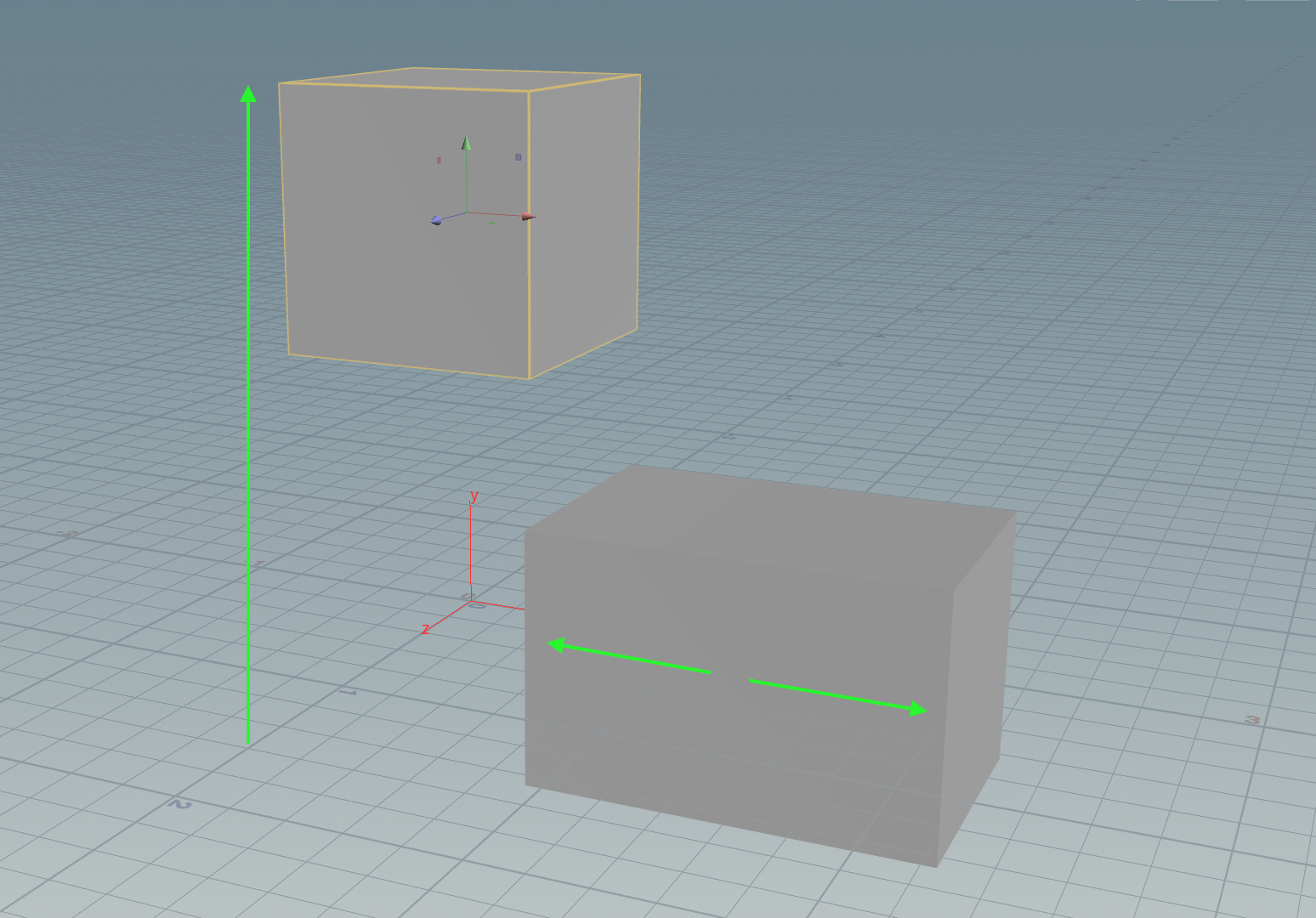I have created 2 objects, a box and a sphere:

At this point the 2 objects can only be transformed (moved) independently of each other. To link them:
Select the object in the network editor
Right-click on the translate Y value of the object attributes and select ‘Copy Parameter’

Then select the other remaining object in the editor, right click again on the Y value of the object attributes and select ‘Paste Relative References’

Now if you move either of the object, both will move.
The Expression
When we pasted the relative reference into the 2nd objects attributes an expression was created:

This expression can be modified to have different outcomes, a quick example would be to divide the value by 2, halving the effect any translate Y values would have on the linked object:
ch("../box1/ty")/2
If we move the original object along the Y axis by the value of 10, the linked object will only move 5 etc..
Other examples:
ch(“../box1/ty”)*2
ch(“../box1/ty”)+1
Lets break down the command:
ch = Channel
() = The object selector
../ = The path relative to the channel
box1 = The name of the object
ty = The actual channel reference, in this case Translate Y
You can link different channels together, for