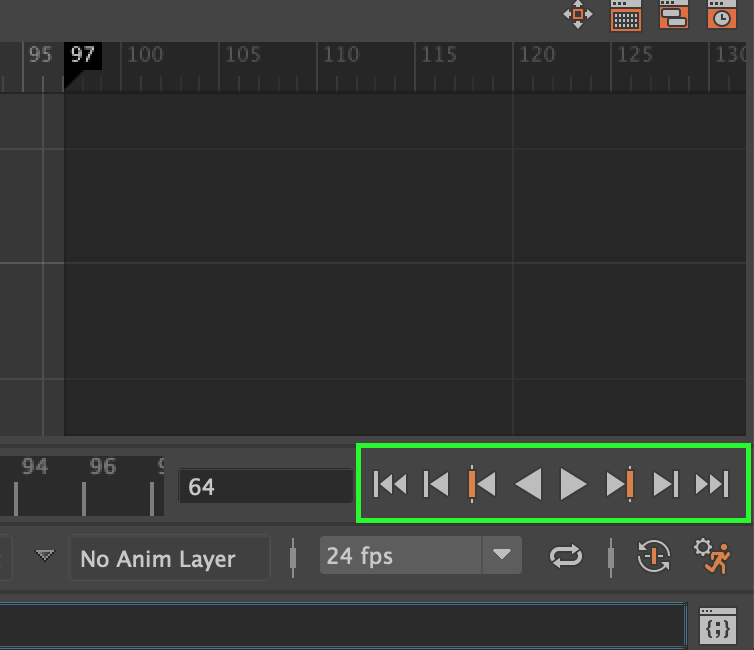A small 101 introduction into the playback controls of the Maya animation timeline. Learn the keyboard shortcuts for each to make animation production faster.


Go to the start of the playback range

Go back one frame
Shortcut: ALT + ,

Back to previous keyframe
Shortcut: , (comma)

Play animation in reverse

Play animation
Shortcut: ALT + V

Go to the next keyframe
Shortcut: . (Period)

Forward one frame
Shortcut: ALT + .

Go the end of the playback range