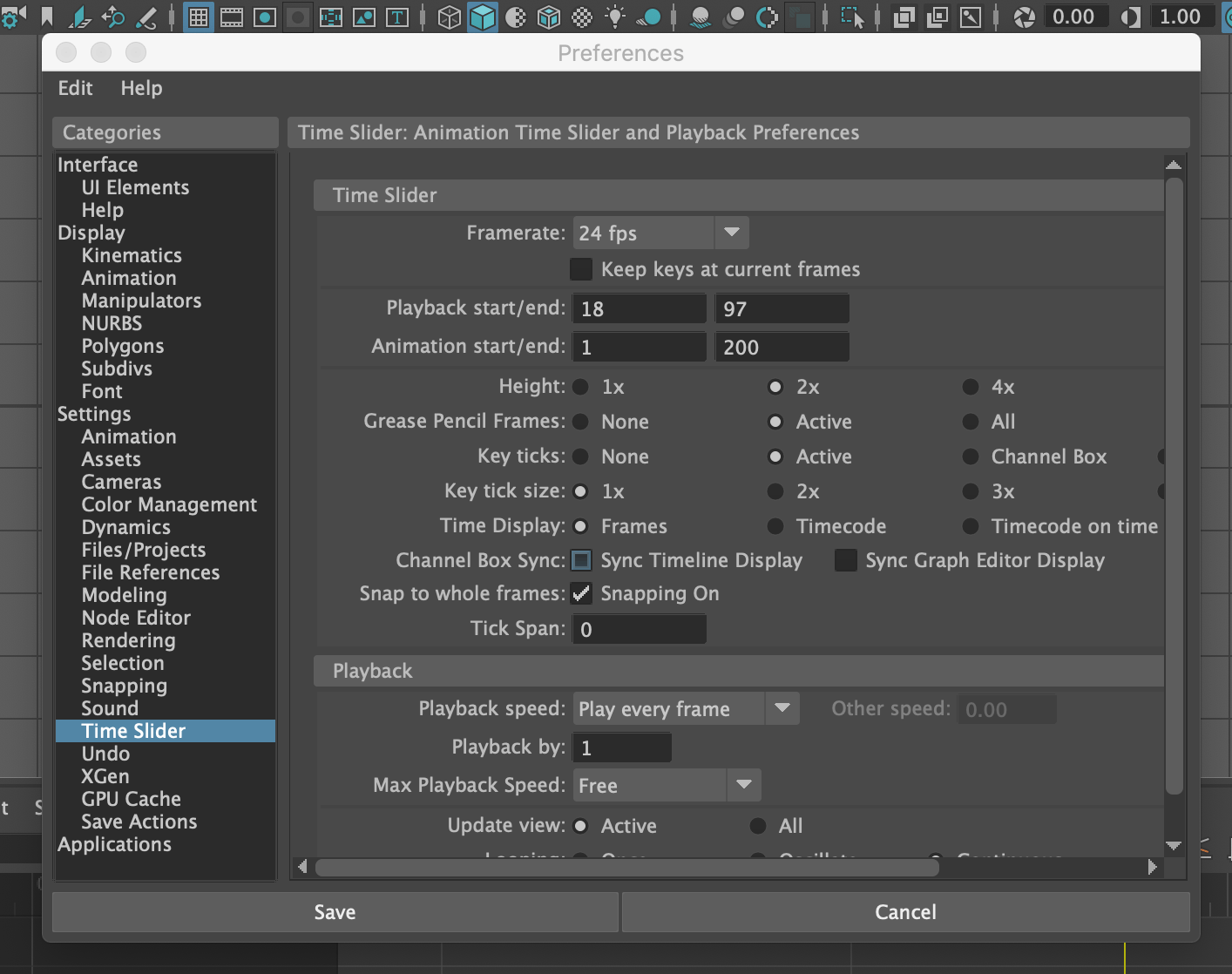If you are planning on creating animations in Maya, its important to understand the animation preferences.
For example if you are working on a film you’ll want to produce your animation at 24 frames a second (fps), this is something we need to define in Maya’s animation preferences BEFORE you start working on the animation, as changing from something else (lets say 30fps) to 24 fps will result in lost frames.
To find the animation preferences click on the small “Running man gear icon” in the bottom right of the Maya interface”:

This will open the animation time slider settings:

FPS: How many ‘Frames per second’ the animation will run at. Movies run at 24fps:

Playback start /
Animation start/end: The range of frame for our animation in its totality (the entire animation)

The height of the animation timeline as displayed in the interface:

By
1x:

2x:

4x:

Key tick size, adjust the size of the keyframes in the timeline (represented by a vertical red line):