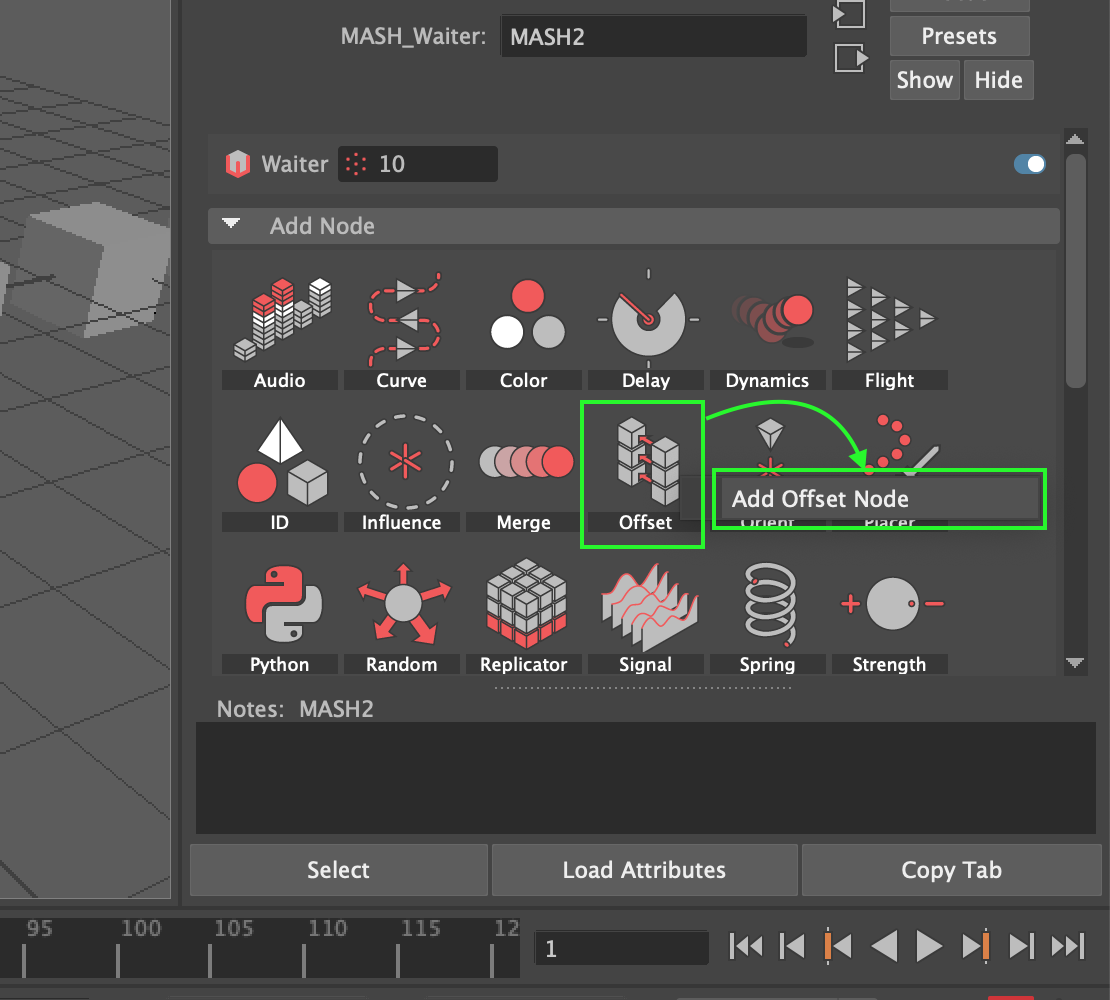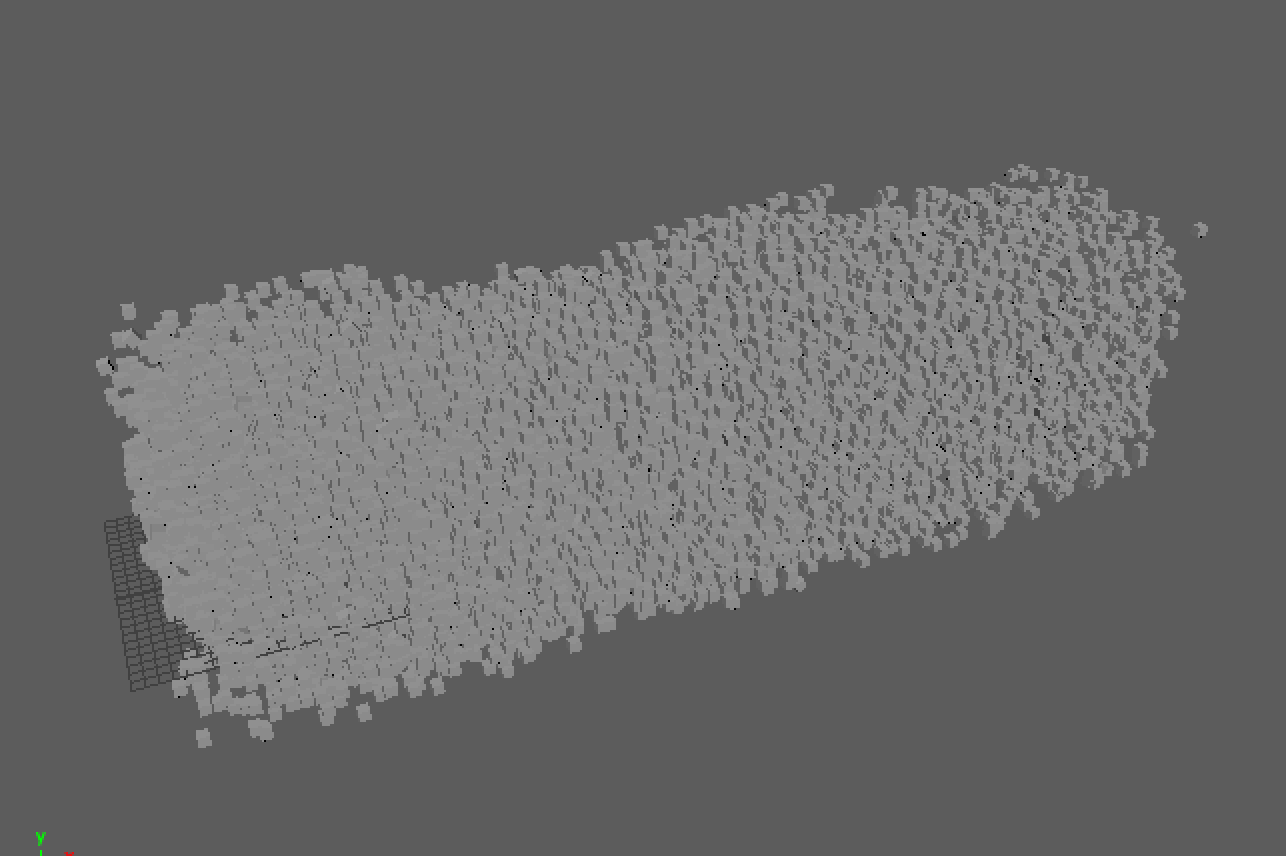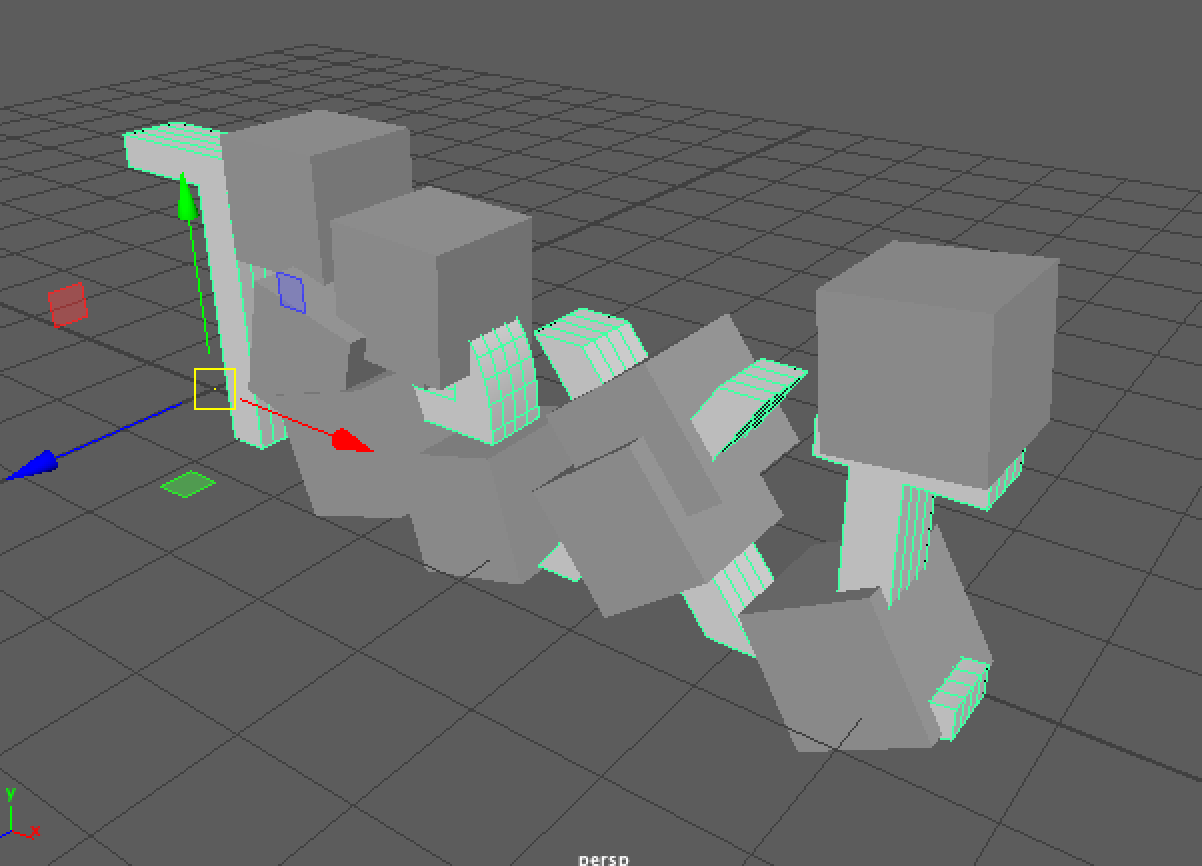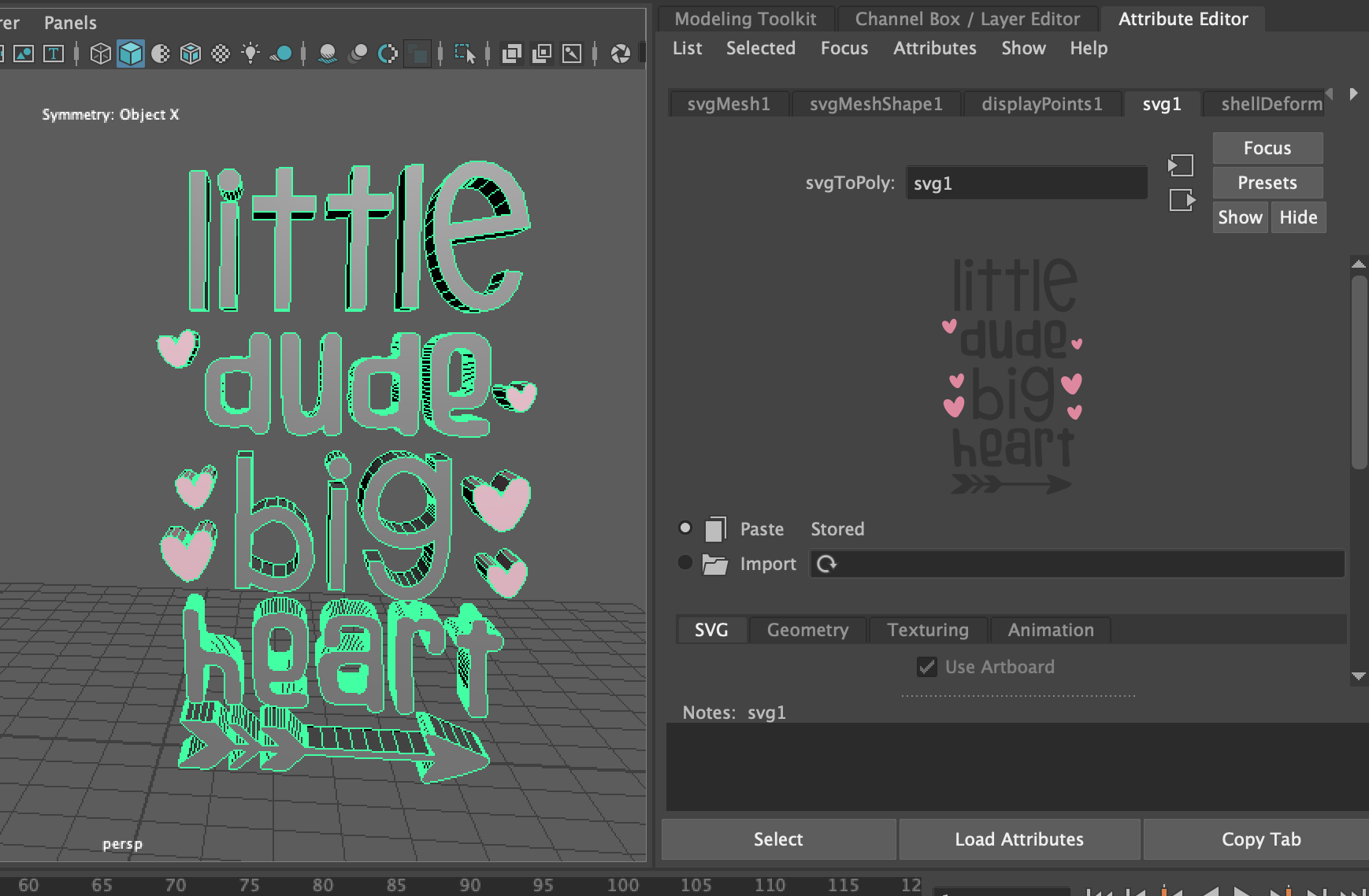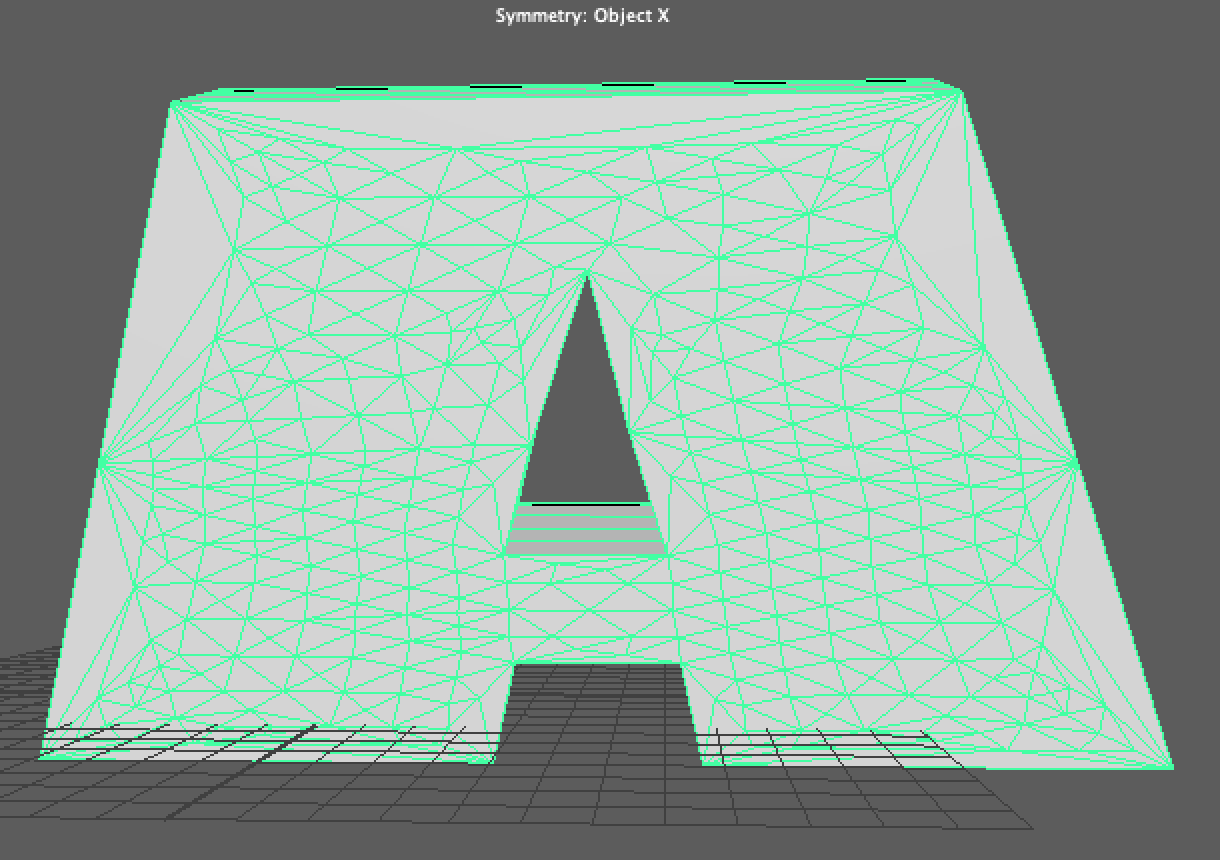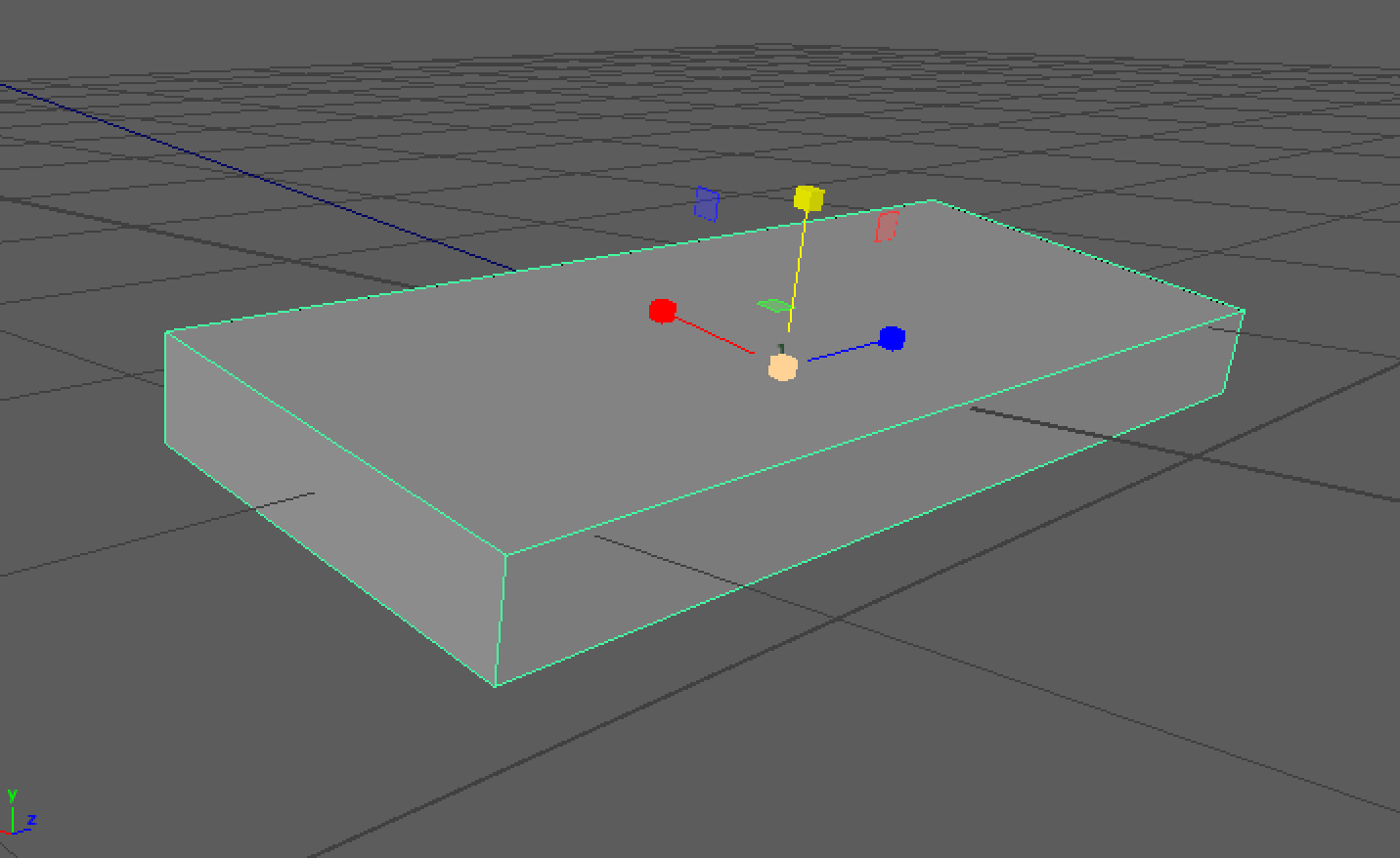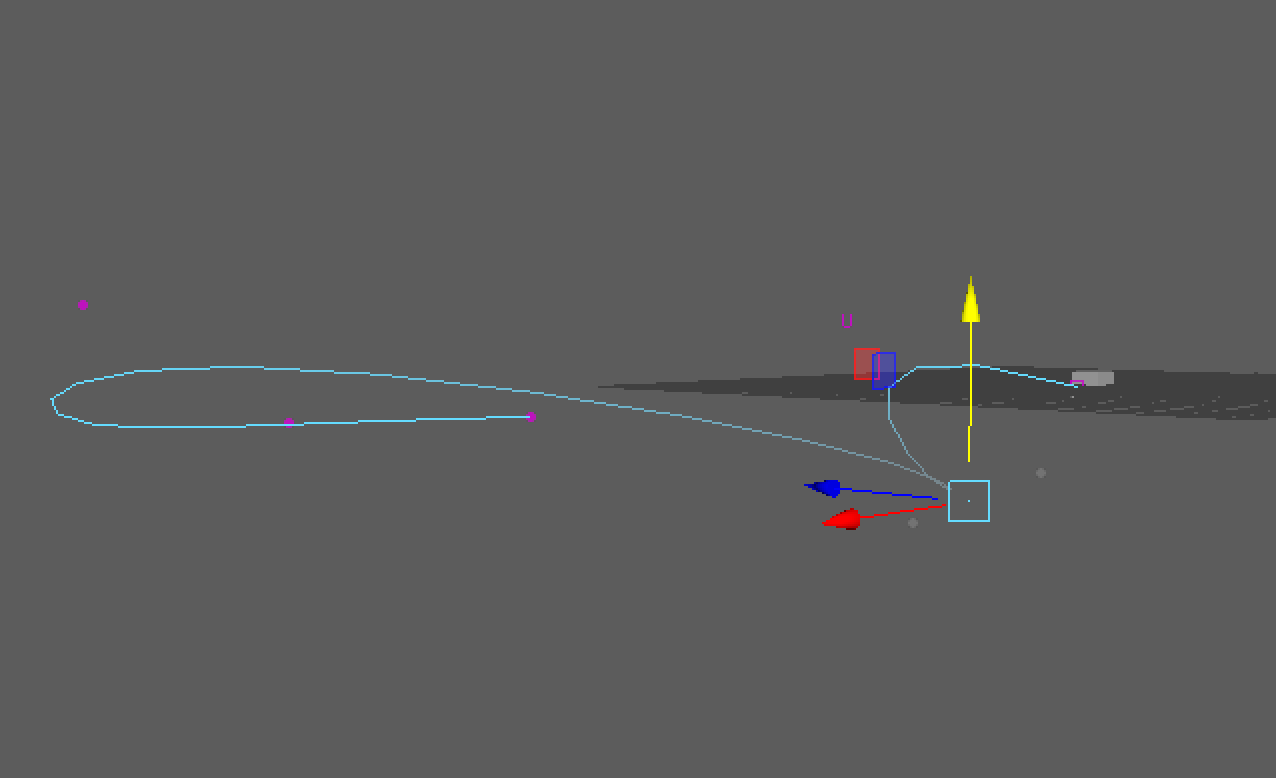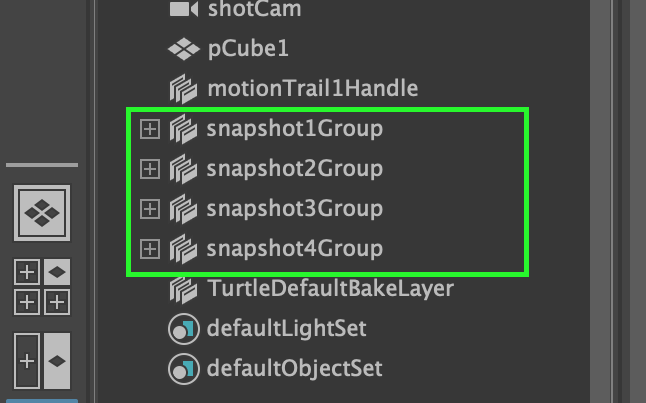A brief and quick example on the MASH offset node in AutoDesk Maya.
Month: March 2019
For this example, I will start with a simple MASH network containing some text (as the mesh input), and a cube for each face of the type object.
To get help setting that up, see the post “Creating a simple Maya MASH network“).
Create a quick and simple MASH network in Maya.
Let’s see how we can import and external SVG into our Maya scene. You won’t need any experience creating the SVG’s for this example.
A quick guide on how to add 3D text to your Maya scene, and a look into some additional options such as changing text and displaying time.
Taking a look at how to add side-to-side rotation to an object/control object that is animated along a motion path.
This technique is commonly used for vehicles moving along a track or road. Think of how difficult it could be keyframing an animation along a track of a rollercoaster.
The snapshot tool adds a realistic representation of an animated object directly onto the scene. With customization options such as allowing a specified frame range and defining the ‘increment’ this is a great tool for animators.
The Ghost tool is great for previewing the path of your objects through 3D space. Let’s set one up and see how it can be used.
In