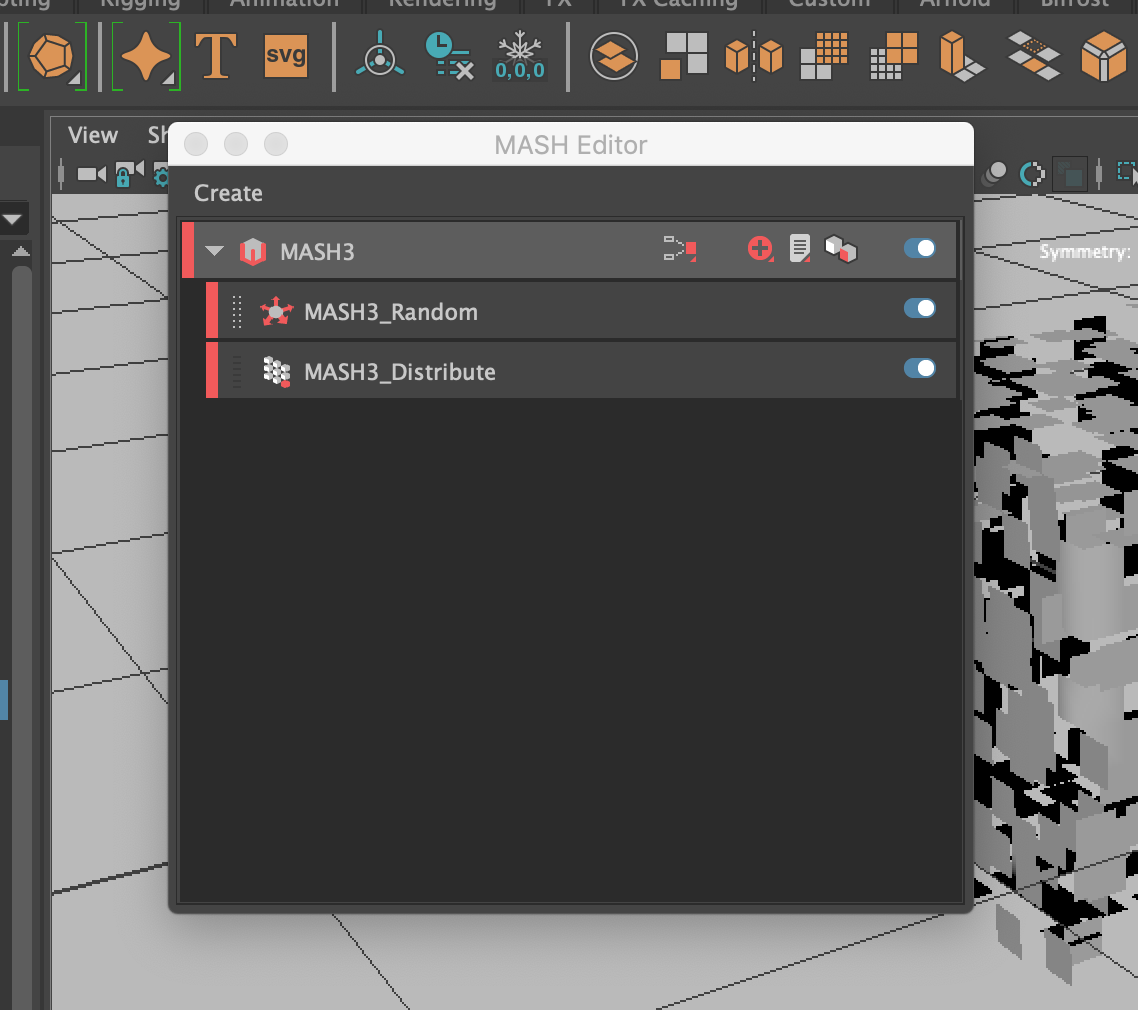A tiny and
With an existing MASH network selected in the Outliner. Make sure the animation menu set is selected and go to ‘MASH’ > ‘MASH Editor’:
This will open the MASH Editor window:
The MASH Editor allows you to quickly access the attributes of the MASH networks and nodes you have set up. You can disable nodes see the effects immediately in the scene, and rename the networks to be more readable.