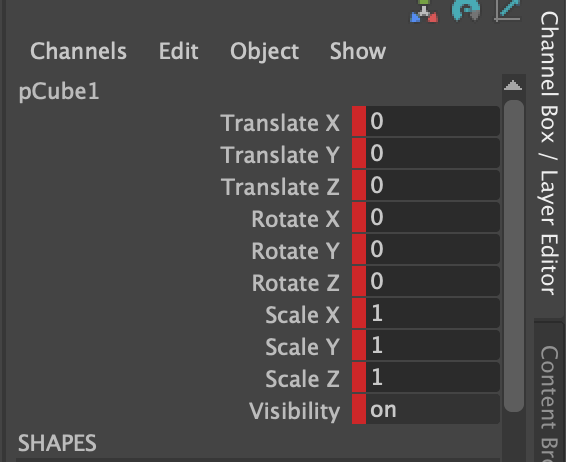This is just a small introduction to animating a single object in Maya, I’ll present this as a list of instructions as it really is simple but should be enough to get you started if you are interested in learning animation.
Make sure you are on frame 1 in the animation timeline:

Create a new object and press “s”, this is the shortcut key for adding a new animation key, you’ll notice that every channel in the channel box has a red marker, this indicates that we have a key set for each channel:
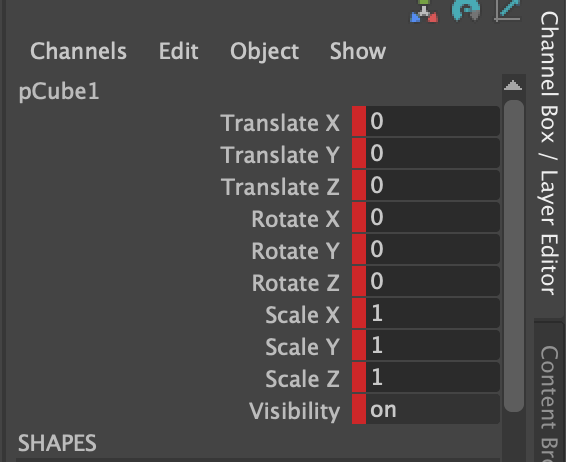
Frame 1 in the timeline will also have the same red marker, indicating that for the selected object, we have specified a key for one, some or all channels:

Now let’s move the timeline (above) to frame 10. Move our object around a bit! Then hit “s” again to insert another key.
And that’s it! if you play the animation you’ll see your object move during playback: