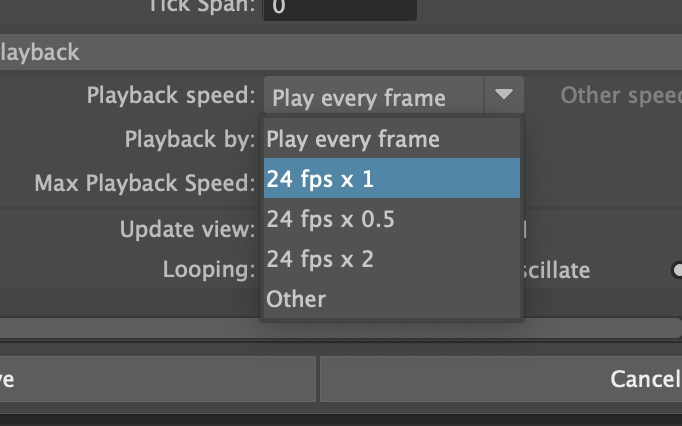Open the animation preferences (bottom right of the Maya UI). These playback preferences are important to the production of your animation.
Click on the “running man gear icon” to open he animation preferences:

This opens the animation preferences window, the playback preferences are on the bottom half of this window:

Lets take a look at some of the options:
Playback speed:
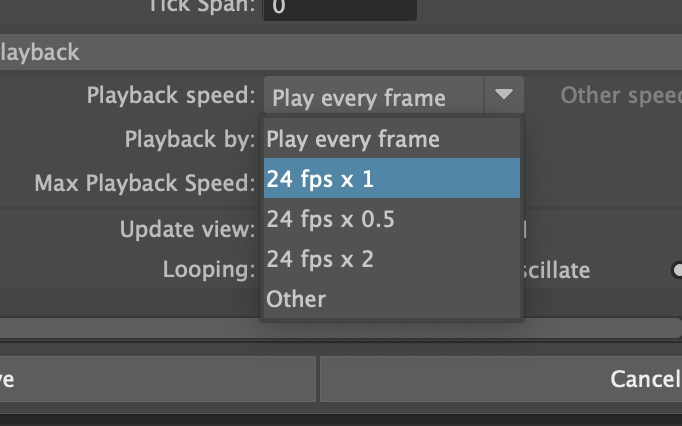
The fps at which the animation will be played back in the viewport.
- Play every frame : Basically plays as fast as your computer can handle
- 24fps x 1 (24fps total) : Standard movie fps
- 24fps x 0.5 (12fps total) : Half speed
- 24fps x 2 (48fps total) : Double speed
The Max Playback Speed dropdown does what it says on the tin.
Update View

Active: if the viewport is split (perspective and camera for example), then the animation will only play through the active (or highlighted) viewport.
All: The animation will play in all visible views, this could be the 4 perspective views (perspective, top, side, front) or custom views like cameras.
Looping

This section defines the behaviour when we play our animation, Set to ‘Continuous’by default means that the animation will loop over and over. ‘Once’will play the animation just once until we click the play button again.
Oscillatewill play the animation forwards (frame 1 through 200, for example), and then play it backwards (frame 200 down to frame 1), this is useful for refining animation loops like walk cycles.