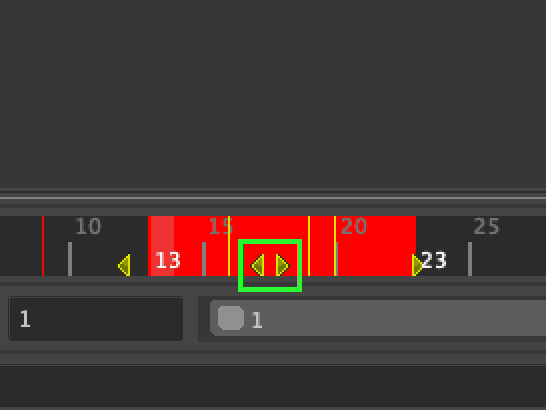If you have set some keyframes in the animation timeline and want to adjust them you can select the keyframes (one or several) and move them around.
Lets say you have some keys set:

Hold SHIFT and drag to select the keys you want to adjust, this will create a highlight box, the selected frames are highlighted in red:

Click and hold the small arrow icons:
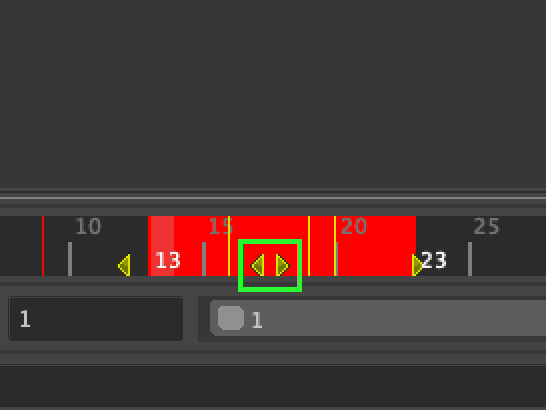
Then simply move the keys along the timeline: