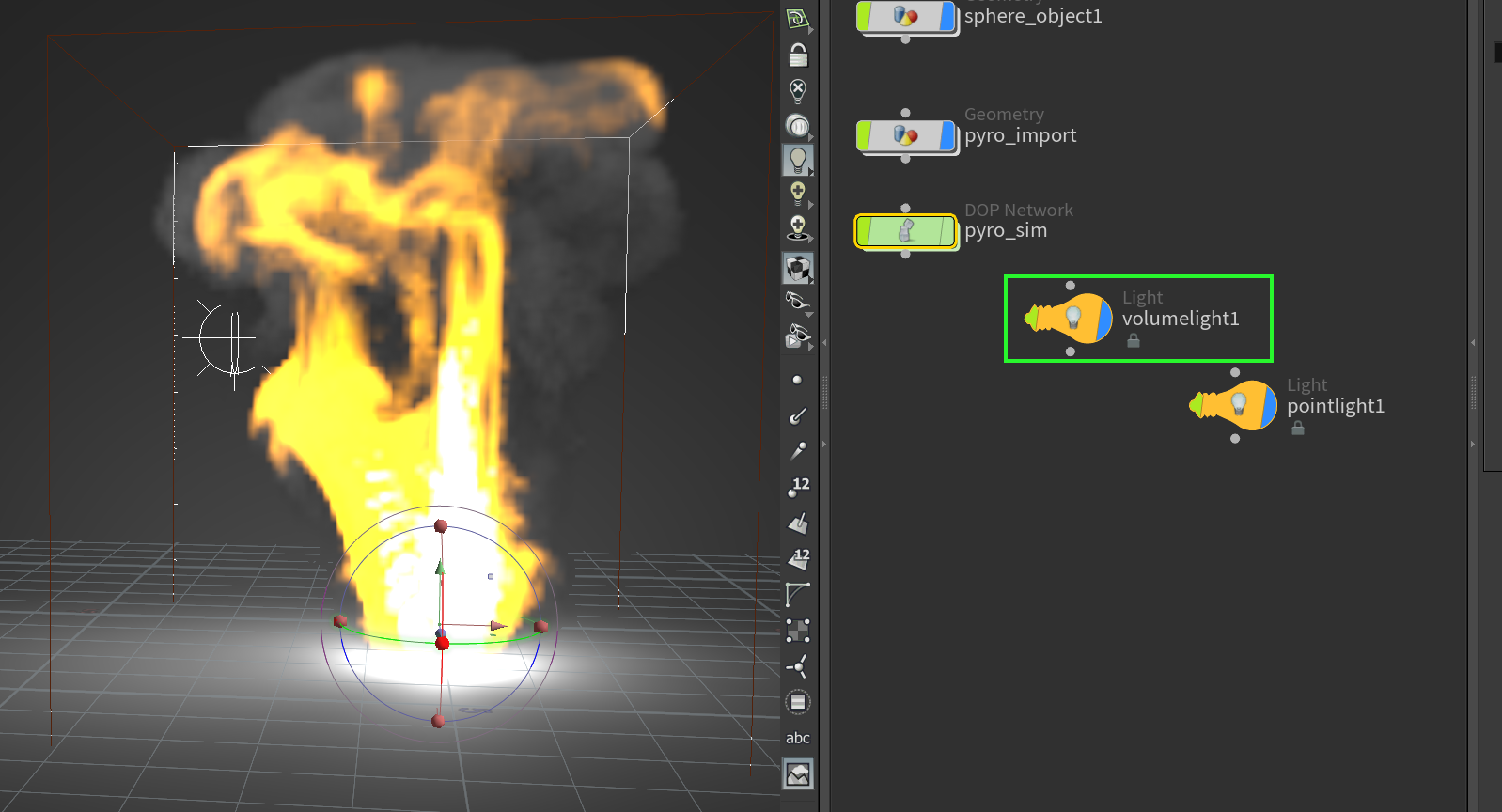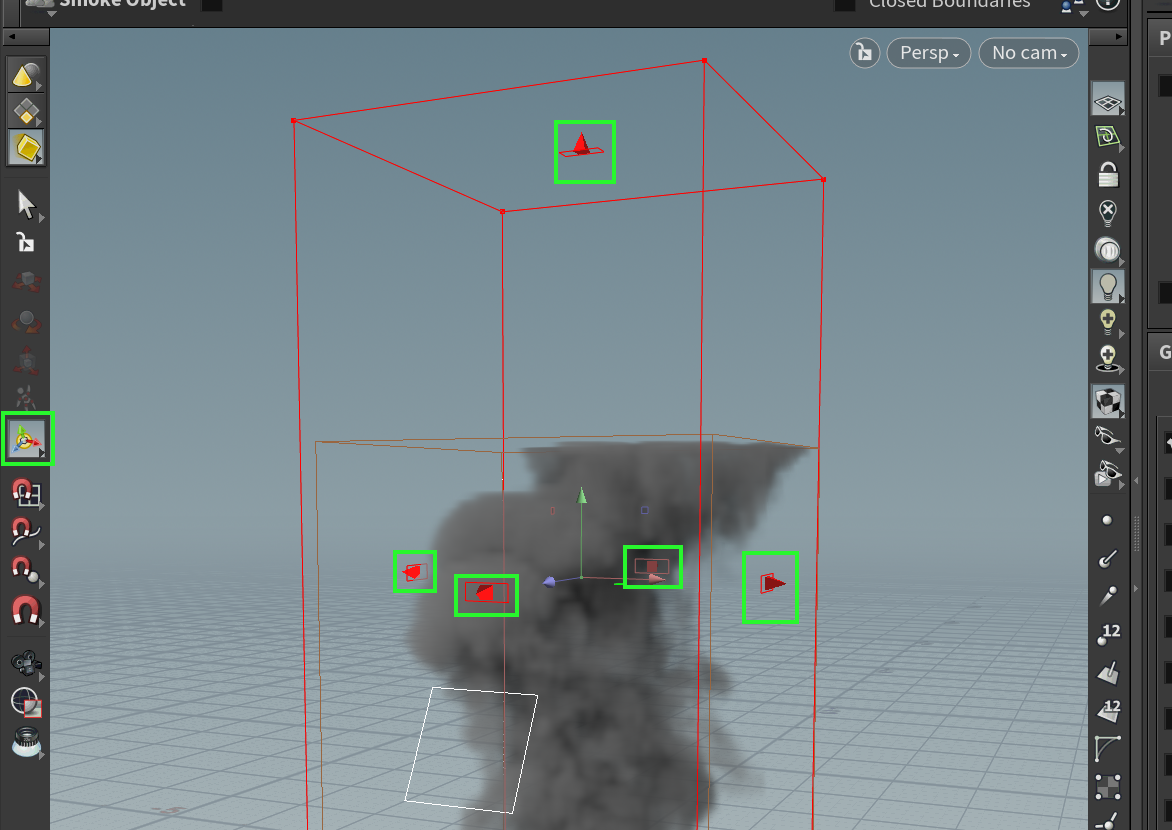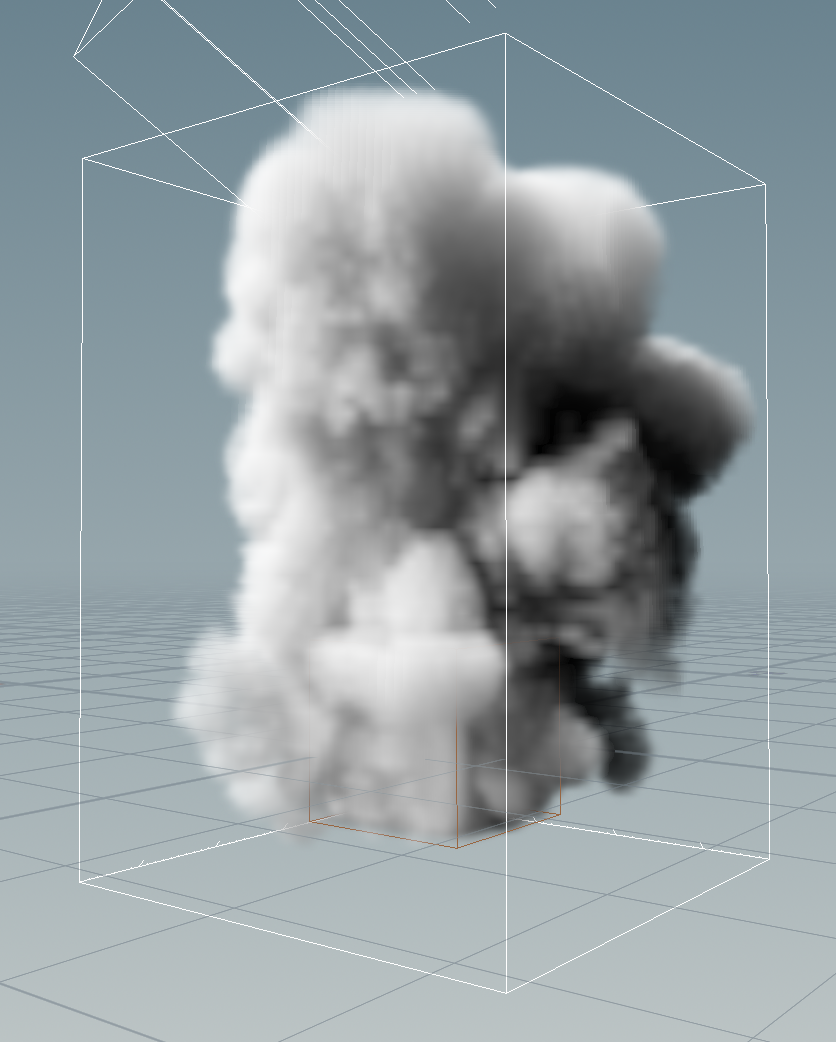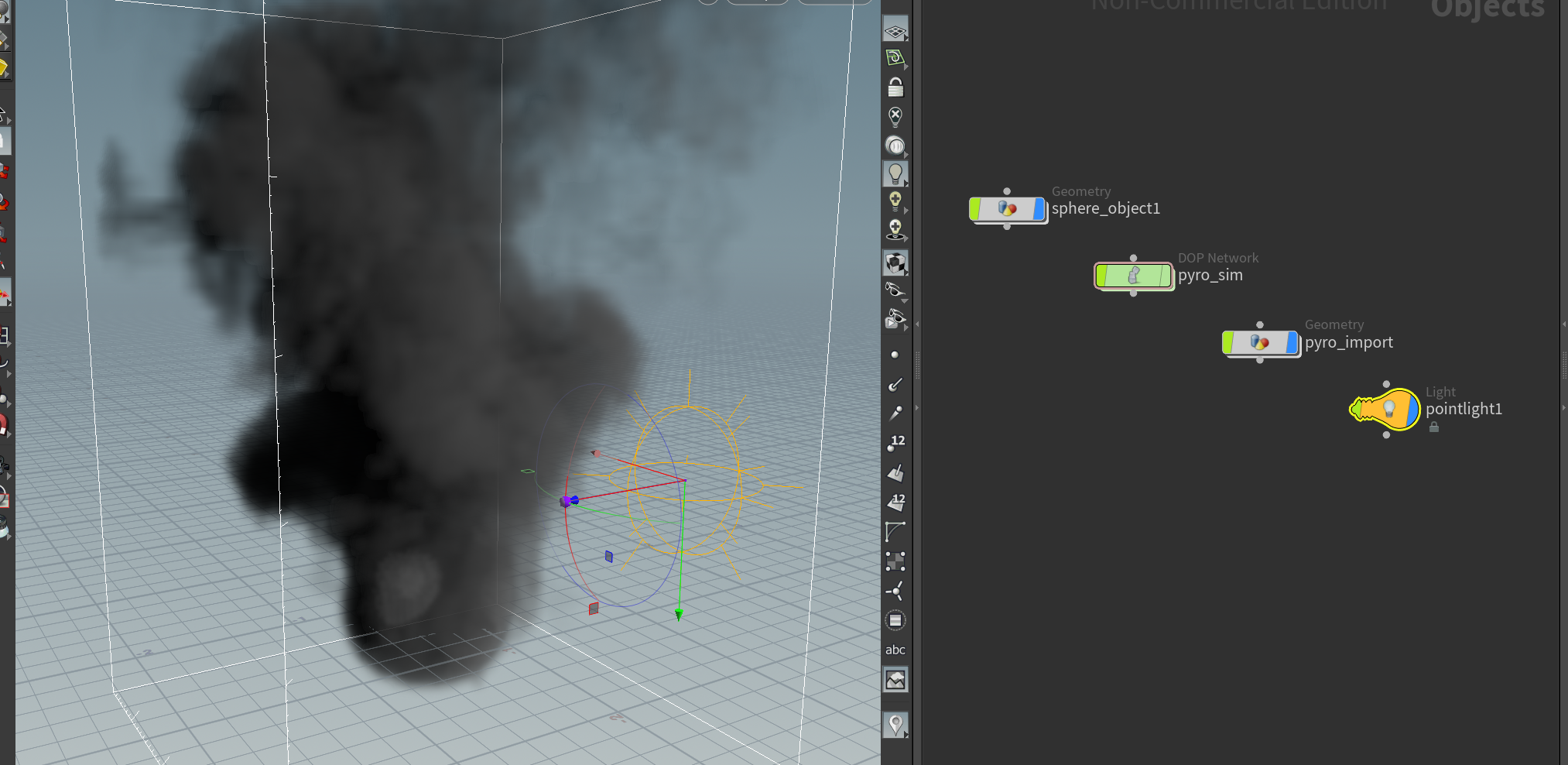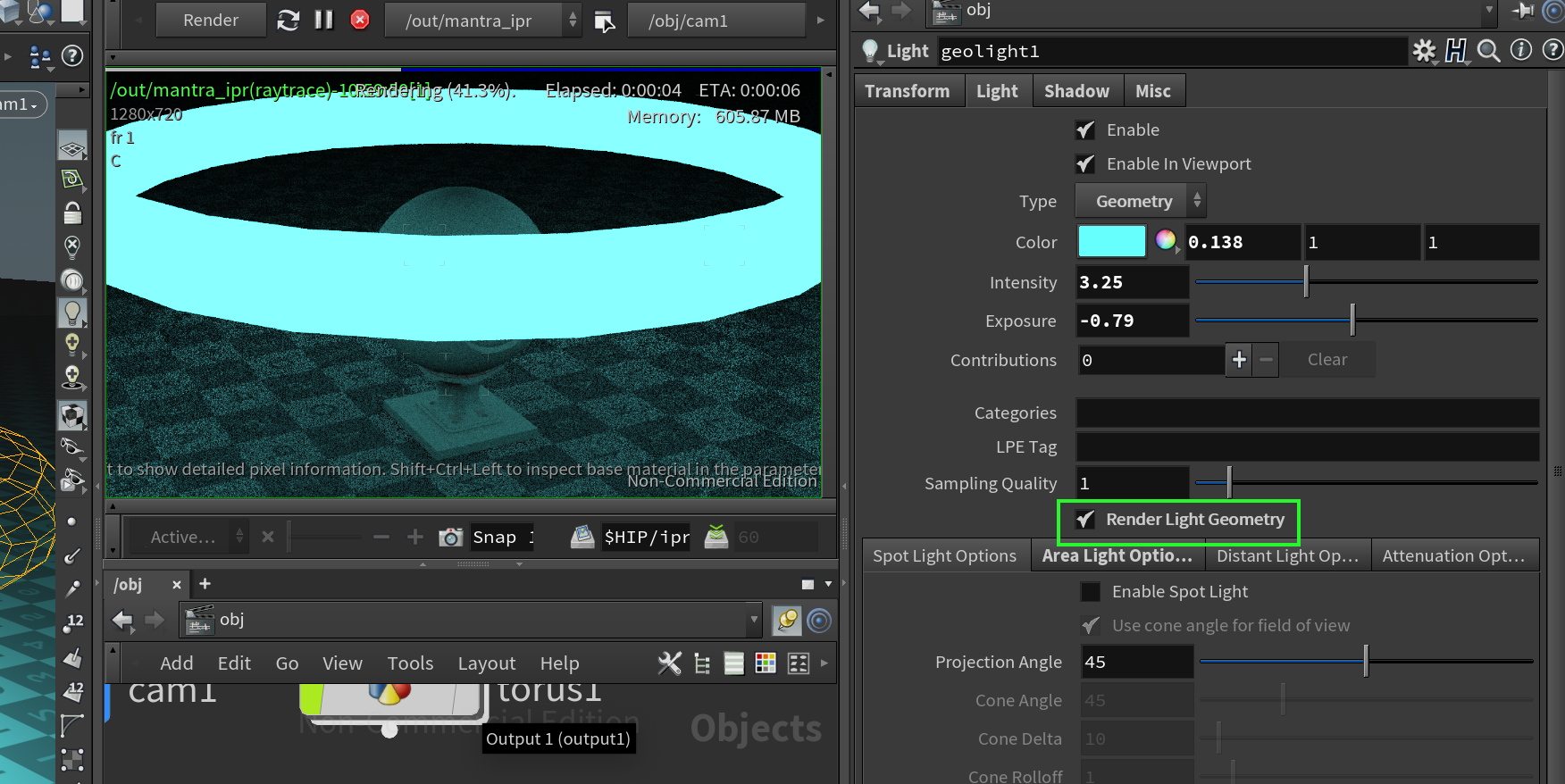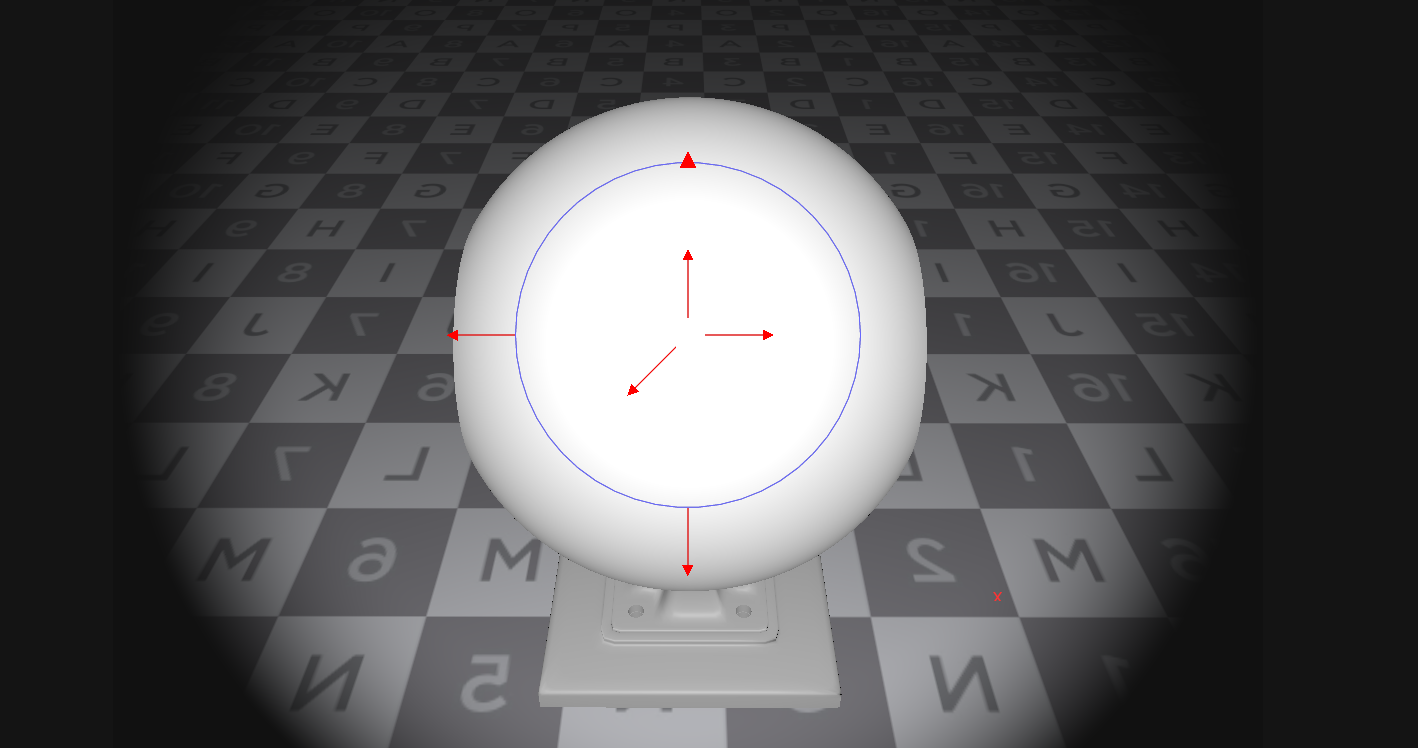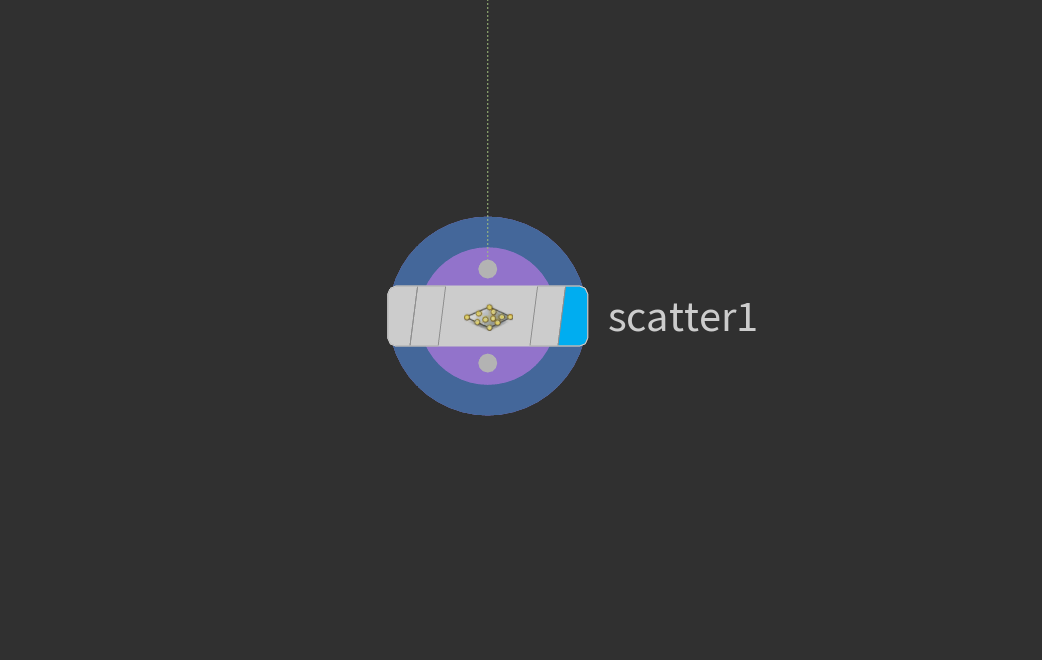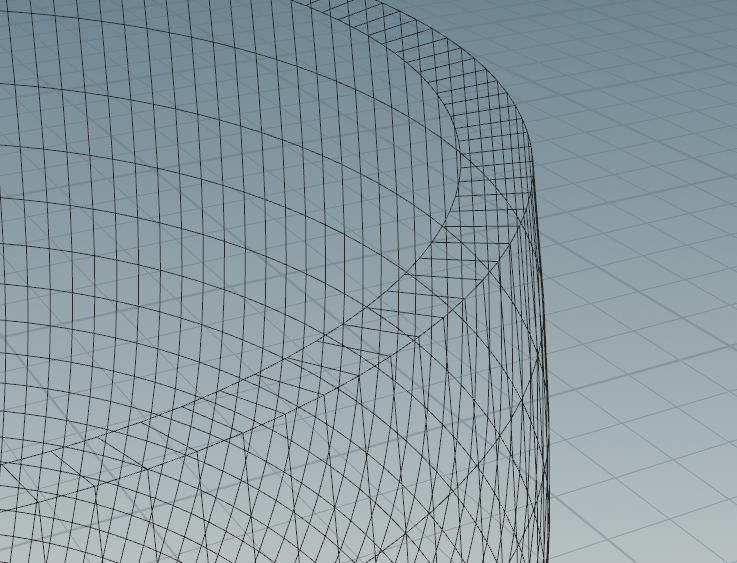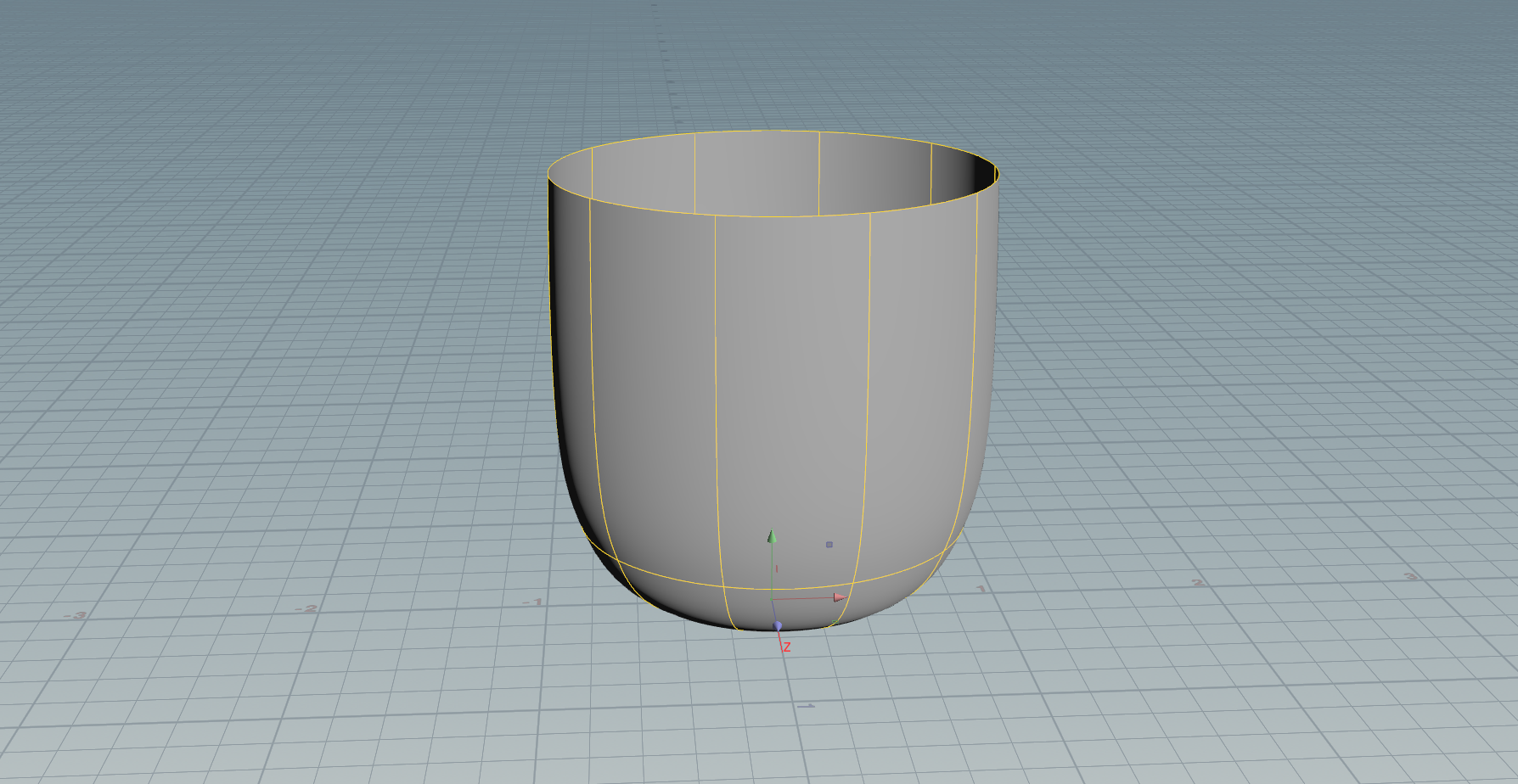So you’ve created an awesome fire emitter, smoke is billowing off it just how you expected it to, however, something is a little ‘off’, you…
John Player Posts
When we create a new smoke emitter, a pyro sim node is added to the global network (see below), lets take a look inside it…
To understand exactly how the smoke emitter works lets create one. In a new scene create a box and define it as a smoke emitter…
Create an object to be our emitter: With the object selected, click on the Pyro FX tab in the main shelf and select the ‘Billowy…
A quick guide with an example of how to define geometry as a light in SideFX Houdini.
In this post we’ll explore different lights and some of the more common (and most useful) properties.
A quick and brief example of adding wind to a flame and smoke in Houdini.
Let’s say we have created a network with a cube and a sphere, and we have to use the Boolean node to subtract one from another:
For this
For this example I have already created a simple NURBs curve, the goal is to convert this into a cup shape: