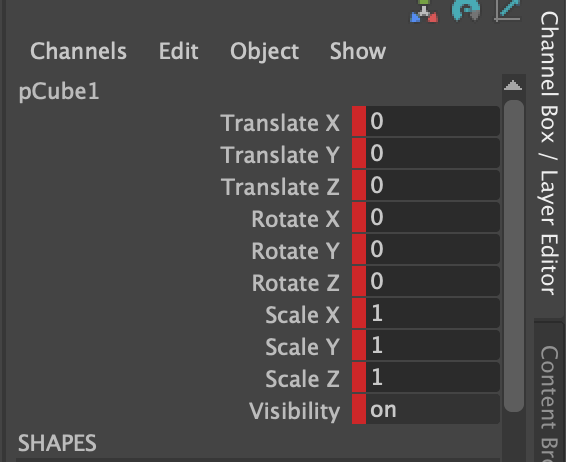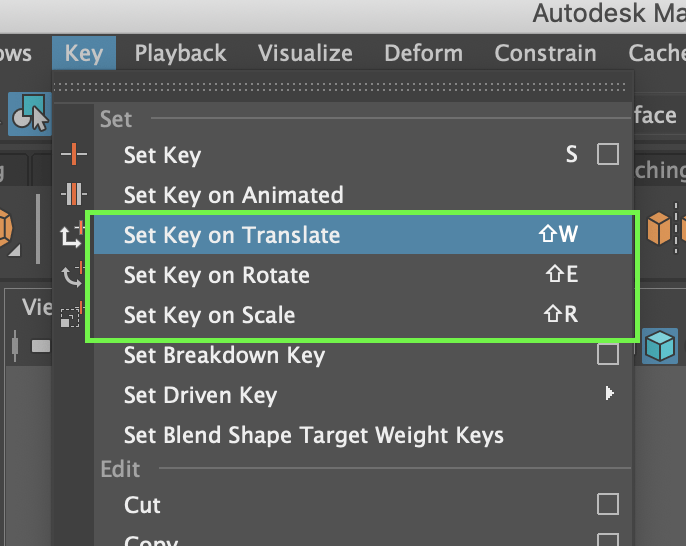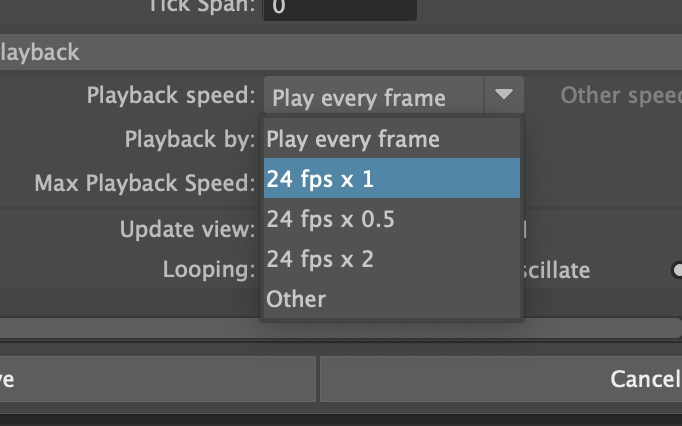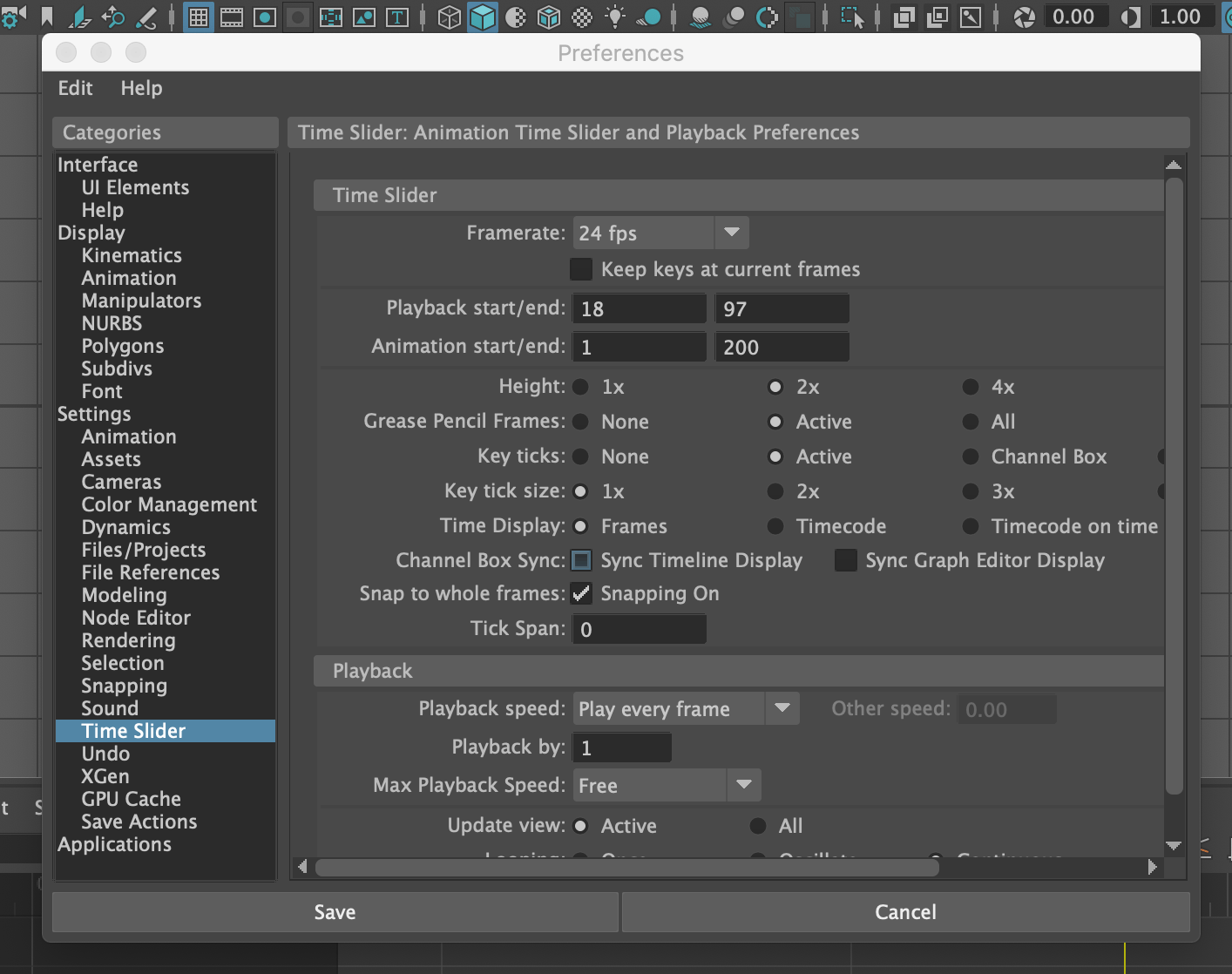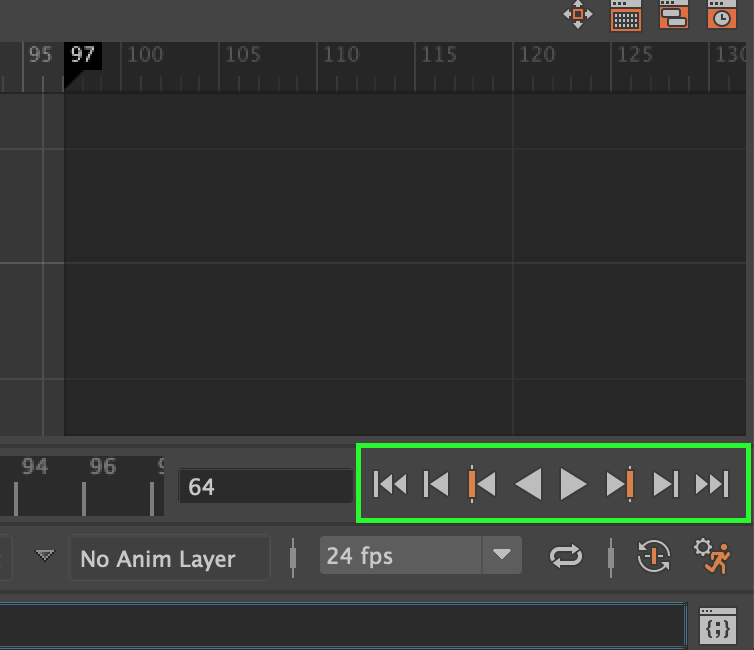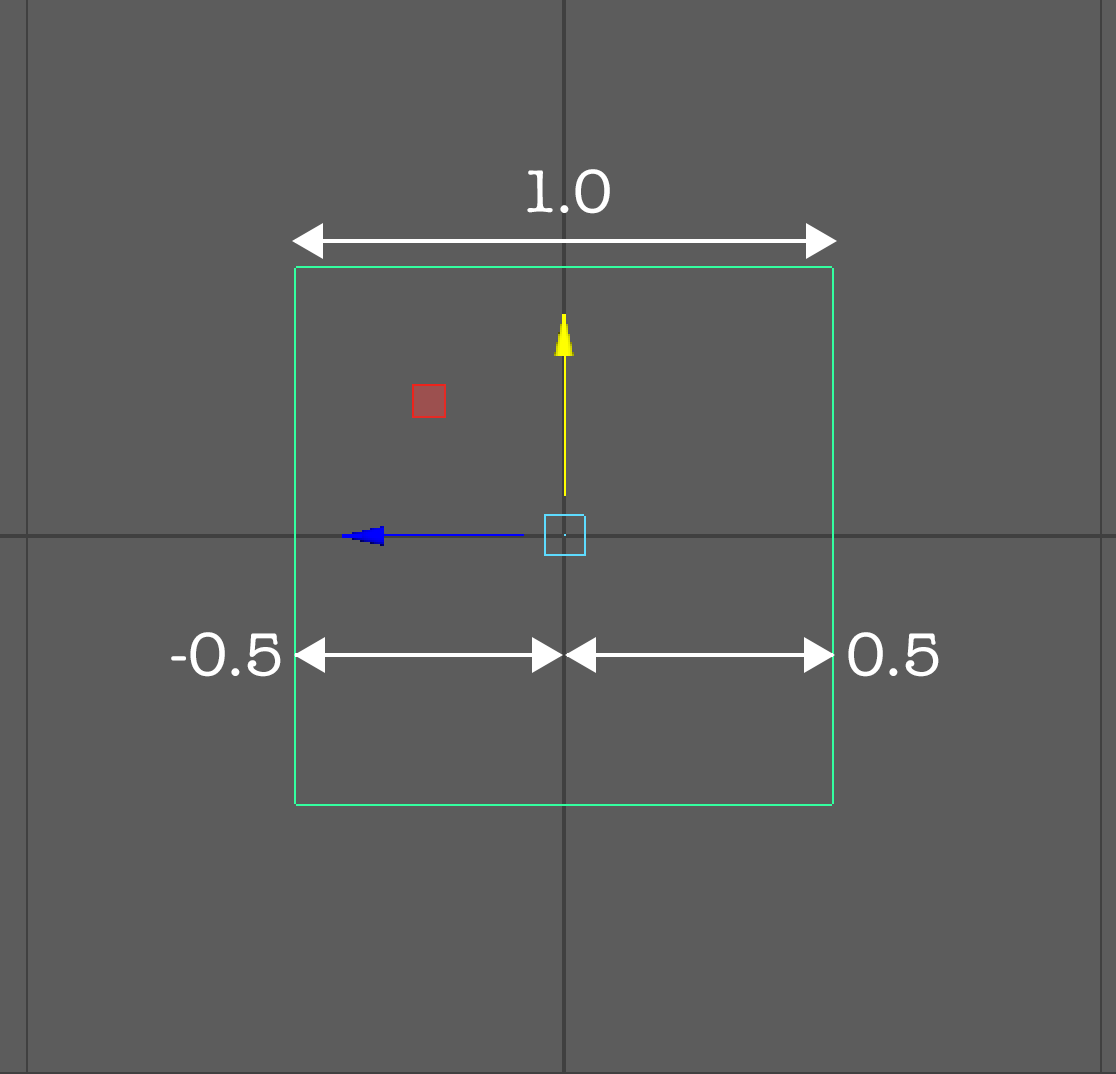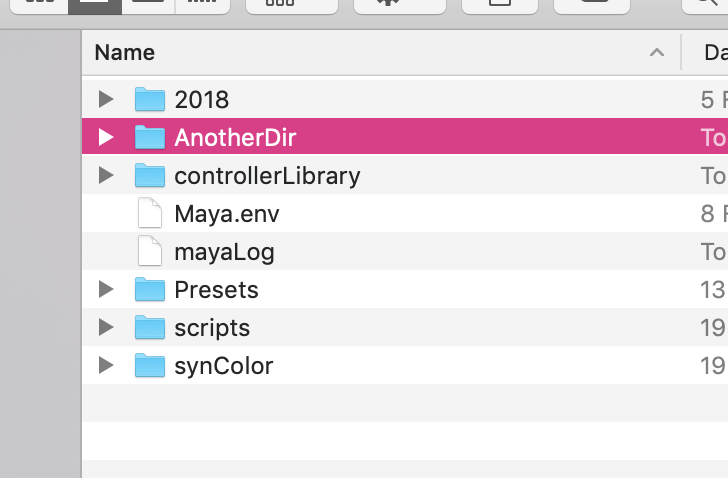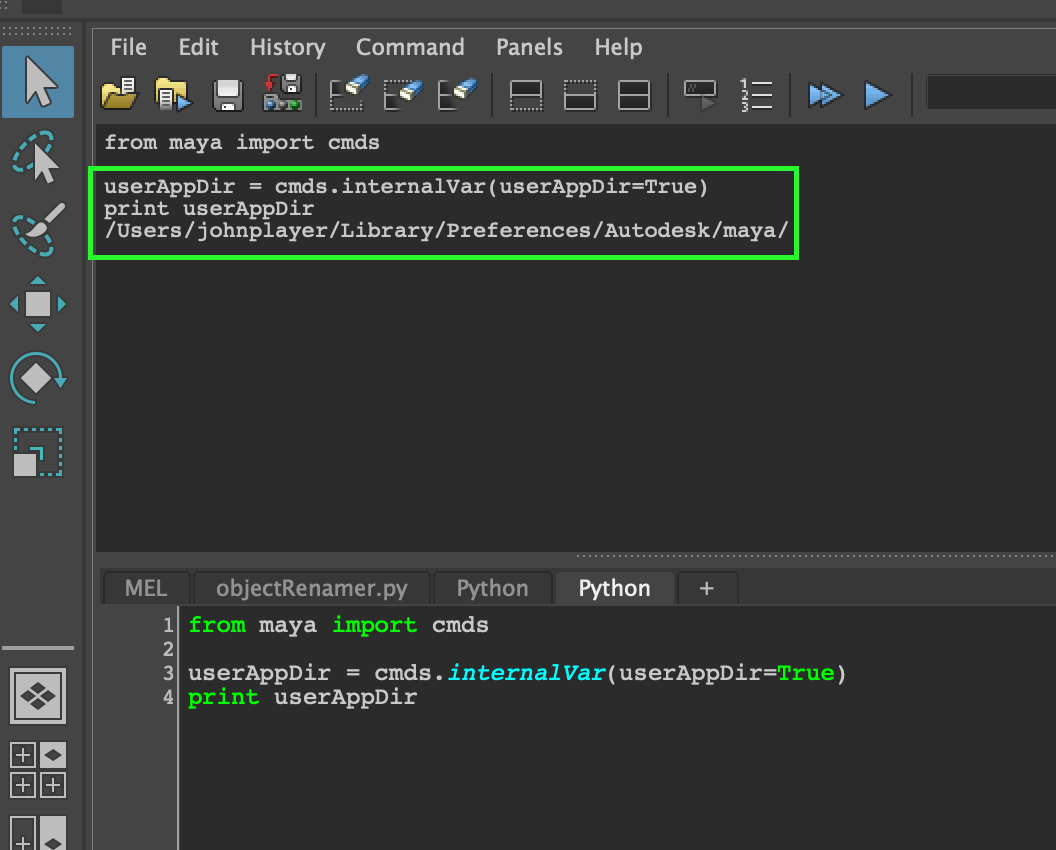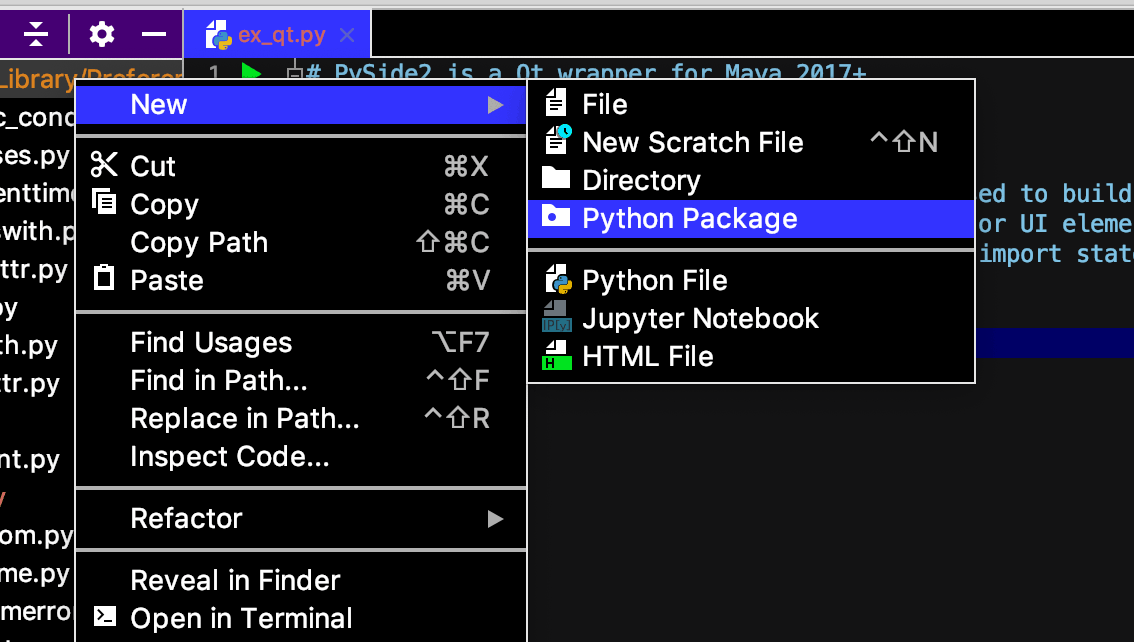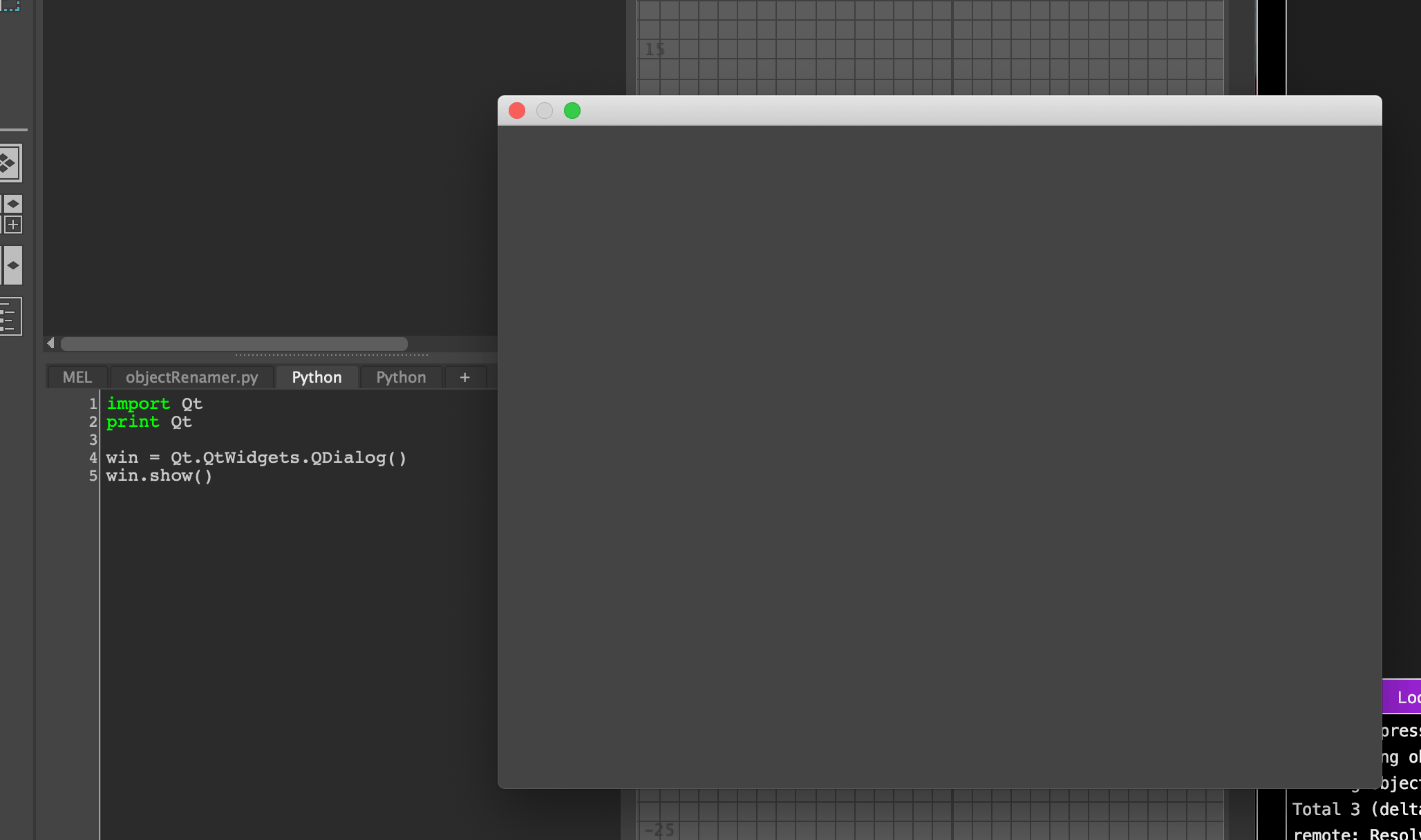This is just a small introduction to animating a single object in Maya, I’ll present this as a list of instructions as it really is simple but should be enough to get you started if you are interested in learning animation.
Category: Maya
The basics of keyframes in Maya for animations.
Open the animation preferences (bottom right of the Maya UI). These playback preferences are important to the production of your animation.
If you are planning on creating animations in Maya, its important to understand the animation preferences.
A small 101 introduction into the playback controls of the Maya animation timeline. Learn the keyboard shortcuts for each to make animation production faster.
A quick guide on how to discover the bounding box of your Maya objects using Python. This is useful if you were creating a tool which handles alignment, scale or transforms based on surrounding objects.
A quick guide to creating a new directory for Maya scripts/library objects using Python.
A quick tip to find out where your application directory is for Maya using Python. This is useful as it works across all operating systems and setups.
A brief introduction on creating a new python library using PyCharm for use in Autodesk Maya. Libraries are related code that is packaged together.
A quick guide on how to get Qt.py set up in Maya and confirm it can be found by creating a dummy UI window.