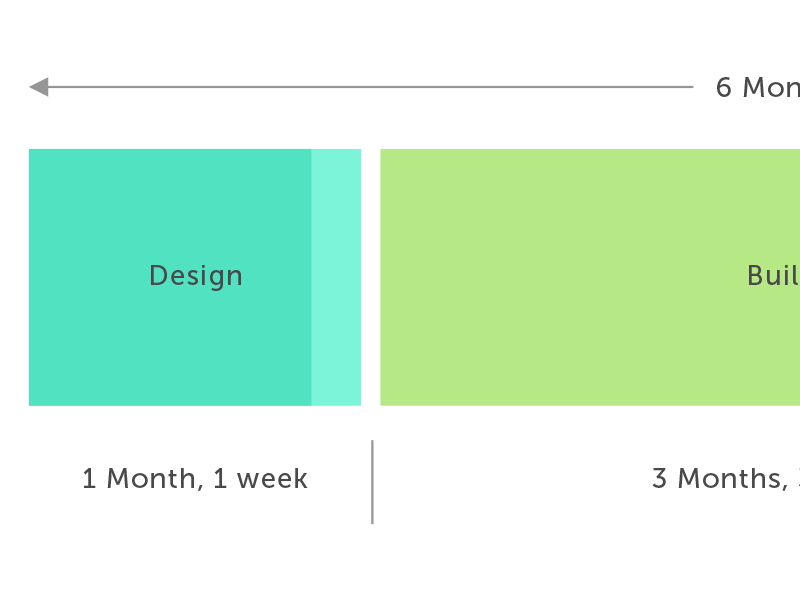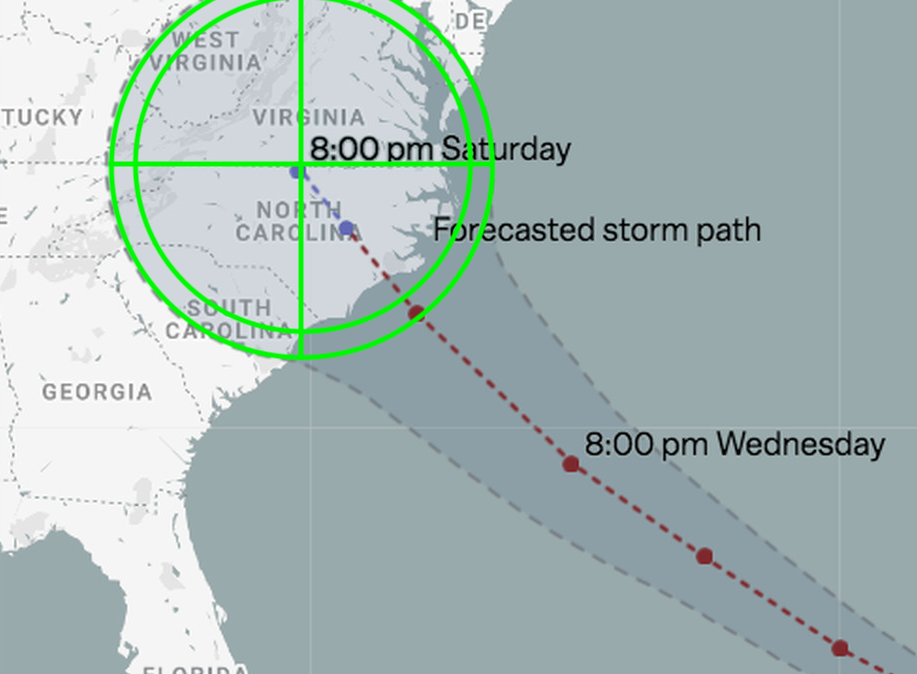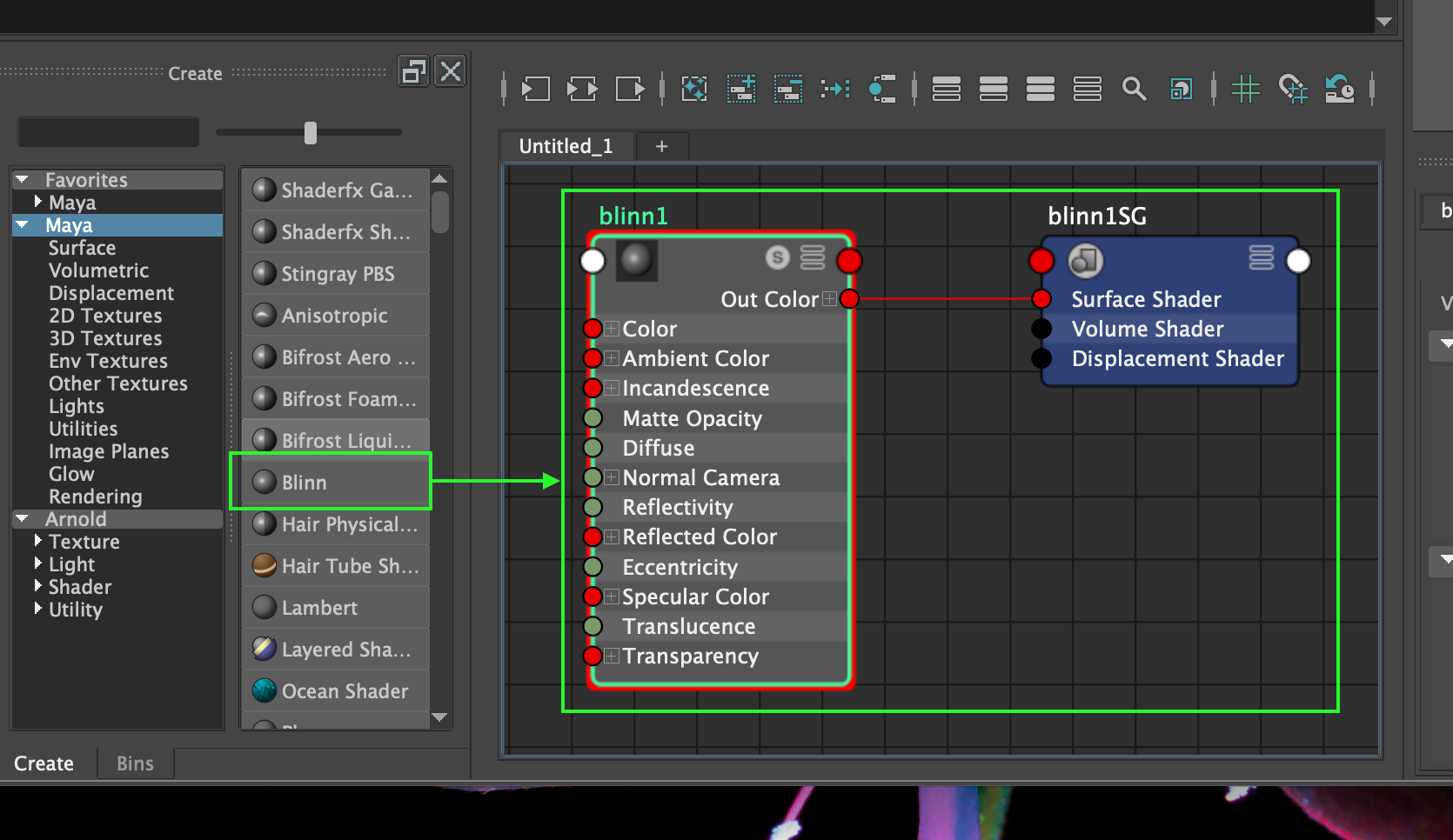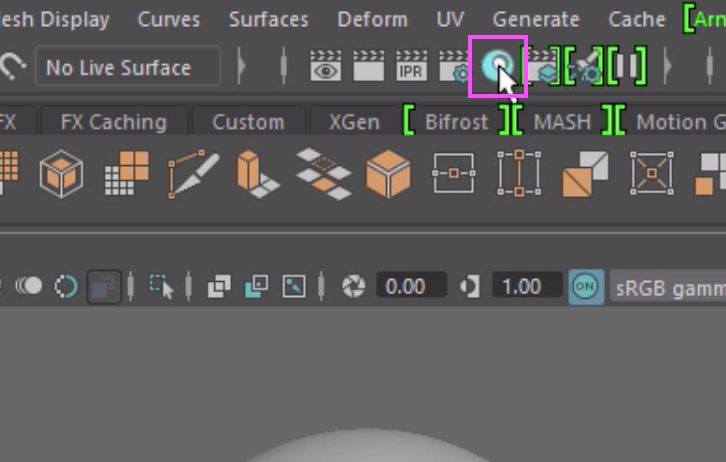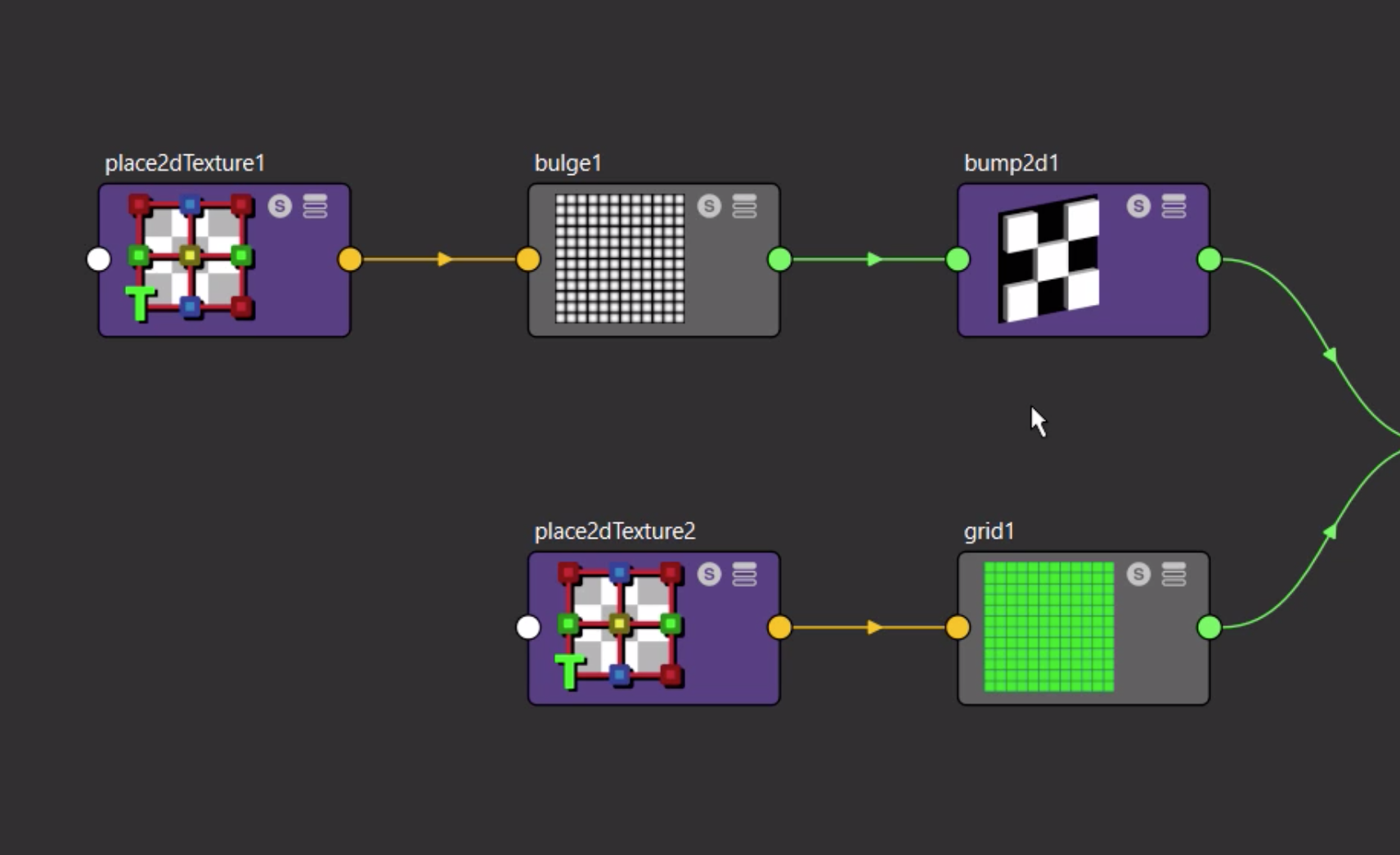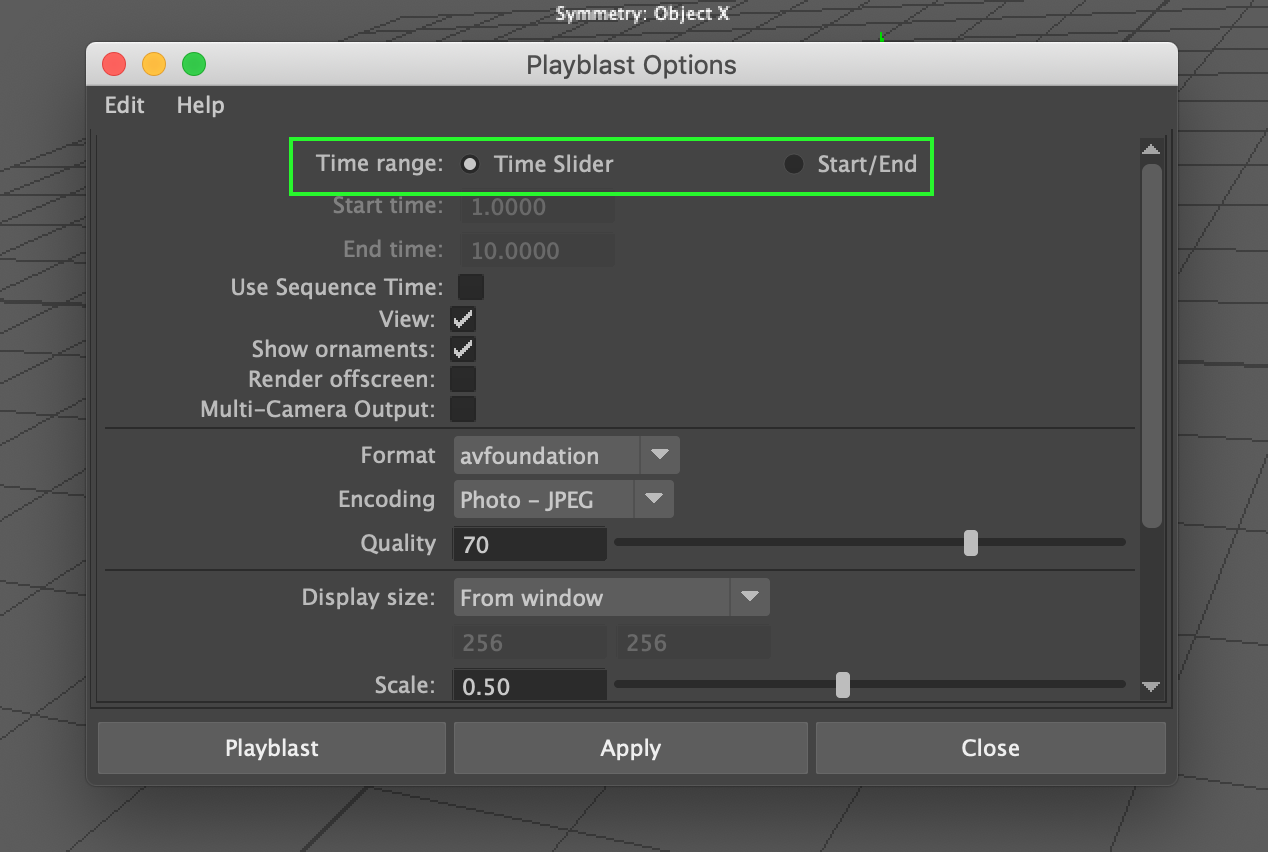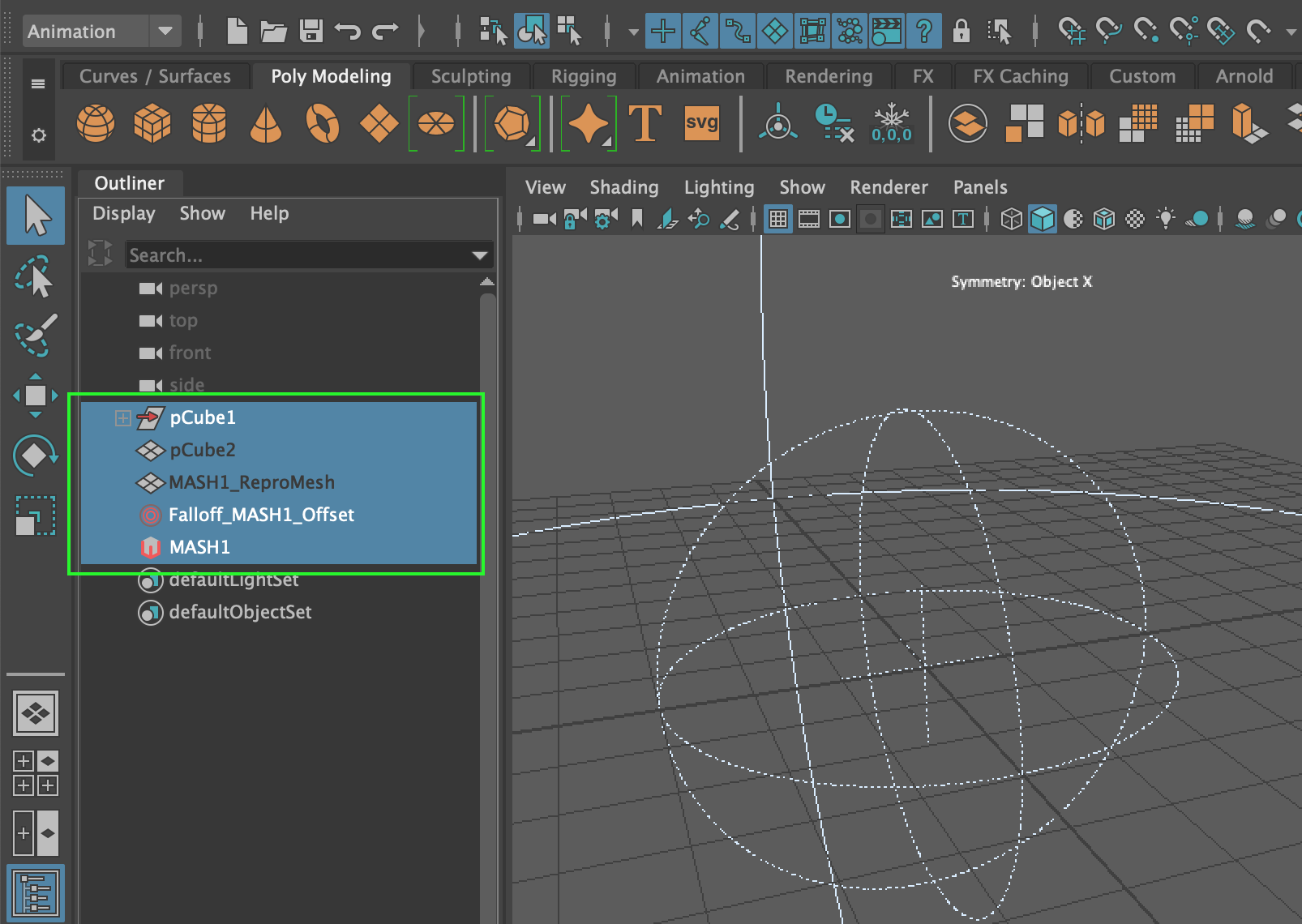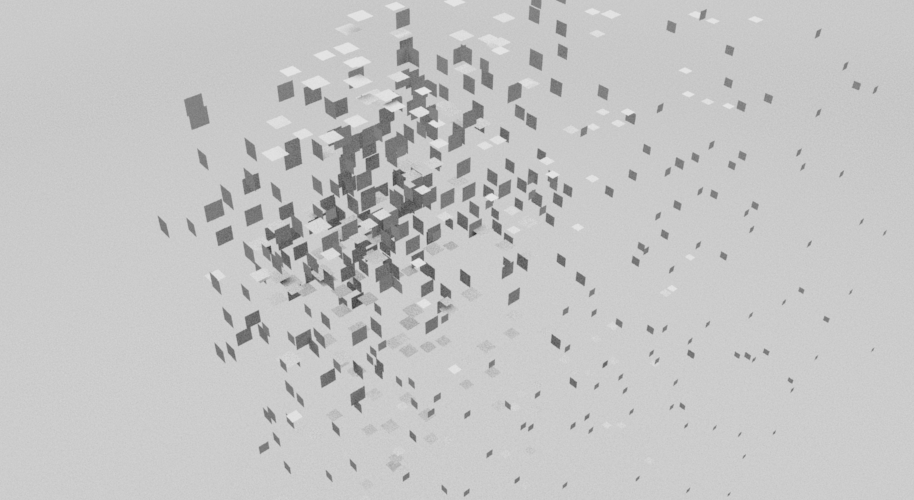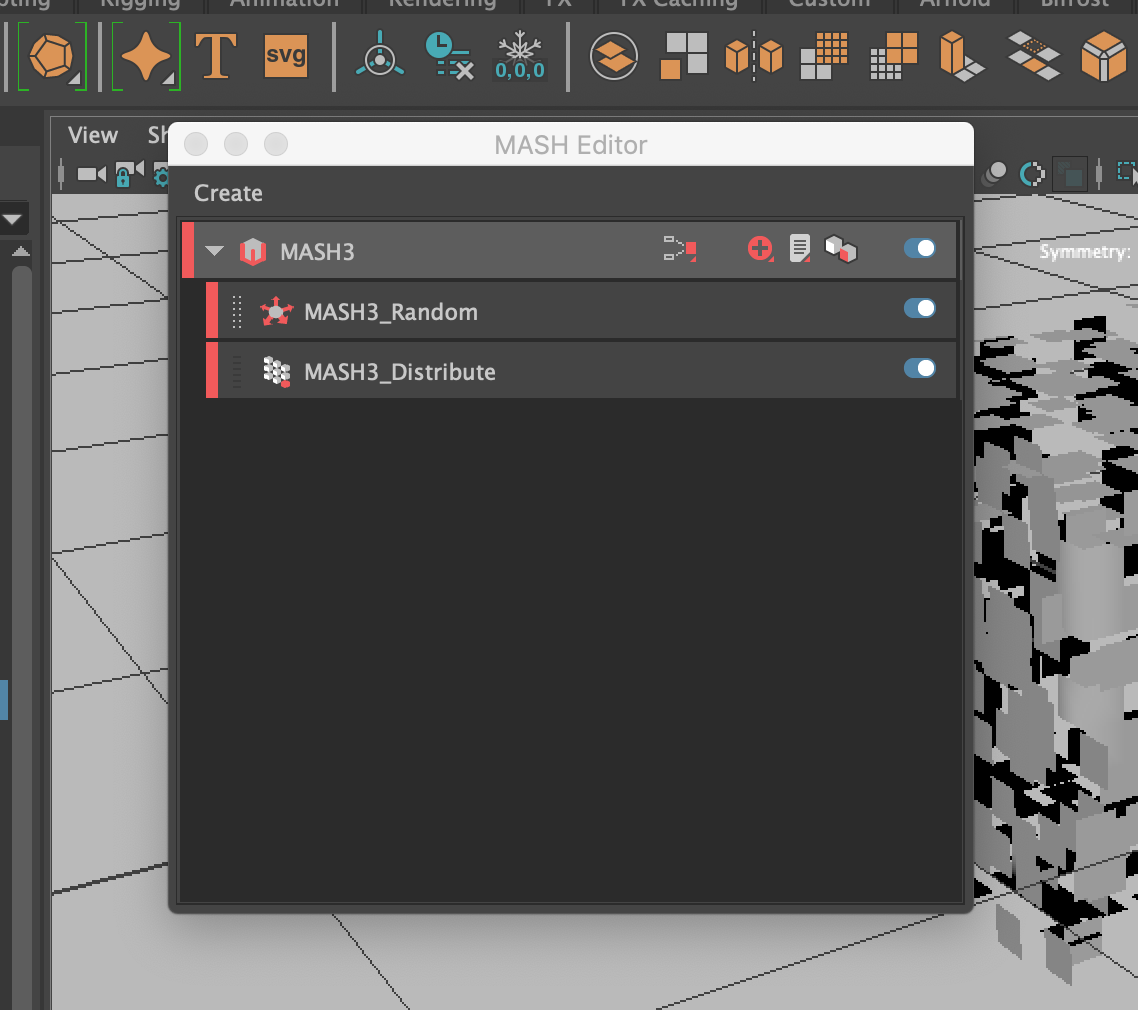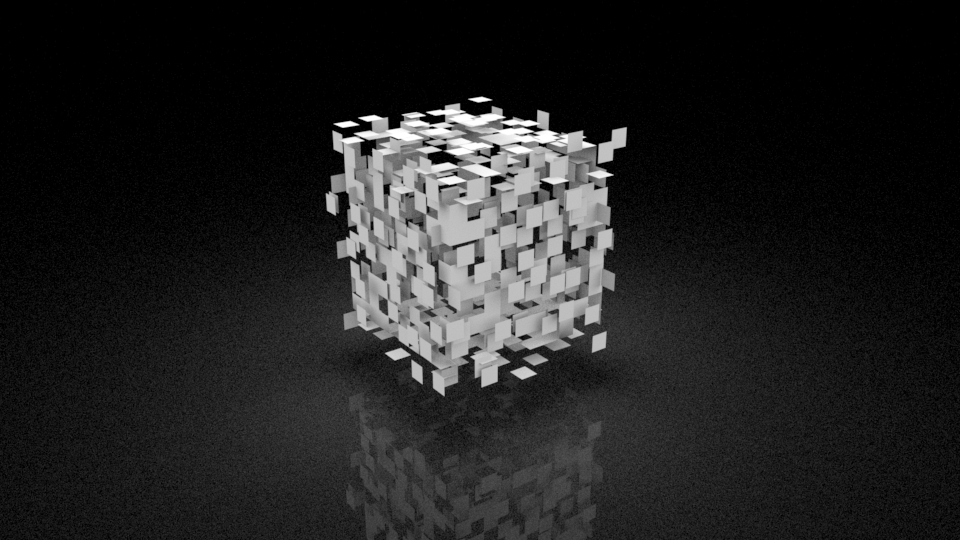To highlight the problem we’ll create an example project.
John Player Posts
What is it and how is it used.
The Hypershade has a number of different areas that you’ll use together to create your materials.
In Maya the HyperShade is a isolated environment where all of the shading and texturing can be done for a project or scene.
So you’ve created an awesome object in Maya, you’ve nailed the topology and smoothing and you are ready for the next step.
Playblast allows you to preview your animation in real time before rendering.
Caching a simulation is like exporting a geometry model, but with animation rather than a single, static object. This is an essential practice when dealing with larger scenes with animations which can be intensive on computer hardware.
Learn how to create a falloff object in AutoDesk Maya. See an example and step by step guide to creating a Falloff object mixed with MASH.
A tiny and
Learn how to create an exploding cube using a simple MASH network with a Random Node and Explode Utility.